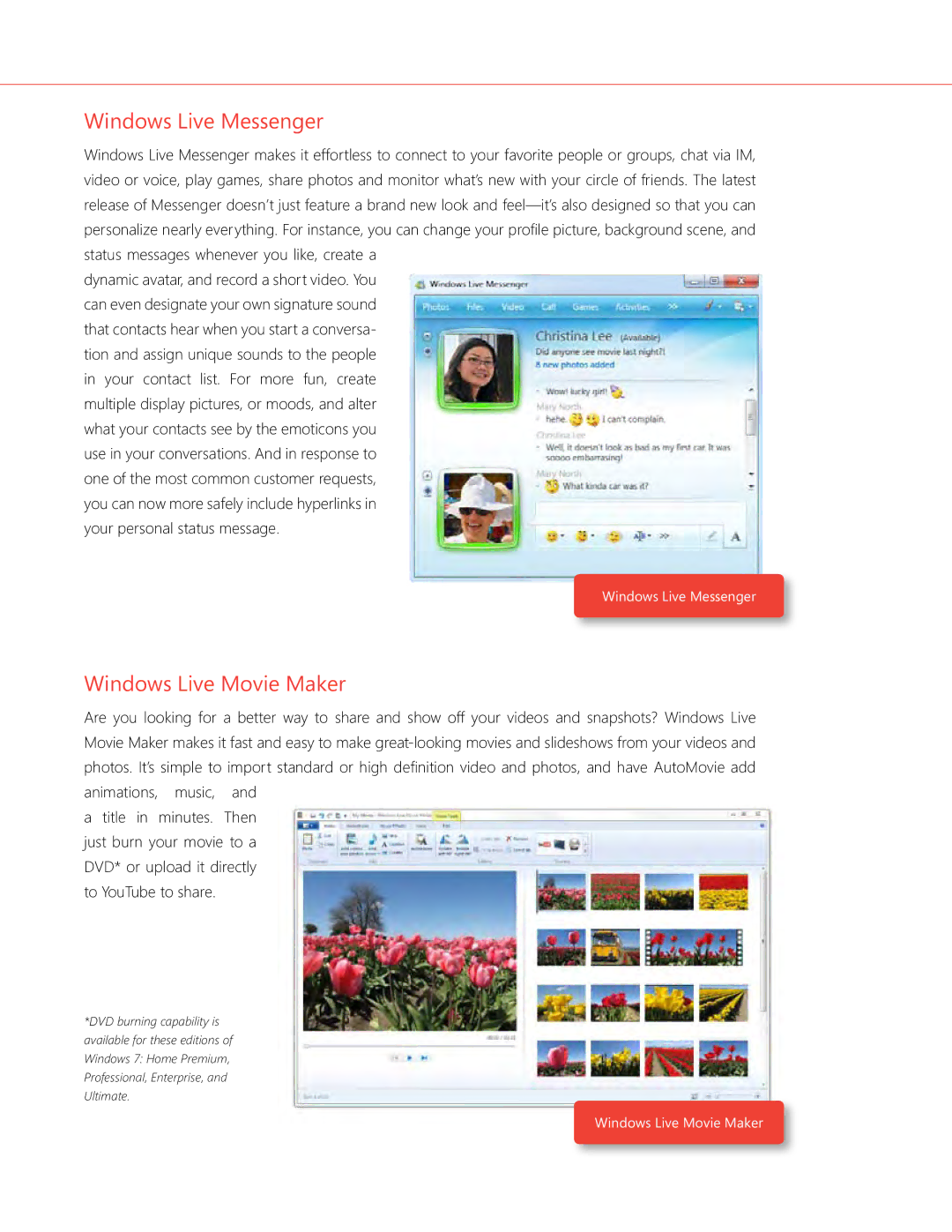Windows Live Messenger
Windows Live Messenger makes it effortless to connect to your favorite people or groups, chat via IM, video or voice, play games, share photos and monitor what’s new with your circle of friends. The latest release of Messenger doesn’t just feature a brand new look and
dynamic avatar, and record a short video. You can even designate your own signature sound that contacts hear when you start a conversa- tion and assign unique sounds to the people in your contact list. For more fun, create multiple display pictures, or moods, and alter what your contacts see by the emoticons you use in your conversations. And in response to one of the most common customer requests, you can now more safely include hyperlinks in your personal status message.
Windows Live Messenger
Windows Live Movie Maker
Are you looking for a better way to share and show off your videos and snapshots? Windows Live Movie Maker makes it fast and easy to make
a title in minutes. Then just burn your movie to a DVD* or upload it directly to YouTube to share.
*DVD burning capability is available for these editions of Windows 7: Home Premium, Professional, Enterprise, and Ultimate.
Windows Live Movie Maker