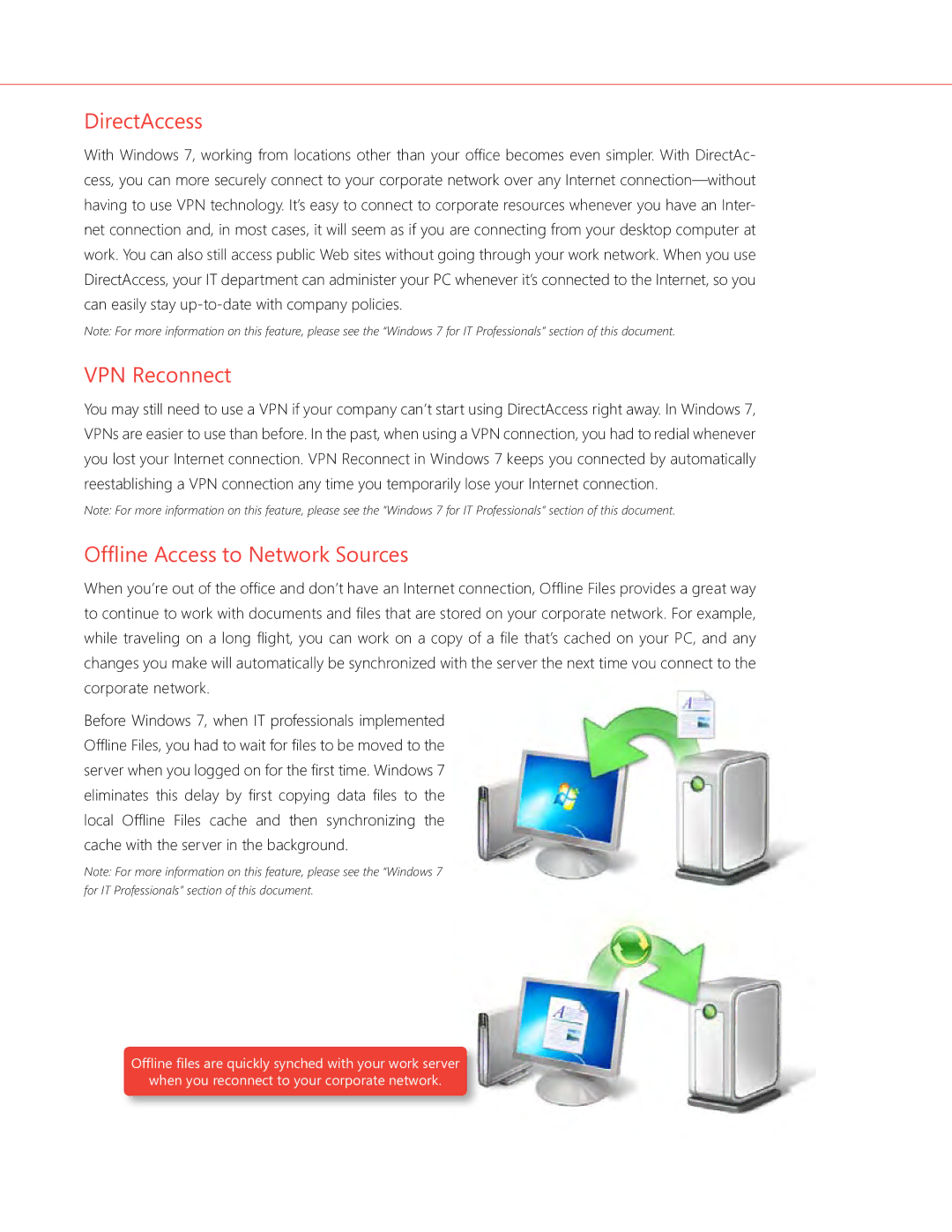DirectAccess
With Windows 7, working from locations other than your office becomes even simpler. With DirectAc- cess, you can more securely connect to your corporate network over any Internet
Note: For more information on this feature, please see the “Windows 7 for IT Professionals” section of this document.
VPN Reconnect
You may still need to use a VPN if your company can’t start using DirectAccess right away. In Windows 7, VPNs are easier to use than before. In the past, when using a VPN connection, you had to redial whenever you lost your Internet connection. VPN Reconnect in Windows 7 keeps you connected by automatically reestablishing a VPN connection any time you temporarily lose your Internet connection.
Note: For more information on this feature, please see the “Windows 7 for IT Professionals” section of this document.
Offline Access to Network Sources
When you’re out of the office and don’t have an Internet connection, Offline Files provides a great way to continue to work with documents and files that are stored on your corporate network. For example, while traveling on a long flight, you can work on a copy of a file that’s cached on your PC, and any changes you make will automatically be synchronized with the server the next time you connect to the corporate network.
Before Windows 7, when IT professionals implemented Offline Files, you had to wait for files to be moved to the server when you logged on for the first time. Windows 7 eliminates this delay by first copying data files to the local Offline Files cache and then synchronizing the cache with the server in the background.
Note: For more information on this feature, please see the “Windows 7 for IT Professionals” section of this document.
Offline files are quickly synched with your work server
when you reconnect to your corporate network.