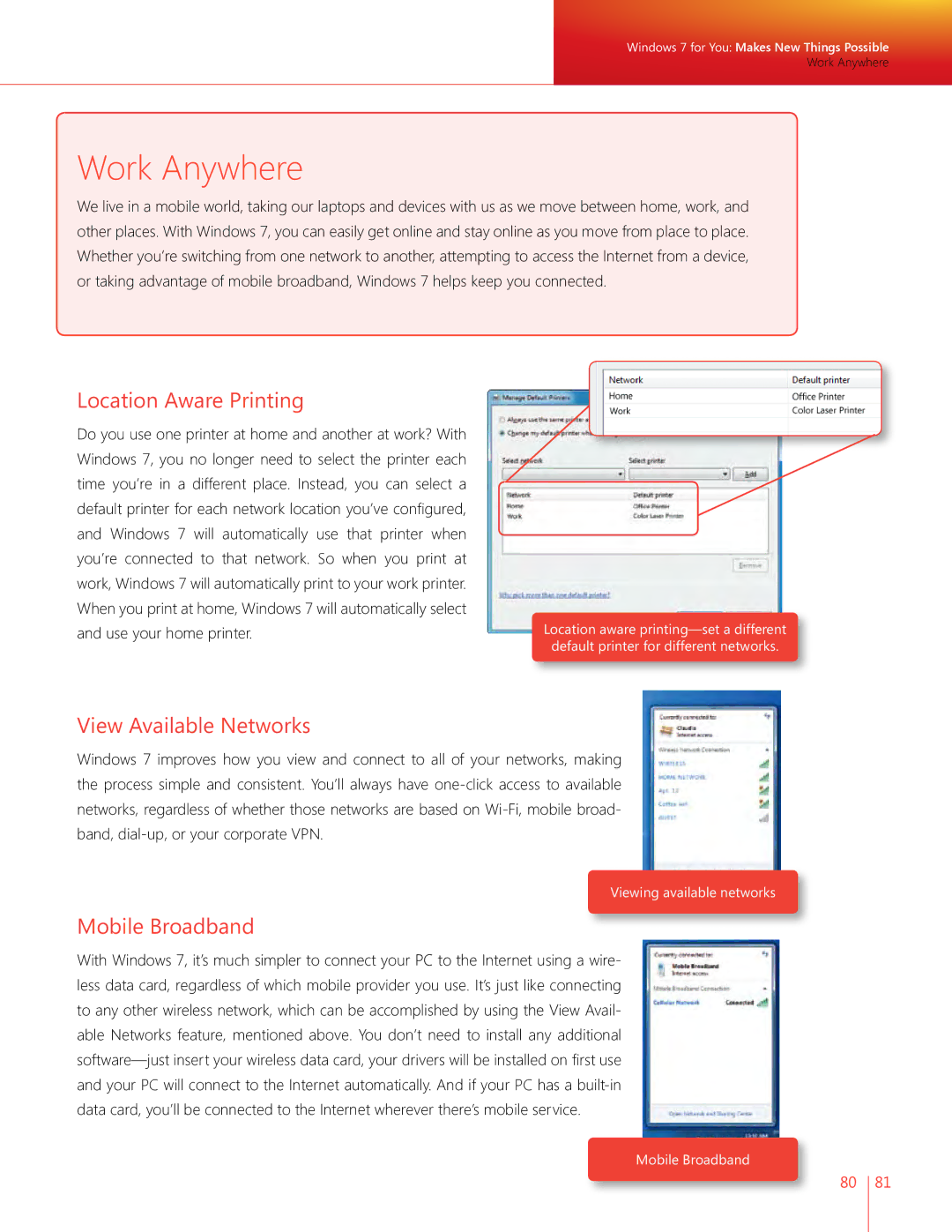Windows 7 for You: Makes New Things Possible
Work Anywhere
Work Anywhere
We live in a mobile world, taking our laptops and devices with us as we move between home, work, and other places. With Windows 7, you can easily get online and stay online as you move from place to place. Whether you’re switching from one network to another, attempting to access the Internet from a device, or taking advantage of mobile broadband, Windows 7 helps keep you connected.
Location Aware Printing
Do you use one printer at home and another at work? With Windows 7, you no longer need to select the printer each time you’re in a different place. Instead, you can select a default printer for each network location you’ve configured, and Windows 7 will automatically use that printer when you’re connected to that network. So when you print at work, Windows 7 will automatically print to your work printer. When you print at home, Windows 7 will automatically select and use your home printer.
Location aware
View Available Networks
Windows 7 improves how you view and connect to all of your networks, making the process simple and consistent. You’ll always have
Viewing available networks
Mobile Broadband
With Windows 7, it’s much simpler to connect your PC to the Internet using a wire- less data card, regardless of which mobile provider you use. It’s just like connecting to any other wireless network, which can be accomplished by using the View Avail- able Networks feature, mentioned above. You don’t need to install any additional
Mobile Broadband
80 81