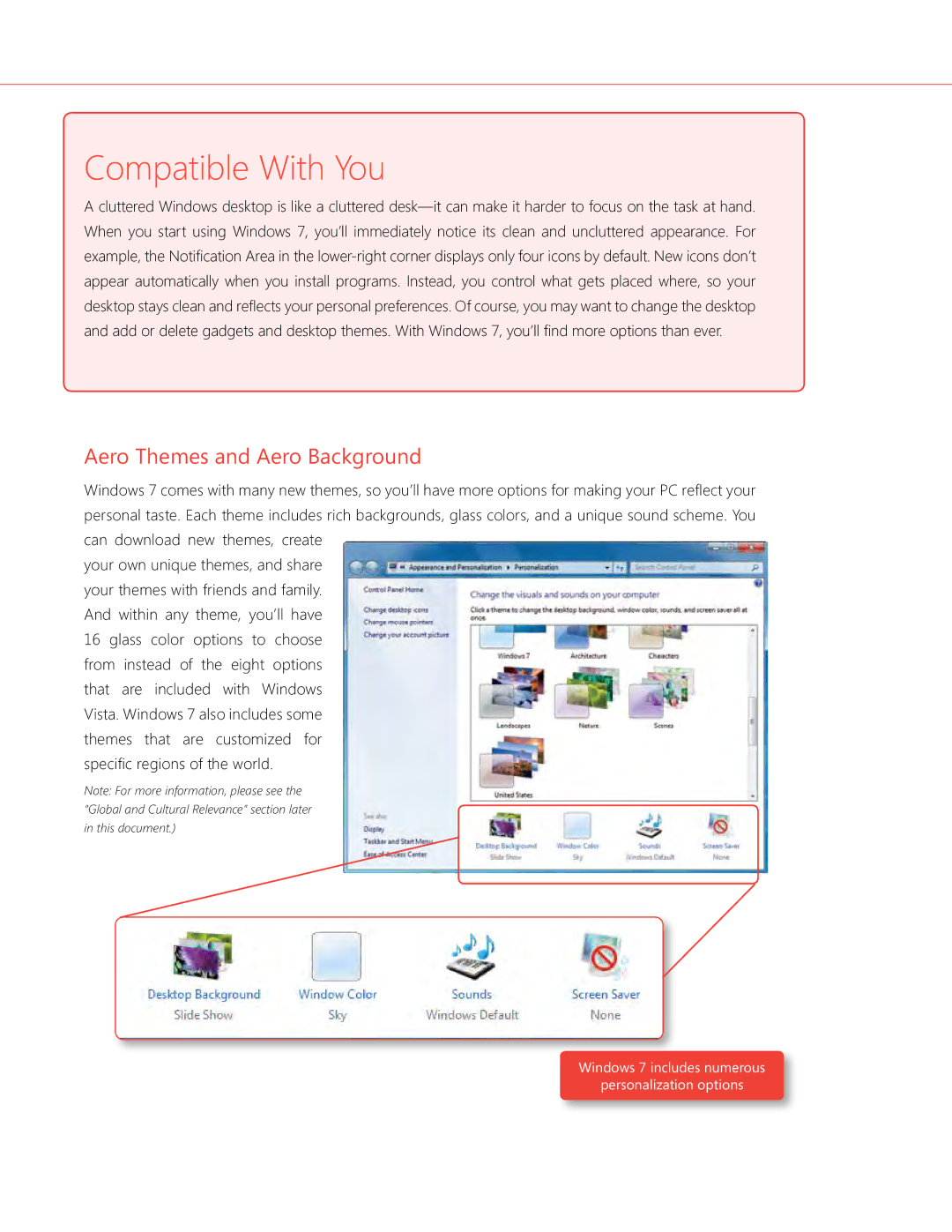Compatible With You
A cluttered Windows desktop is like a cluttered
Aero Themes and Aero Background
Windows 7 comes with many new themes, so you’ll have more options for making your PC reflect your personal taste. Each theme includes rich backgrounds, glass colors, and a unique sound scheme. You can download new themes, create
your own unique themes, and share your themes with friends and family. And within any theme, you’ll have 16 glass color options to choose from instead of the eight options that are included with Windows Vista. Windows 7 also includes some themes that are customized for specific regions of the world.
Note: For more information, please see the “Global and Cultural Relevance” section later in this document.)
Windows 7 includes numerous
personalization options