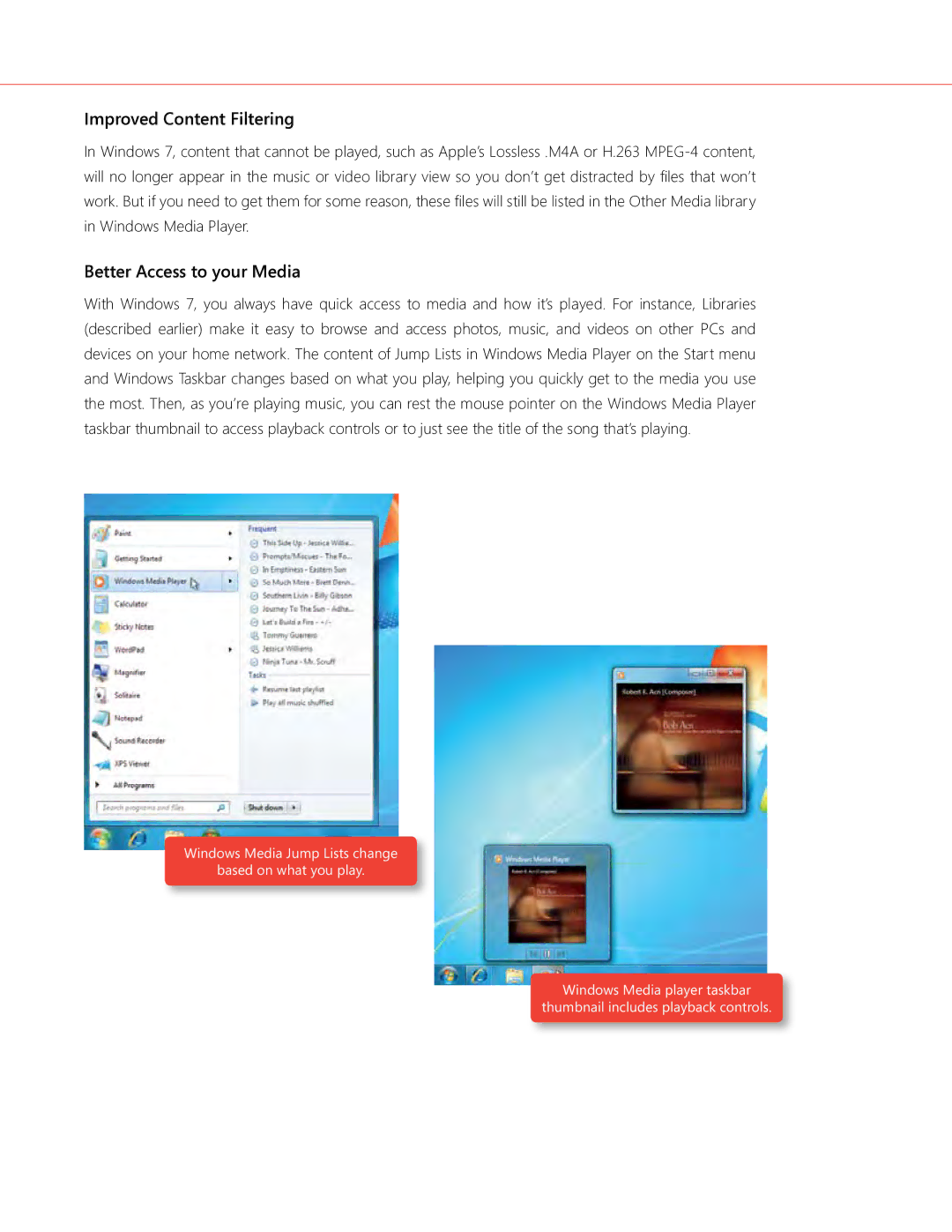Improved Content Filtering
In Windows 7, content that cannot be played, such as Apple’s Lossless .M4A or H.263
Better Access to your Media
With Windows 7, you always have quick access to media and how it’s played. For instance, Libraries (described earlier) make it easy to browse and access photos, music, and videos on other PCs and devices on your home network. The content of Jump Lists in Windows Media Player on the Start menu and Windows Taskbar changes based on what you play, helping you quickly get to the media you use the most. Then, as you’re playing music, you can rest the mouse pointer on the Windows Media Player taskbar thumbnail to access playback controls or to just see the title of the song that’s playing.
Windows Media Jump Lists change
based on what you play.
Windows Media player taskbar
thumbnail includes playback controls.