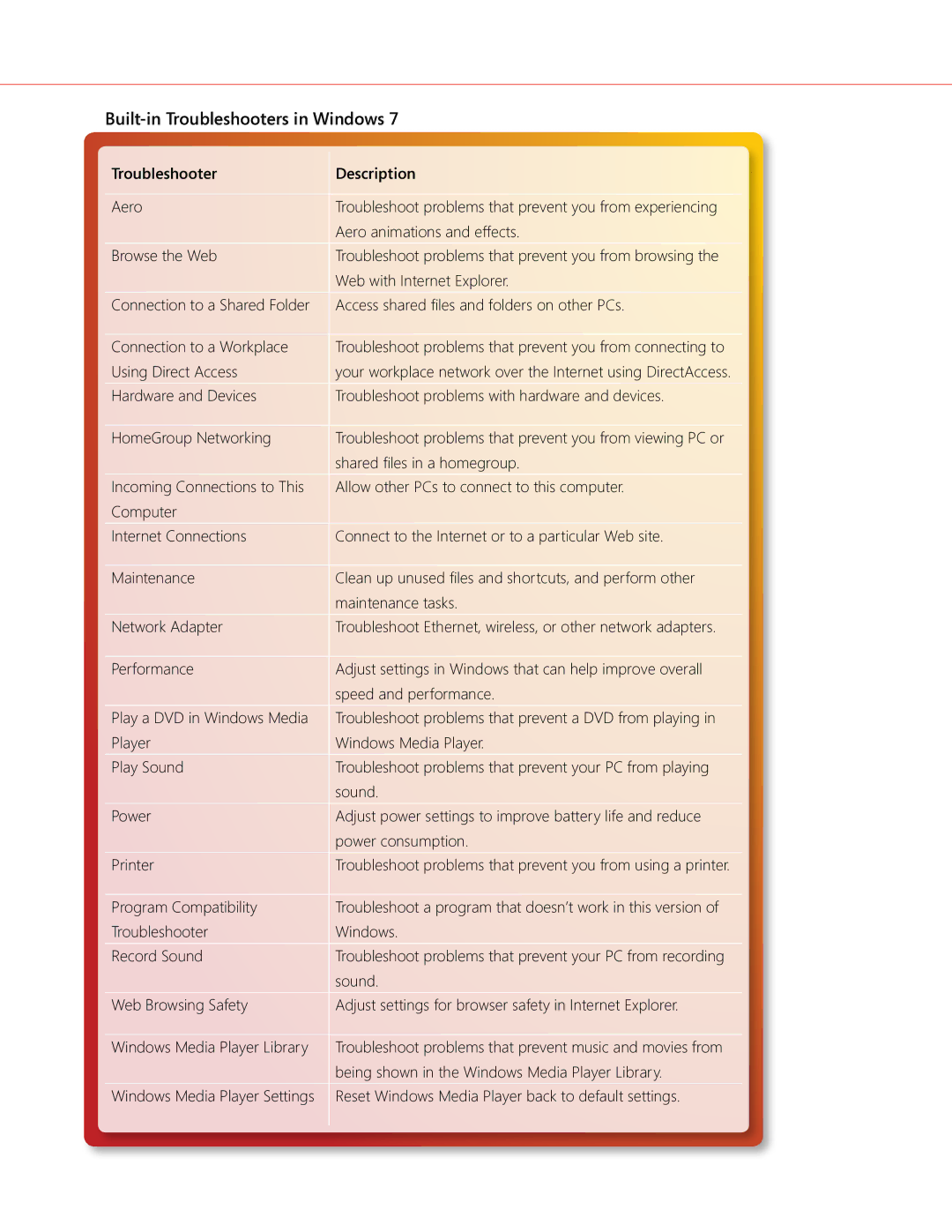Built-in Troubleshooters in Windows 7
Troubleshooter | Description |
Aero | Troubleshoot problems that prevent you from experiencing |
| Aero animations and effects. |
Browse the Web | Troubleshoot problems that prevent you from browsing the |
| Web with Internet Explorer. |
Connection to a Shared Folder | Access shared files and folders on other PCs. |
Connection to a Workplace | Troubleshoot problems that prevent you from connecting to |
Using Direct Access | your workplace network over the Internet using DirectAccess. |
Hardware and Devices | Troubleshoot problems with hardware and devices. |
HomeGroup Networking | Troubleshoot problems that prevent you from viewing PC or |
| shared files in a homegroup. |
Incoming Connections to This | Allow other PCs to connect to this computer. |
Computer |
|
Internet Connections | Connect to the Internet or to a particular Web site. |
Maintenance | Clean up unused files and shortcuts, and perform other |
| maintenance tasks. |
Network Adapter | Troubleshoot Ethernet, wireless, or other network adapters. |
Performance | Adjust settings in Windows that can help improve overall |
| speed and performance. |
Play a DVD in Windows Media | Troubleshoot problems that prevent a DVD from playing in |
Player | Windows Media Player. |
Play Sound | Troubleshoot problems that prevent your PC from playing |
| sound. |
Power | Adjust power settings to improve battery life and reduce |
| power consumption. |
Printer | Troubleshoot problems that prevent you from using a printer. |
Program Compatibility | Troubleshoot a program that doesn’t work in this version of |
Troubleshooter | Windows. |
Record Sound | Troubleshoot problems that prevent your PC from recording |
| sound. |
Web Browsing Safety | Adjust settings for browser safety in Internet Explorer. |
Windows Media Player Library | Troubleshoot problems that prevent music and movies from |
| being shown in the Windows Media Player Library. |
Windows Media Player Settings | Reset Windows Media Player back to default settings. |
|
|