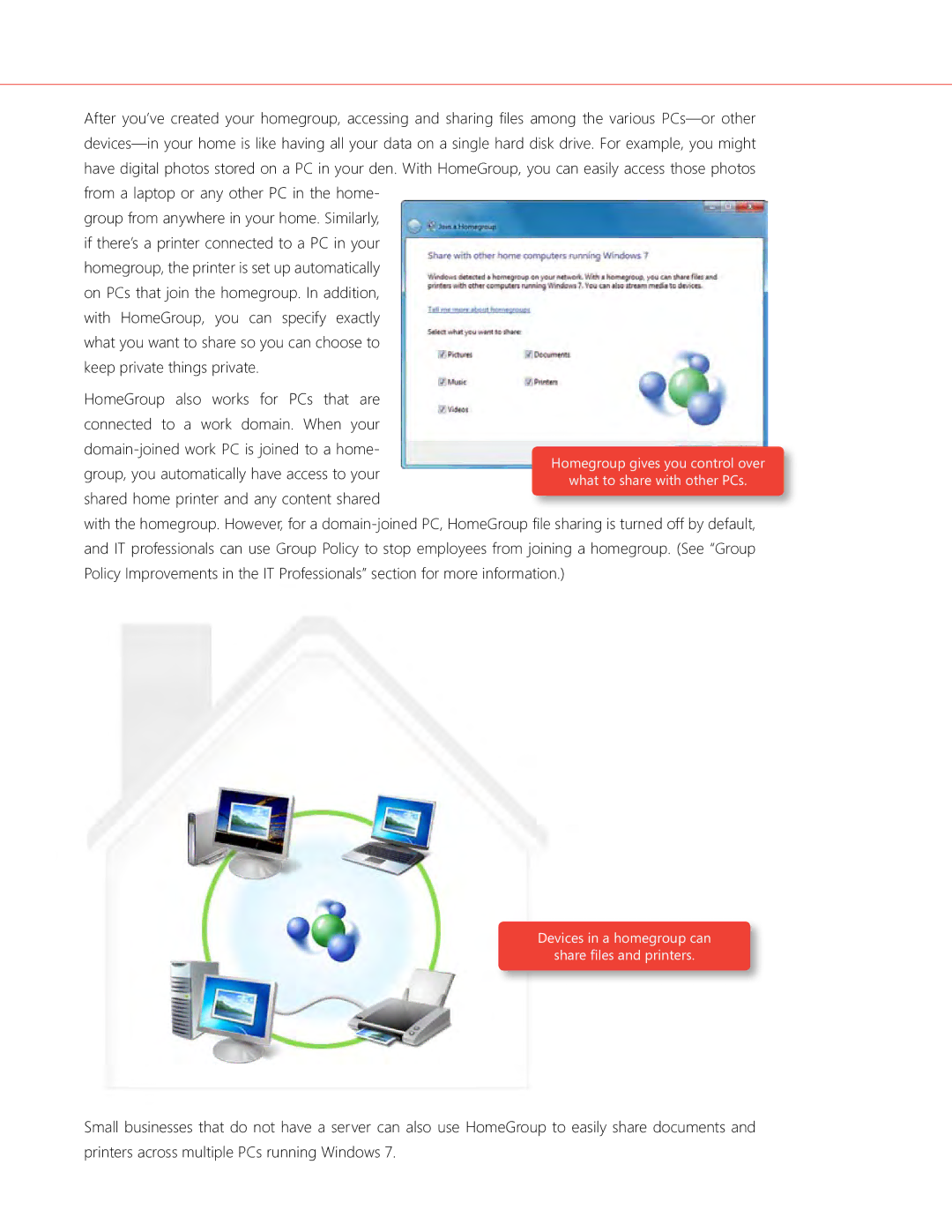After you’ve created your homegroup, accessing and sharing files among the various
group from anywhere in your home. Similarly, if there’s a printer connected to a PC in your homegroup, the printer is set up automatically on PCs that join the homegroup. In addition, with HomeGroup, you can specify exactly what you want to share so you can choose to keep private things private.
HomeGroup also works for PCs that are connected to a work domain. When your
with the homegroup. However, for a
Devices in a homegroup can
share files and printers.
Small businesses that do not have a server can also use HomeGroup to easily share documents and printers across multiple PCs running Windows 7.