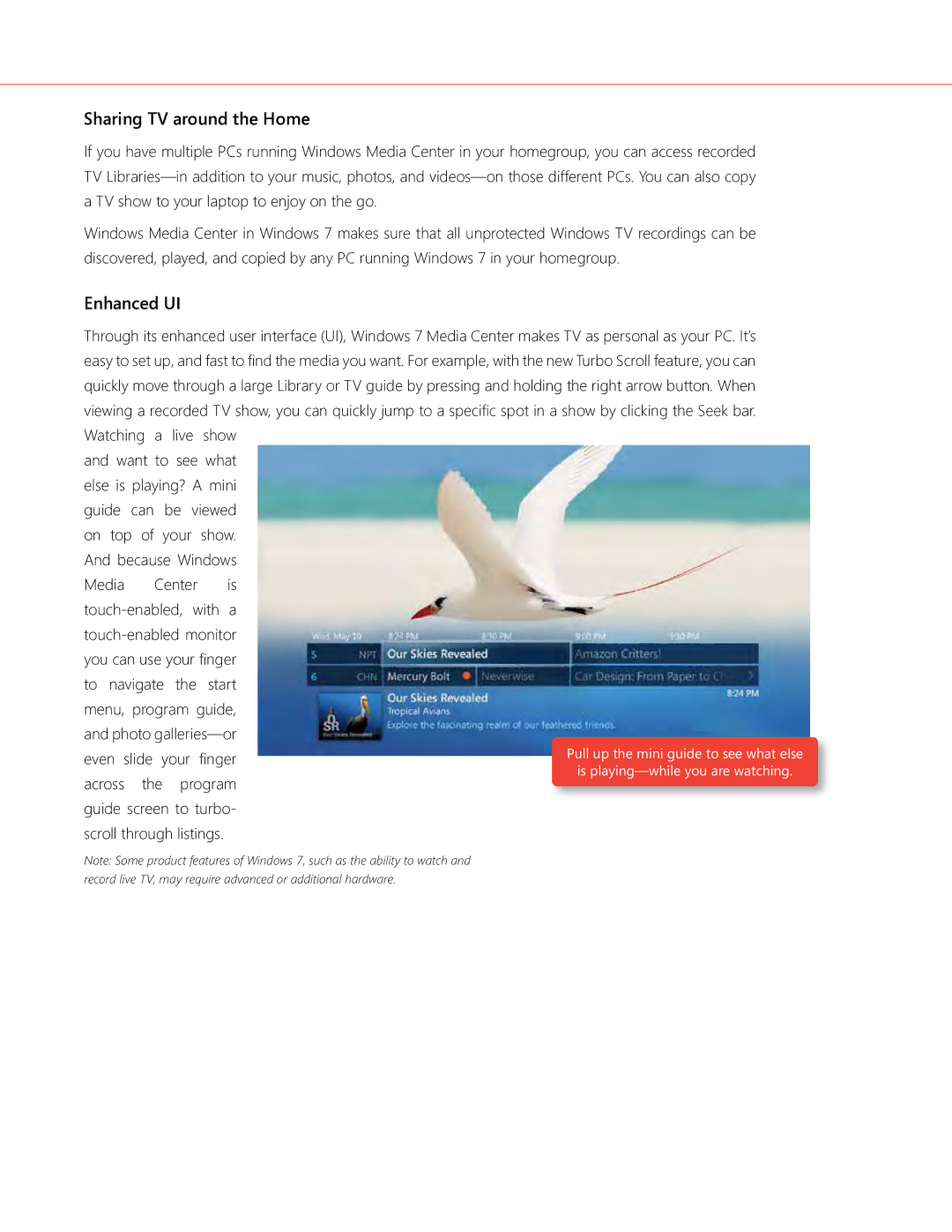Sharing TV around the Home
If you have multiple PCs running Windows Media Center in your homegroup, you can access recorded TV
Windows Media Center in Windows 7 makes sure that all unprotected Windows TV recordings can be discovered, played, and copied by any PC running Windows 7 in your homegroup.
Enhanced UI
Through its enhanced user interface (UI), Windows 7 Media Center makes TV as personal as your PC. It’s easy to set up, and fast to find the media you want. For example, with the new Turbo Scroll feature, you can quickly move through a large Library or TV guide by pressing and holding the right arrow button. When viewing a recorded TV show, you can quickly jump to a specific spot in a show by clicking the Seek bar. Watching a live show
and want to see what else is playing? A mini guide can be viewed on top of your show. And because Windows Media Center is
Note: Some product features of Windows 7, such as the ability to watch and record live TV, may require advanced or additional hardware.