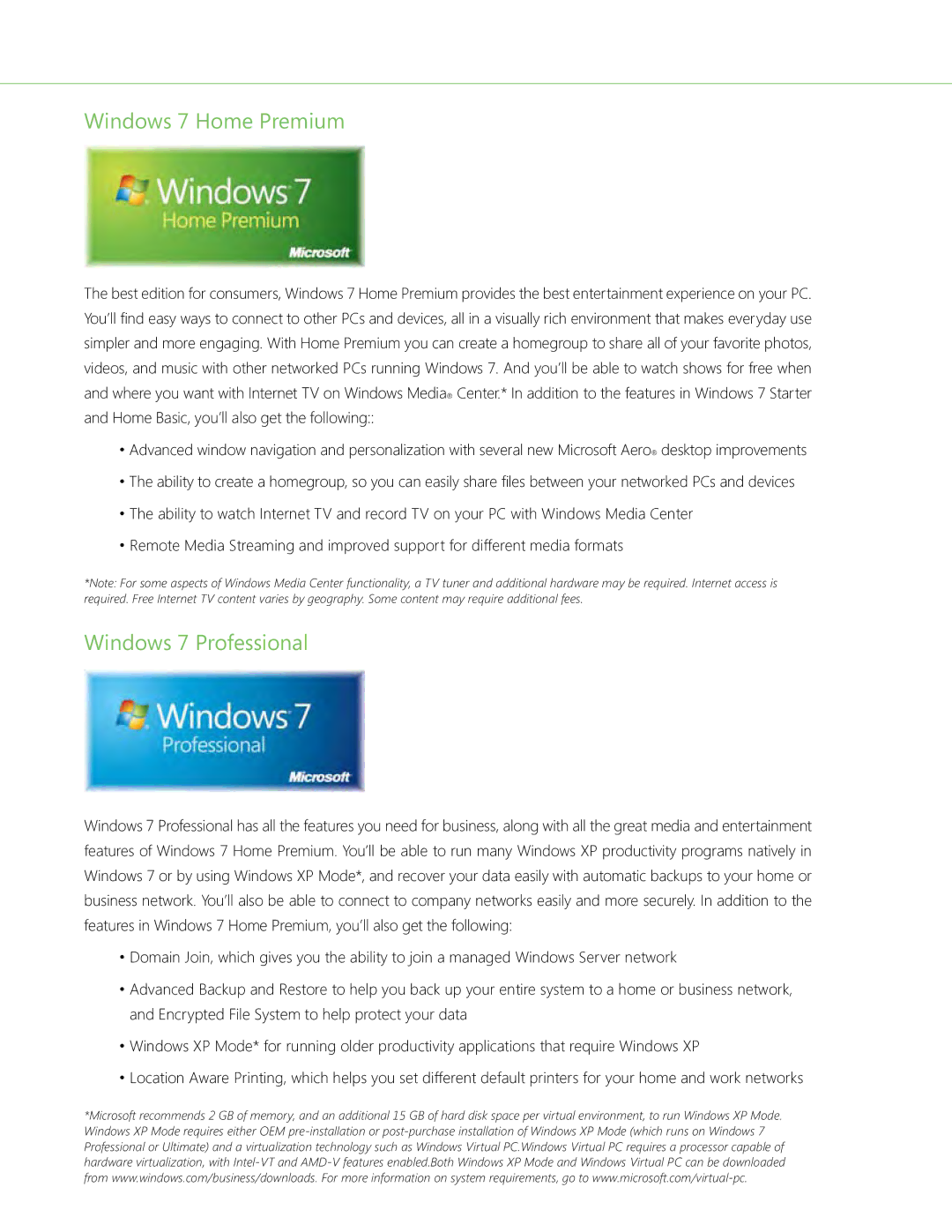Windows 7 Home Premium
The best edition for consumers, Windows 7 Home Premium provides the best entertainment experience on your PC. You’ll find easy ways to connect to other PCs and devices, all in a visually rich environment that makes everyday use simpler and more engaging. With Home Premium you can create a homegroup to share all of your favorite photos, videos, and music with other networked PCs running Windows 7. And you’ll be able to watch shows for free when and where you want with Internet TV on Windows Media® Center.* In addition to the features in Windows 7 Starter and Home Basic, you’ll also get the following::
•Advanced window navigation and personalization with several new Microsoft Aero® desktop improvements
•The ability to create a homegroup, so you can easily share files between your networked PCs and devices
•The ability to watch Internet TV and record TV on your PC with Windows Media Center
•Remote Media Streaming and improved support for different media formats
*Note: For some aspects of Windows Media Center functionality, a TV tuner and additional hardware may be required. Internet access is required. Free Internet TV content varies by geography. Some content may require additional fees.
Windows 7 Professional
Windows 7 Professional has all the features you need for business, along with all the great media and entertainment features of Windows 7 Home Premium. You’ll be able to run many Windows XP productivity programs natively in Windows 7 or by using Windows XP Mode*, and recover your data easily with automatic backups to your home or business network. You’ll also be able to connect to company networks easily and more securely. In addition to the features in Windows 7 Home Premium, you’ll also get the following:
•Domain Join, which gives you the ability to join a managed Windows Server network
•Advanced Backup and Restore to help you back up your entire system to a home or business network, and Encrypted File System to help protect your data
•Windows XP Mode* for running older productivity applications that require Windows XP
•Location Aware Printing, which helps you set different default printers for your home and work networks
*Microsoft recommends 2 GB of memory, and an additional 15 GB of hard disk space per virtual environment, to run Windows XP Mode. Windows XP Mode requires either OEM