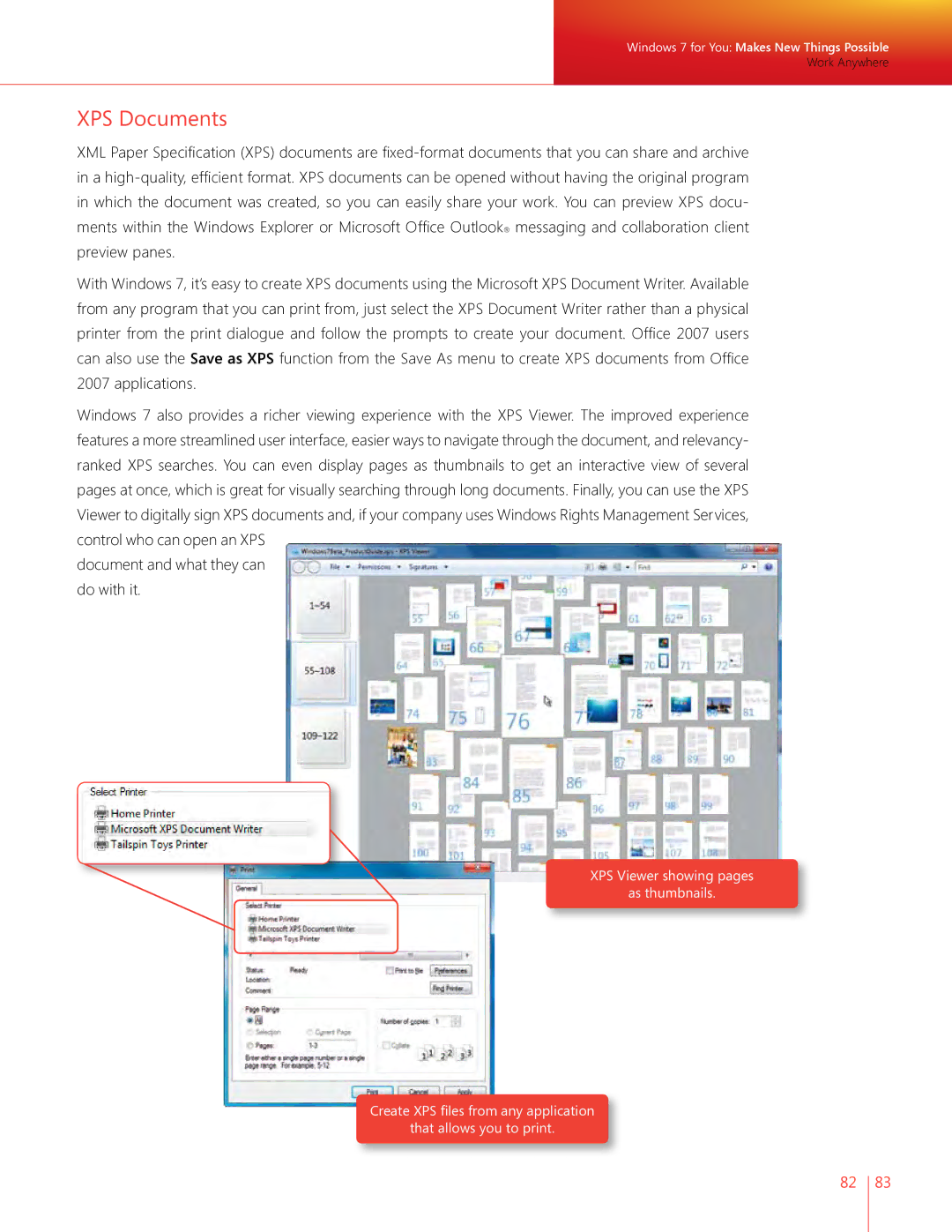Windows 7 for You: Makes New Things Possible
Work Anywhere
XPS Documents
XML Paper Specification (XPS) documents are
With Windows 7, it’s easy to create XPS documents using the Microsoft XPS Document Writer. Available from any program that you can print from, just select the XPS Document Writer rather than a physical printer from the print dialogue and follow the prompts to create your document. Office 2007 users can also use the Save as XPS function from the Save As menu to create XPS documents from Office 2007 applications.
Windows 7 also provides a richer viewing experience with the XPS Viewer. The improved experience features a more streamlined user interface, easier ways to navigate through the document, and relevancy- ranked XPS searches. You can even display pages as thumbnails to get an interactive view of several pages at once, which is great for visually searching through long documents. Finally, you can use the XPS Viewer to digitally sign XPS documents and, if your company uses Windows Rights Management Services, control who can open an XPS
document and what they can do with it.
XPS Viewer showing pages
as thumbnails.
Create XPS files from any application
that allows you to print.
82 83