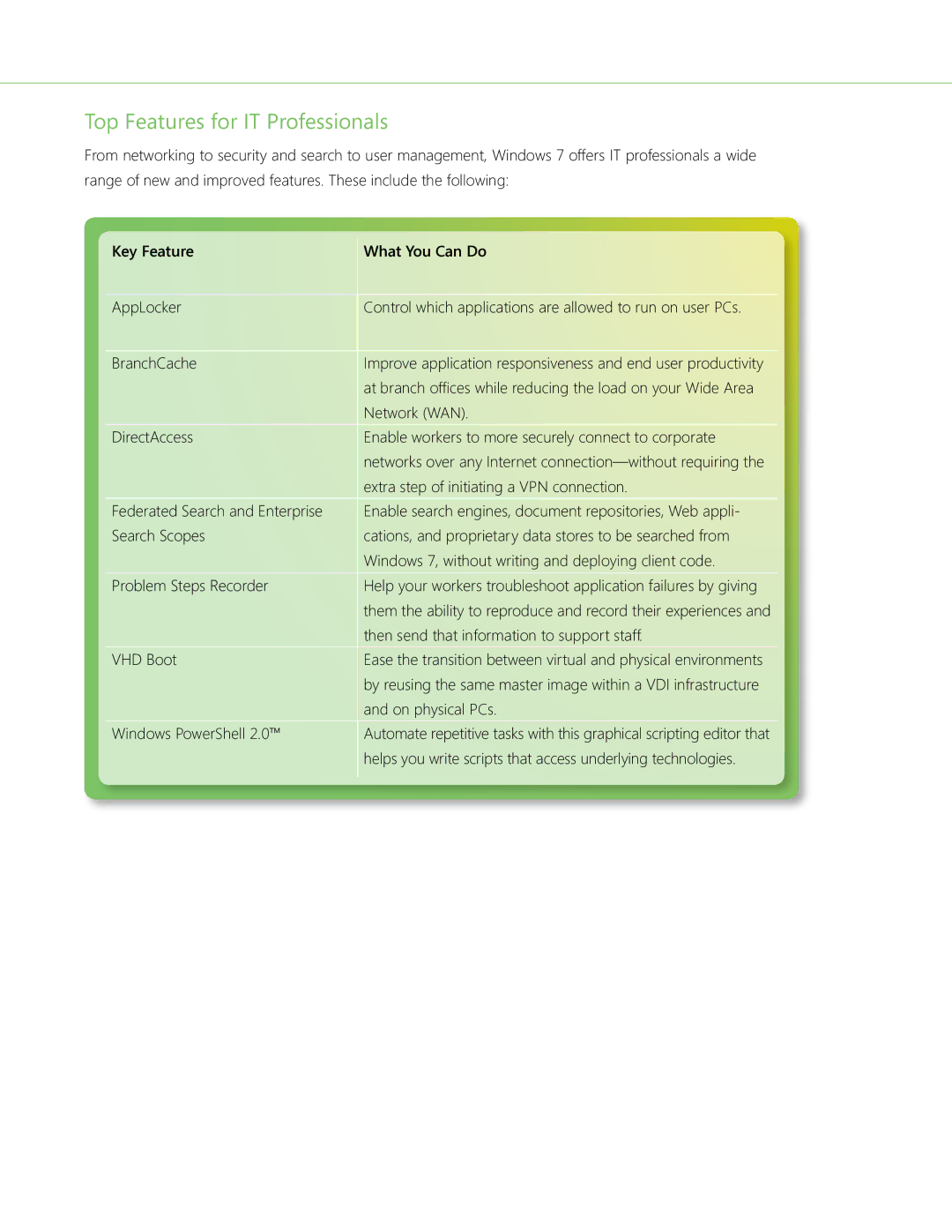Top Features for IT Professionals
From networking to security and search to user management, Windows 7 offers IT professionals a wide range of new and improved features. These include the following:
Key Feature | What You Can Do |
AppLocker | Control which applications are allowed to run on user PCs. |
BranchCache | Improve application responsiveness and end user productivity |
| at branch offices while reducing the load on your Wide Area |
| Network (WAN). |
DirectAccess | Enable workers to more securely connect to corporate |
| networks over any Internet |
| extra step of initiating a VPN connection. |
Federated Search and Enterprise | Enable search engines, document repositories, Web appli- |
Search Scopes | cations, and proprietary data stores to be searched from |
| Windows 7, without writing and deploying client code. |
Problem Steps Recorder | Help your workers troubleshoot application failures by giving |
| them the ability to reproduce and record their experiences and |
| then send that information to support staff. |
VHD Boot | Ease the transition between virtual and physical environments |
| by reusing the same master image within a VDI infrastructure |
| and on physical PCs. |
Windows PowerShell 2.0™ | Automate repetitive tasks with this graphical scripting editor that |
| helps you write scripts that access underlying technologies. |
|
|