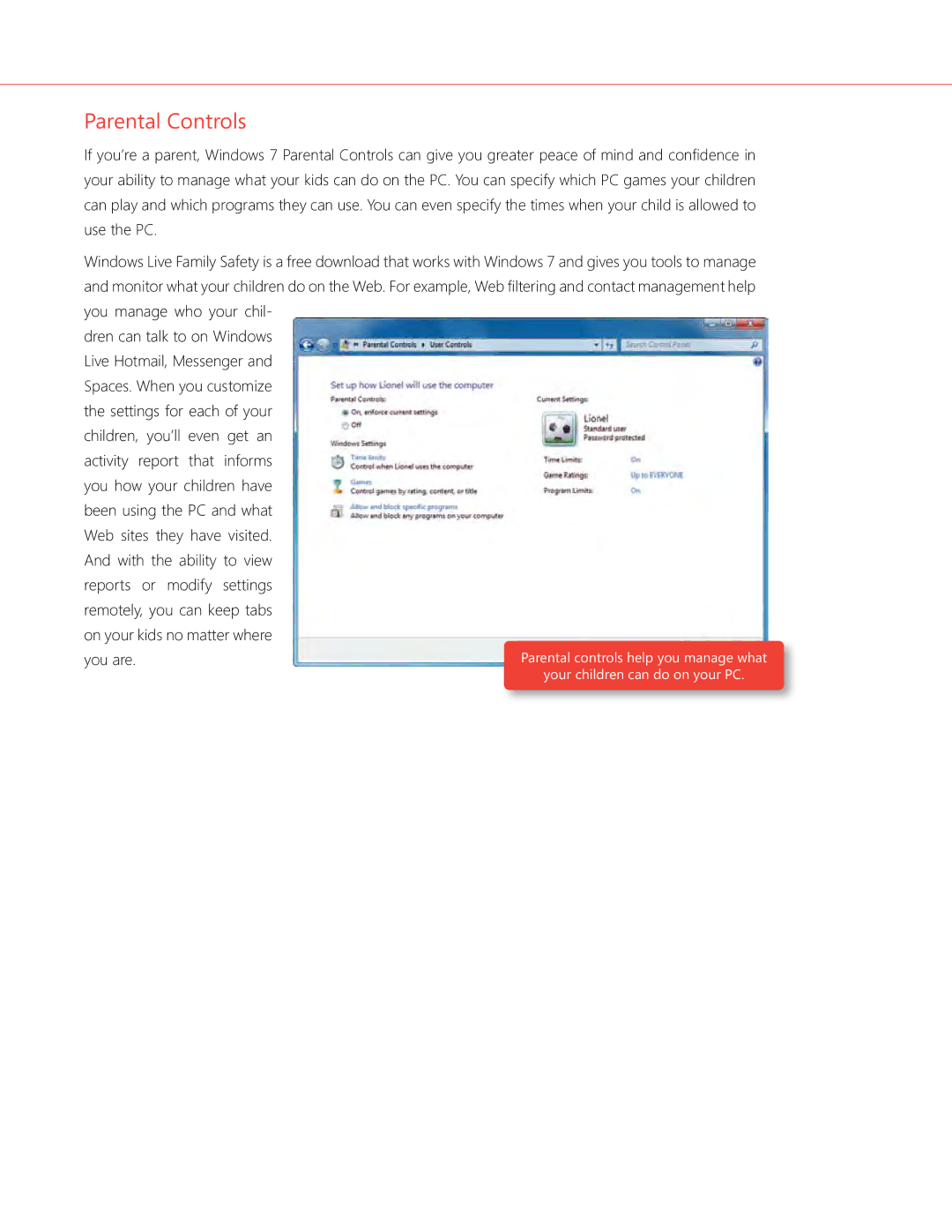Parental Controls
If you’re a parent, Windows 7 Parental Controls can give you greater peace of mind and confidence in your ability to manage what your kids can do on the PC. You can specify which PC games your children can play and which programs they can use. You can even specify the times when your child is allowed to use the PC.
Windows Live Family Safety is a free download that works with Windows 7 and gives you tools to manage and monitor what your children do on the Web. For example, Web filtering and contact management help you manage who your chil-
dren can talk to on Windows Live Hotmail, Messenger and Spaces. When you customize the settings for each of your children, you’ll even get an activity report that informs you how your children have been using the PC and what Web sites they have visited. And with the ability to view reports or modify settings remotely, you can keep tabs on your kids no matter where you are.