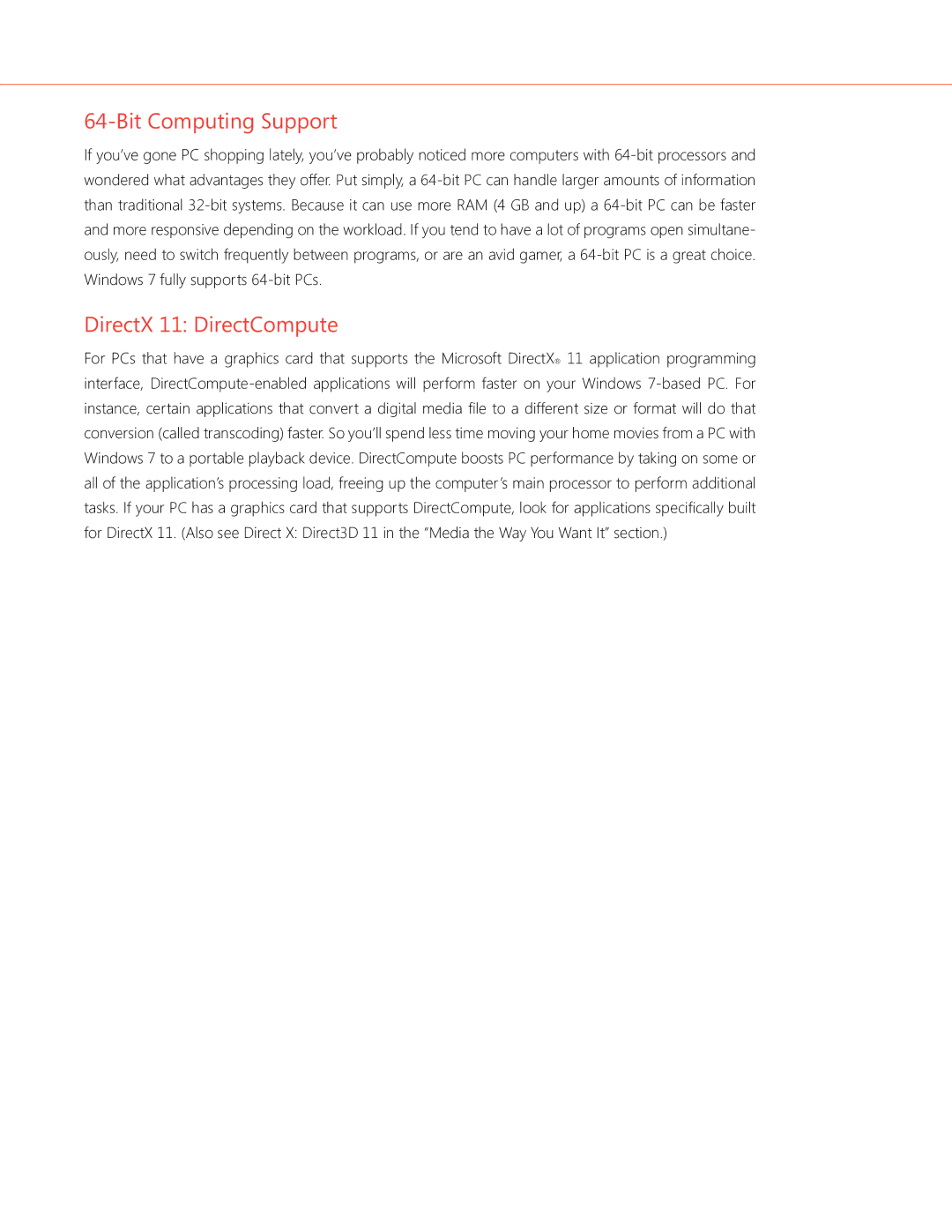64-Bit Computing Support
If you’ve gone PC shopping lately, you’ve probably noticed more computers with 64-bit processors and wondered what advantages they offer. Put simply, a 64-bit PC can handle larger amounts of information than traditional 32-bit systems. Because it can use more RAM (4 GB and up) a 64-bit PC can be faster and more responsive depending on the workload. If you tend to have a lot of programs open simultane- ously, need to switch frequently between programs, or are an avid gamer, a 64-bit PC is a great choice. Windows 7 fully supports 64-bit PCs.
DirectX 11: DirectCompute
For PCs that have a graphics card that supports the Microsoft DirectX® 11 application programming interface, DirectCompute-enabled applications will perform faster on your Windows 7-based PC. For instance, certain applications that convert a digital media file to a different size or format will do that conversion (called transcoding) faster. So you’ll spend less time moving your home movies from a PC with Windows 7 to a portable playback device. DirectCompute boosts PC performance by taking on some or all of the application’s processing load, freeing up the computer’s main processor to perform additional tasks. If your PC has a graphics card that supports DirectCompute, look for applications specifically built for DirectX 11. (Also see Direct X: Direct3D 11 in the “Media the Way You Want It” section.)