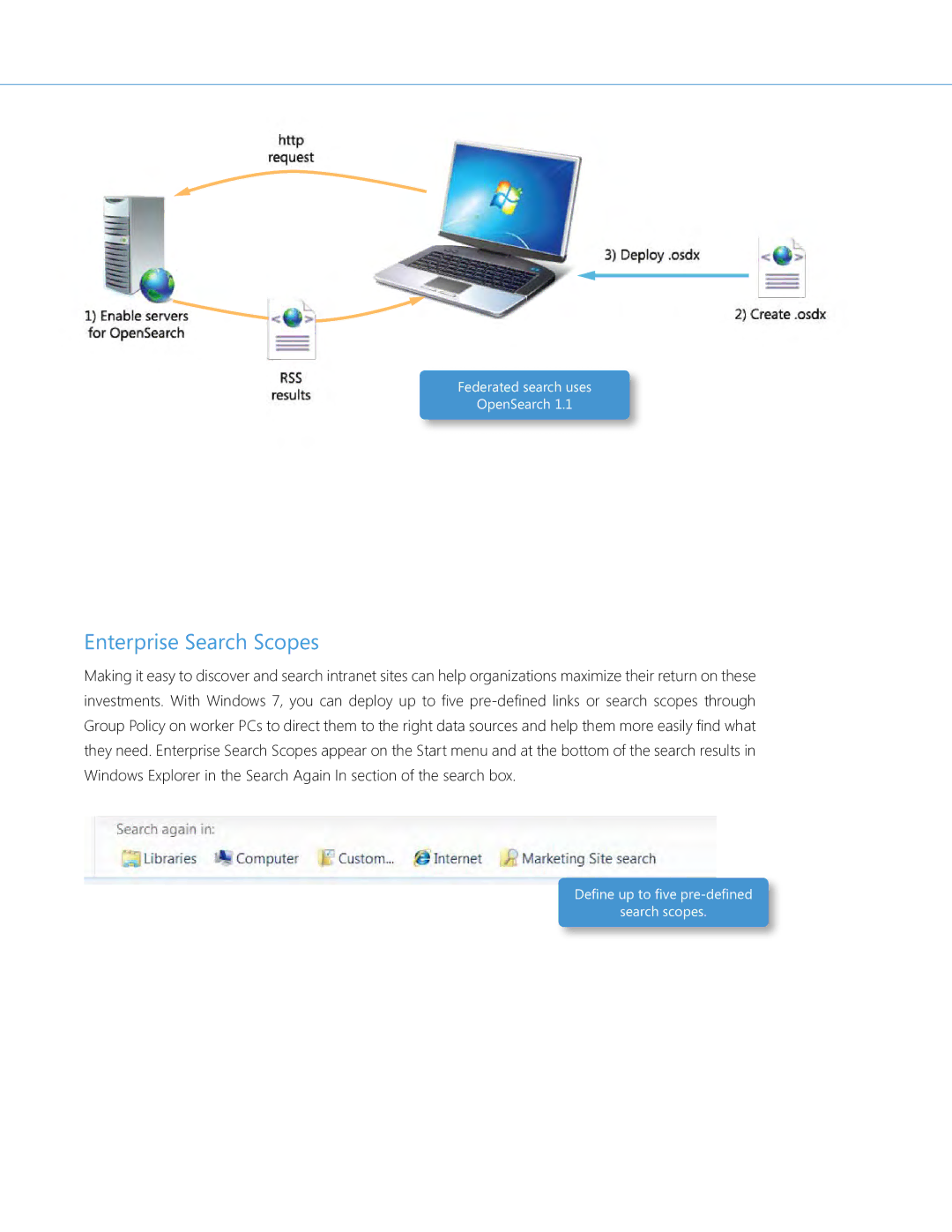Federated search uses
OpenSearch 1.1
Enterprise Search Scopes
Making it easy to discover and search intranet sites can help organizations maximize their return on these investments. With Windows 7, you can deploy up to five
Define up to five
search scopes.