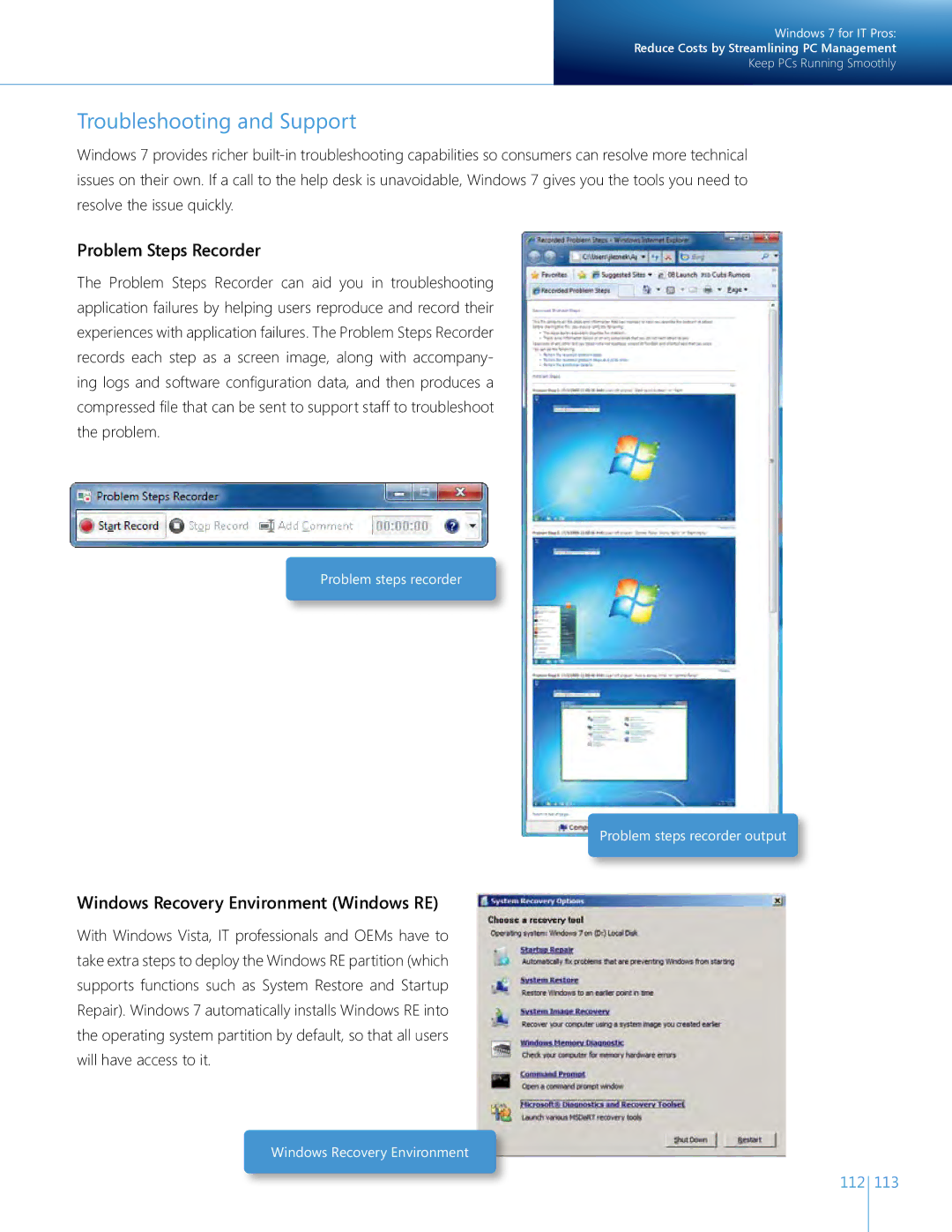Windows 7 for IT Pros:
Reduce Costs by Streamlining PC Management
Keep PCs Running Smoothly
Troubleshooting and Support
Windows 7 provides richer
Problem Steps Recorder
The Problem Steps Recorder can aid you in troubleshooting application failures by helping users reproduce and record their experiences with application failures. The Problem Steps Recorder records each step as a screen image, along with accompany- ing logs and software configuration data, and then produces a compressed file that can be sent to support staff to troubleshoot the problem.
Problem steps recorder
Problem steps recorder output
Windows Recovery Environment (Windows RE)
With Windows Vista, IT professionals and OEMs have to take extra steps to deploy the Windows RE partition (which supports functions such as System Restore and Startup Repair). Windows 7 automatically installs Windows RE into the operating system partition by default, so that all users will have access to it.
Windows Recovery Environment
112 113