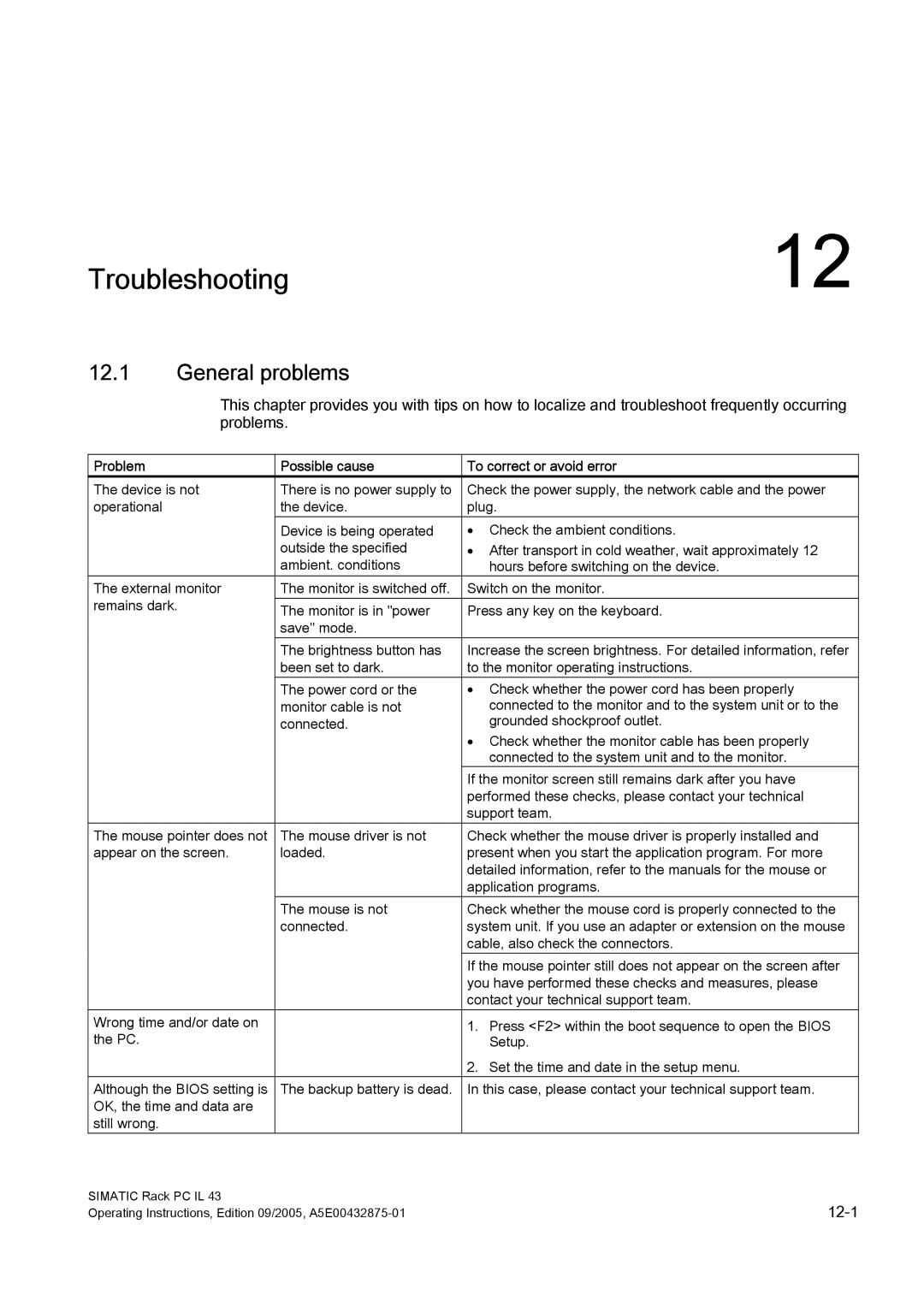Troubleshooting | 12 |
12.1General problems
This chapter provides you with tips on how to localize and troubleshoot frequently occurring problems.
Problem | Possible cause | To correct or avoid error |
The device is not | There is no power supply to | Check the power supply, the network cable and the power |
operational | the device. | plug. |
| Device is being operated | • Check the ambient conditions. |
| outside the specified | • After transport in cold weather, wait approximately 12 |
| ambient. conditions | hours before switching on the device. |
The external monitor | The monitor is switched off. | Switch on the monitor. |
remains dark. | The monitor is in "power | Press any key on the keyboard. |
| ||
| save" mode. |
|
| The brightness button has | Increase the screen brightness. For detailed information, refer |
| been set to dark. | to the monitor operating instructions. |
| The power cord or the | • Check whether the power cord has been properly |
| monitor cable is not | connected to the monitor and to the system unit or to the |
| connected. | grounded shockproof outlet. |
|
| • Check whether the monitor cable has been properly |
|
| connected to the system unit and to the monitor. |
|
| If the monitor screen still remains dark after you have |
|
| performed these checks, please contact your technical |
|
| support team. |
The mouse pointer does not | The mouse driver is not | Check whether the mouse driver is properly installed and |
appear on the screen. | loaded. | present when you start the application program. For more |
|
| detailed information, refer to the manuals for the mouse or |
|
| application programs. |
| The mouse is not | Check whether the mouse cord is properly connected to the |
| connected. | system unit. If you use an adapter or extension on the mouse |
|
| cable, also check the connectors. |
|
| If the mouse pointer still does not appear on the screen after |
|
| you have performed these checks and measures, please |
|
| contact your technical support team. |
Wrong time and/or date on |
| 1. Press <F2> within the boot sequence to open the BIOS |
the PC. |
| Setup. |
|
| 2. Set the time and date in the setup menu. |
Although the BIOS setting is | The backup battery is dead. | In this case, please contact your technical support team. |
OK, the time and data are |
|
|
still wrong. |
|
|
SIMATIC Rack PC IL 43 |
| |
Operating Instructions, Edition 09/2005, | ||