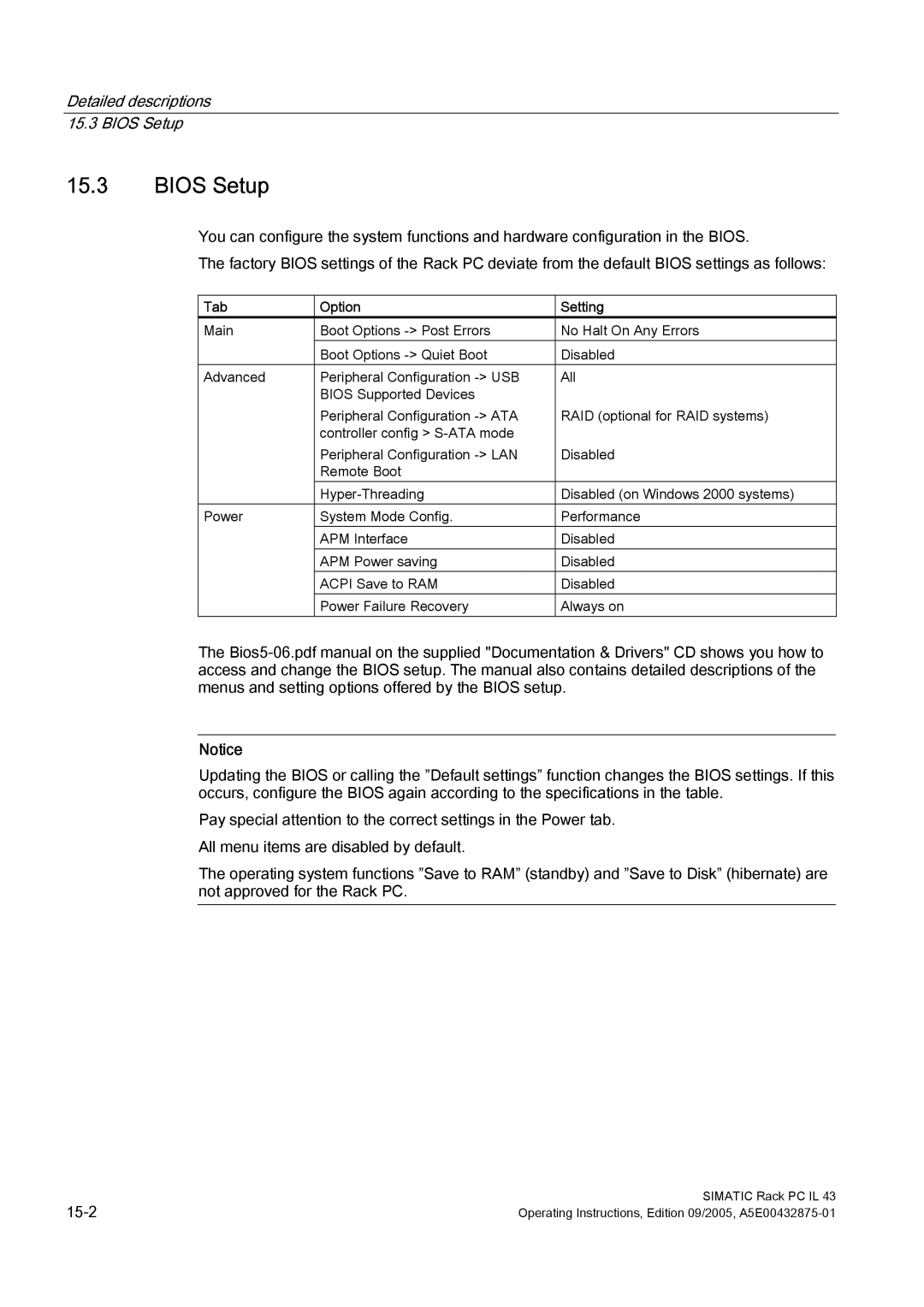Detailed descriptions 15.3 BIOS Setup
15.3BIOS Setup
You can configure the system functions and hardware configuration in the BIOS.
The factory BIOS settings of the Rack PC deviate from the default BIOS settings as follows:
Tab | Option | Setting |
Main | Boot Options | No Halt On Any Errors |
| Boot Options | Disabled |
Advanced | Peripheral Configuration | All |
| BIOS Supported Devices |
|
| Peripheral Configuration | RAID (optional for RAID systems) |
| controller config > |
|
| Peripheral Configuration | Disabled |
| Remote Boot |
|
| Disabled (on Windows 2000 systems) | |
Power | System Mode Config. | Performance |
| APM Interface | Disabled |
| APM Power saving | Disabled |
| ACPI Save to RAM | Disabled |
| Power Failure Recovery | Always on |
The
Notice
Updating the BIOS or calling the ”Default settings” function changes the BIOS settings. If this occurs, configure the BIOS again according to the specifications in the table.
Pay special attention to the correct settings in the Power tab. All menu items are disabled by default.
The operating system functions ”Save to RAM” (standby) and ”Save to Disk” (hibernate) are not approved for the Rack PC.
SIMATIC Rack PC IL 43 | |
Operating Instructions, Edition 09/2005, |