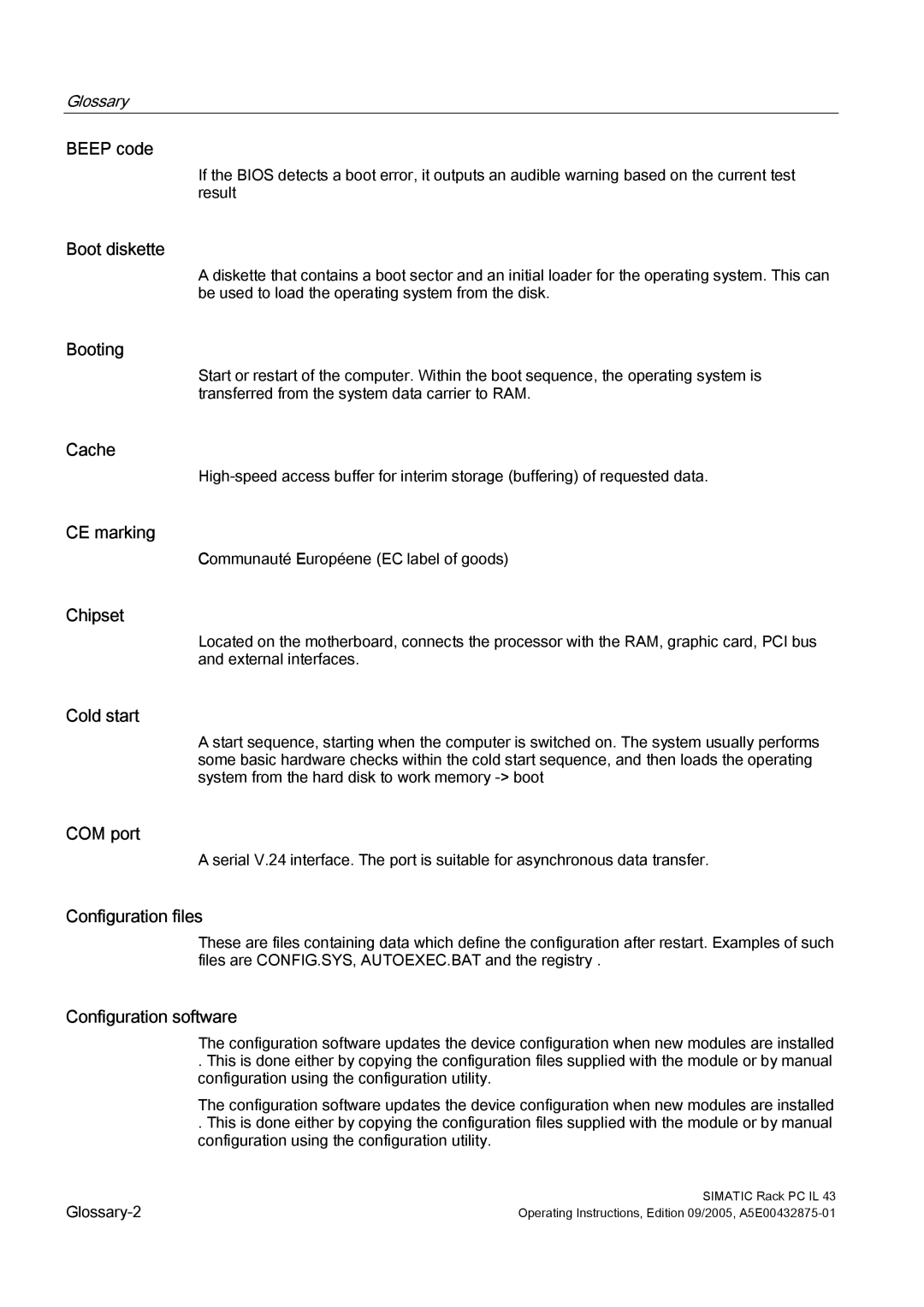Glossary
BEEP code
If the BIOS detects a boot error, it outputs an audible warning based on the current test result
Boot diskette
A diskette that contains a boot sector and an initial loader for the operating system. This can be used to load the operating system from the disk.
Booting
Start or restart of the computer. Within the boot sequence, the operating system is transferred from the system data carrier to RAM.
Cache
CE marking
Communauté Européene (EC label of goods)
Chipset
Located on the motherboard, connects the processor with the RAM, graphic card, PCI bus and external interfaces.
Cold start
A start sequence, starting when the computer is switched on. The system usually performs some basic hardware checks within the cold start sequence, and then loads the operating system from the hard disk to work memory
COM port
A serial V.24 interface. The port is suitable for asynchronous data transfer.
Configuration files
These are files containing data which define the configuration after restart. Examples of such files are CONFIG.SYS, AUTOEXEC.BAT and the registry .
Configuration software
The configuration software updates the device configuration when new modules are installed
.This is done either by copying the configuration files supplied with the module or by manual configuration using the configuration utility.
The configuration software updates the device configuration when new modules are installed
.This is done either by copying the configuration files supplied with the module or by manual configuration using the configuration utility.
SIMATIC Rack PC IL 43 | |
Operating Instructions, Edition 09/2005, |