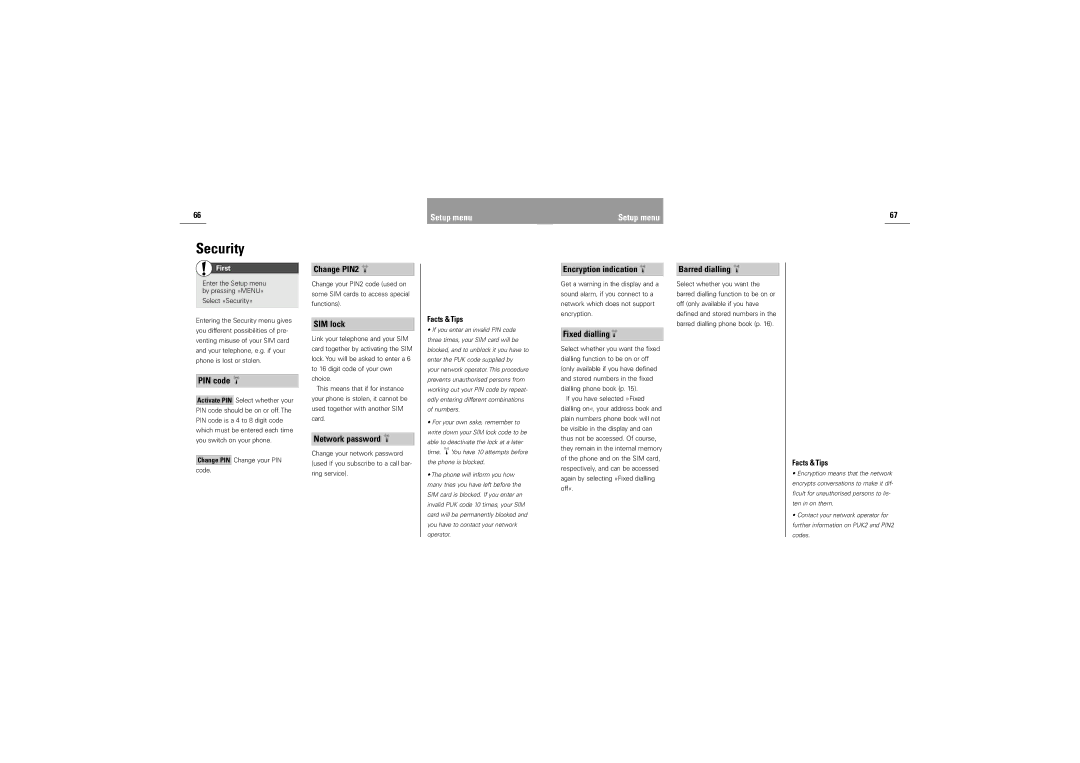66
Security
First
Enter the Setup menu by pressing »MENU«
Select »Security«
Entering the Security menu gives you different possibilities of pre- venting misuse of your SIM card and your telephone, e.g. if your phone is lost or stolen.
PIN code
Activate PIN Select whether your PIN code should be on or off. The PIN code is a 4 to 8 digit code which must be entered each time you switch on your phone.
Change PIN Change your PIN
code.
Change PIN2
Change your PIN2 code (used on some SIM cards to access special functions).
SIM lock
Link your telephone and your SIM card together by activating the SIM lock. You will be asked to enter a 6 to 16 digit code of your own choice.
This means that if for instance your phone is stolen, it cannot be used together with another SIM card.
Network password
Change your network password
(used if you subscribe to a call bar-
ring service).
Setup menu
Facts & Tips
•If you enter an invalid PIN code three times, your SIM card will be blocked, and to unblock it you have to enter the PUK code supplied by your network operator. This procedure prevents unauthorised persons from working out your PIN code by repeat- edly entering different combinations of numbers.
•For your own sake, remember to write down your SIM lock code to be able to deactivate the lock at a later time. ![]() You have 10 attempts before the phone is blocked.
You have 10 attempts before the phone is blocked.
•The phone will inform you how many tries you have left before the SIM card is blocked. If you enter an invalid PUK code 10 times, your SIM card will be permanently blocked and you have to contact your network operator.
Setup menu
Encryption indication 
Get a warning in the display and a sound alarm, if you connect to a network which does not support encryption.
Fixed dialling 
Select whether you want the fixed dialling function to be on or off (only available if you have defined and stored numbers in the fixed dialling phone book (p. 15).
If you have selected »Fixed dialling on«, your address book and plain numbers phone book will not be visible in the display and can thus not be accessed. Of course, they remain in the internal memory of the phone and on the SIM card, respectively, and can be accessed again by selecting »Fixed dialling off«.
Barred dialling
Select whether you want the barred dialling function to be on or off (only available if you have defined and stored numbers in the barred dialling phone book (p. 16).
67
Facts & Tips
•Encryption means that the network encrypts conversations to make it dif- ficult for unauthorised persons to lis- ten in on them.
•Contact your network operator for further information on PUK2 and PIN2 codes.