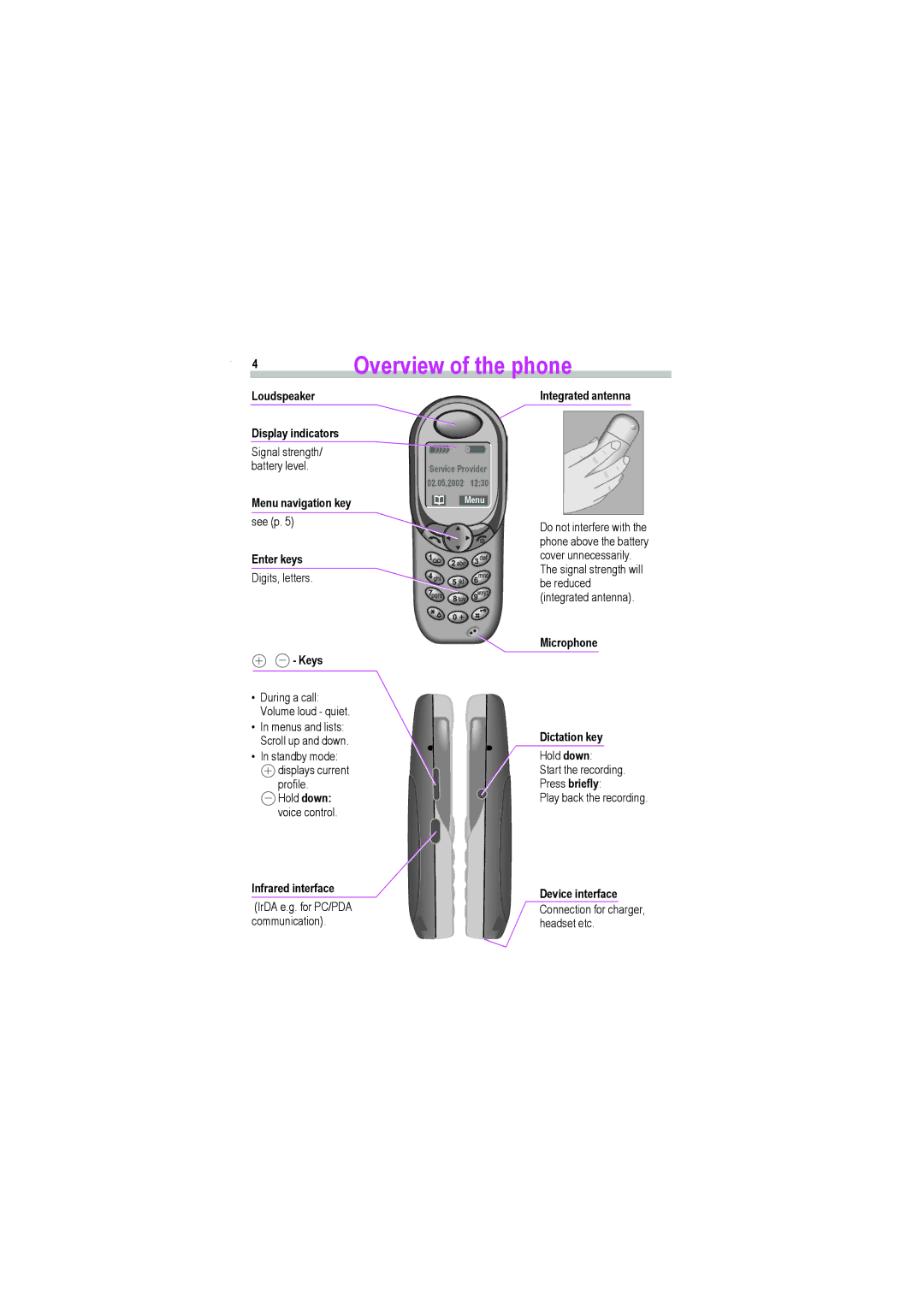4 | Overview of the phone |
| |
|
|
Loudspeaker
Display indicators
Signal strength/ battery level.
Menu navigation key
see (p. 5)
Enter keys
Digits, letters.
DE- Keys
•During a call: Volume loud - quiet.
•In menus and lists: Scroll up and down.
•In standby mode: Ddisplays current
profile.
EHold down: voice control.
Infrared interface
(IrDA e.g. for PC/PDA communication).
Integrated antenna
![]() a
a
Service Provider 02.05.2002 12:30
¸![]()
![]()
![]() Menu
Menu
Do not interfere with the phone above the battery cover unnecessarily.
The signal strength will be reduced (integrated antenna).
Microphone
Dictation key
Hold down:
Start the recording.
Press briefly:
Play back the recording.
Device interface
Connection for charger, headset etc.