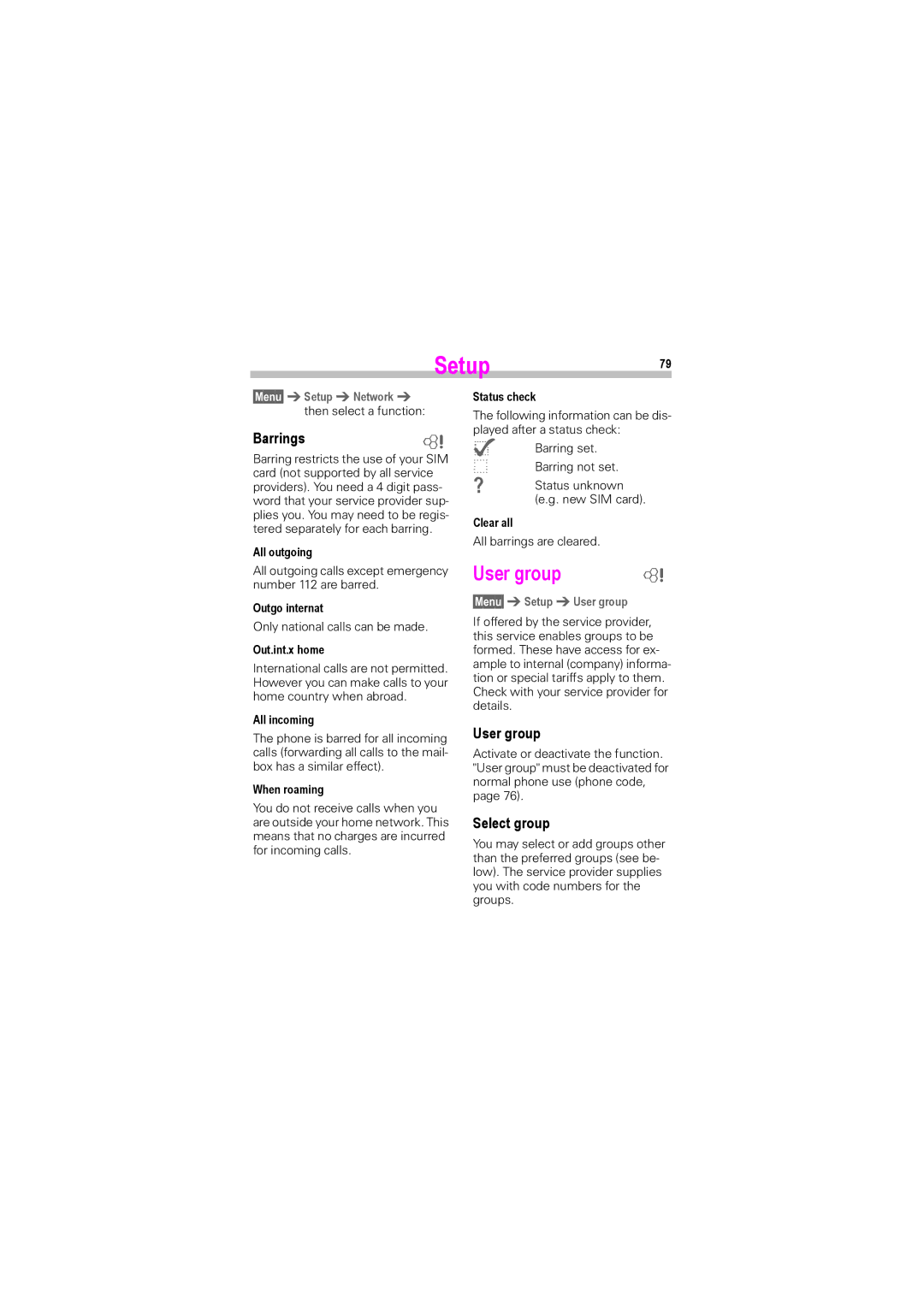Setup79
§Menu§fSetupfNetworkf
then select a function:
Barrings~
Barring restricts the use of your SIM card (not supported by all service providers). You need a 4 digit pass- word that your service provider sup- plies you. You may need to be regis- tered separately for each barring.
All outgoing
All outgoing calls except emergency number 112 are barred.
Outgo internat
Only national calls can be made.
Out.int.x home
International calls are not permitted. However you can make calls to your home country when abroad.
All incoming
The phone is barred for all incoming calls (forwarding all calls to the mail- box has a similar effect).
When roaming
You do not receive calls when you are outside your home network. This means that no charges are incurred for incoming calls.
Status check
The following information can be dis-
played after a status check:
^
_
?Status unknown (e.g. new SIM card).
Clear all
All barrings are cleared.
User group | ~ |
§Menu§fSetupfUser group |
|
If offered by the service provider, this service enables groups to be formed. These have access for ex- ample to internal (company) informa- tion or special tariffs apply to them. Check with your service provider for details.
User group
Activate or deactivate the function. "User group" must be deactivated for normal phone use (phone code, page 76).
Select group
You may select or add groups other than the preferred groups (see be- low). The service provider supplies you with code numbers for the groups.