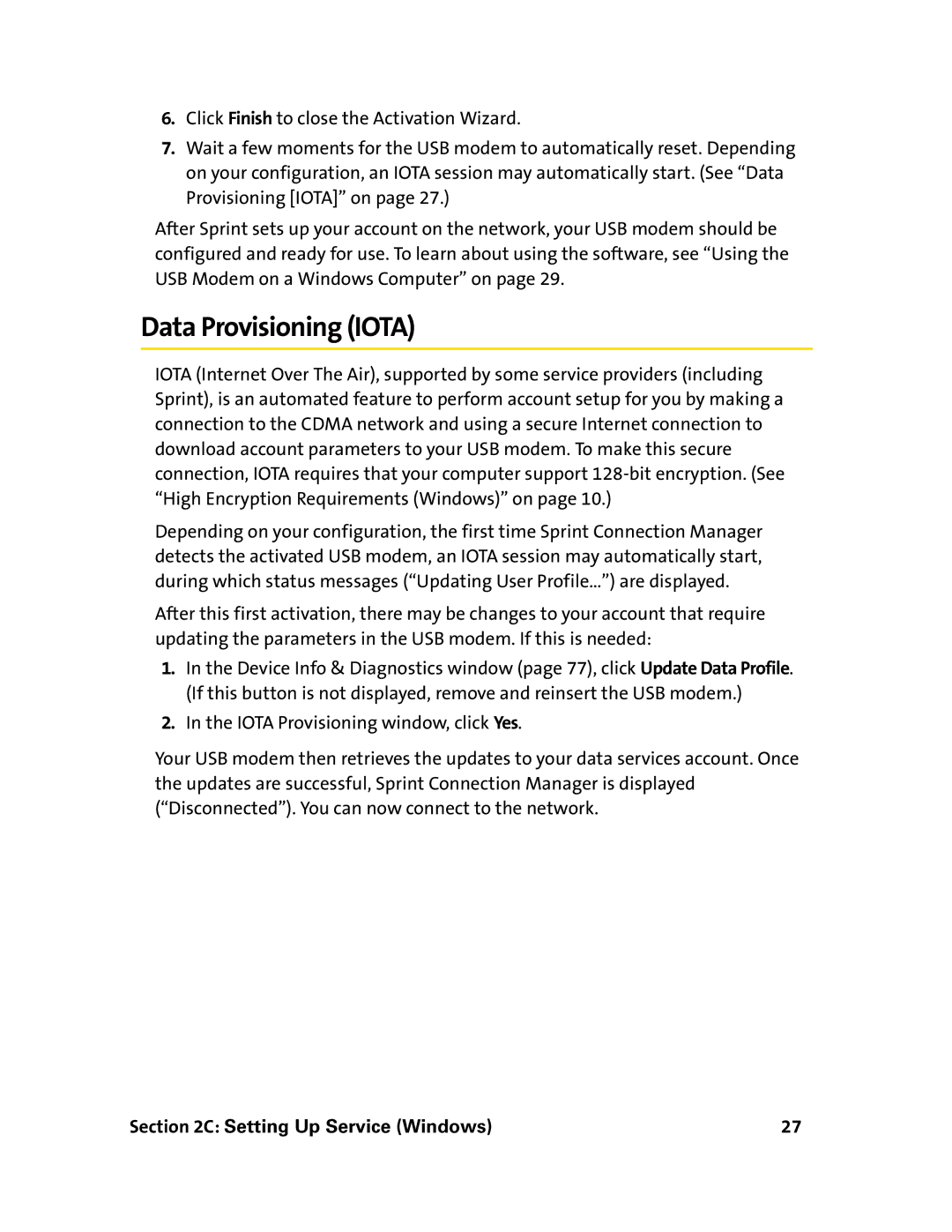Sprint Mobile Broadband USB Modem
Table of Contents
3D. Tools
3C. Changing Sprint Connection Manager Settings
3B. Menu Options
Why won’t my laptop go into hibernation mode when using my
3E. Frequently Asked Questions Windows
119
3F. Troubleshooting Tips Windows
117
Glossary and Index 7A. Glossary 7B. Index
5B. Regulatory Information
6B. Terms and Conditions
Welcome to Sprint
Tip
Introduction
Basics of Your USB Modem
Page
Introducing the Sprint Mobile Broadband USB Modem
Introducing the Sprint Mobile Broadband USB Modem
Cdma Networks
Your Sprint Mobile Broadband USB Modem
One Touch Activation
Care and Maintenance
Package Contents
About This Guide
Getting Started System Requirements USB Modem Software
Getting Started With Your USB Modem
Getting Started With Your USB Modem
Getting Started
System Requirements
If you are running Windows 2000 with Internet Explorer
High Encryption Requirements Windows
If you are running Windows 2000 with Netscape Communicator
USB Modem Software
Getting Help
Getting Help
Contacting Sprint Customer Service
Troubleshooting
Visiting the Sprint Web Site
Page
Installing the USB Modem on a Windows Computer
Page
Getting Started
Installing the Software on a Windows Computer
Installing the Software on a Windows Computer
To install the software on your computer
Insertion of the rechargeable battery into the USB modem
Installing the Software on a Windows Computer
Installing the Software on a Windows Computer
Inserting and Removing the USB Modem
Inserting and Removing the USB Modem
Inserting the USB Modem Removing the USB Modem
To remove the USB modem
Inserting the USB Modem
Removing the USB Modem
Setting Up Service Windows
Setting Up Service Windows
To unlock your USB modem
Activating and Using Sprint Service
Preactivated USB Modem
Non-preactivated USB Modem Activation Wizard
Non-preactivated USB Modem One Touch Activation
Once the Activation Wizard is running
If the Activation Wizard has not started automatically
Data Provisioning Iota
Page
Using the USB Modem on a Windows Computer
Page
Your USB Modem The Basics
To start Sprint Connection Manager
Sprint Connection Manager
Starting Sprint Connection Manager
Sprint Connection Manager Window
Starting Sprint Connection Manager Automatically
Mobile Broadband Window
Information
GPS Receiver Window
Show Start/end Hide Details
Location
Hepe
Window, select Enable Location Services
Common items
No device
Connection States Mobile Broadband Window
Disconnected
Searching for service
Connecting
Initializing
Device locked
Device powered off
Connected to Ndis
Acquired
GPS Status GPS Receiver Window
Validating
Searching
System Tray Connection States
Attaching an External Antenna
Sprint Location Services
Determining the Type of Coverage
To use Sprint Location Services
Select Menu Power Off Modem Your USB Modem The Basics
Powering the USB Modem On and Off
Expanding Sprint Connection Manager
Select Menu Power On Modem
Controlling the Sprint Connection Manager Window
Mobile Broadband Window
GPS Receiver Window
Exiting Sprint Connection Manager
To restore Sprint Connection Manager when it is minimized
Minimizing Sprint Connection Manager
Restoring Sprint Connection Manager
To launch a connection
Launching a Sprint Power Vision or Sprint Vision Connection
Roam Guard
To specify which application to automatically launch
To turn on the Roam Guard feature
To permanently turn off the Roam Guard feature
Auto-launch upon Network Connection
Viewing the Amount of Data Transferred
To end a connection
Ending a Connection
Online Help
Initial Lock Code
Displaying Your Phone Number
Security
To lock the USB modem immediately
When the USB Modem Is Locked
Locking the USB Modem
To unlock the USB modem
Locking upon Sprint Connection Manager Startup
Unlocking the USB Modem
To change the lock code
Accessing Links
Changing the Lock Code
Uninstalling the Sprint Connection Manager Software
Sprint Connection Manager Menu System Tray Menu
Menu Options
Sprint Connection Manager Menu
Menu Item Description Alert Log
Diagnostics
Updates
Settings
System Tray Menu
Changing Sprint Connection Manager Settings
Changing Sprint Connection Manager Settings
Settings Window
General Settings
Windows Windows starts Starts
Software updates
Per month Check Now Check for software updates immediately
Have Sprint Connection Manager start automatically when
Sprint Mobile Broadband Settings
To select Enable Network Adapter NDIS, ensure that GO
When ready
To select GO automatically when ready, ensure that Enable
Enable
Roam Only
Menu Item Description Network
1XOnly
Sprint
Sprint Location Services Settings
Some mapping and search services may have data that is
Every time you use NMEA. For more information, see What is
Consent NMEA? on page 90 and When do I need to use NMEA? on
Specify which mapping and search service for example
Click Test GPS
Tools
To export the entries to a text file
Viewing the Connection History
To view the Connection History
To sort the entries
To delete one or more entries
Viewing Alerts
To copy one or more entries
To delete all entries
Select Device Info & Diagnostics Tools
Running Diagnostics
To access the Device Info & Diagnostics window
Tools
To display system information
To update the software
Updating the Software
Displaying System Information
To display this window
About Sprint Mobile Broadband
Frequently Asked Questions Windows
Frequently Asked Questions Windows
How fast is the connection with Sprint Connection Manager?
What is Sprint Connection Manager?
If the connection is always on, am I always being billed?
Can I connect to a dial-up account like AOL or EarthLink?
What is LBS?
Where do I find the enhanced Local Search feature?
What is GPS?
What is enhanced Local Search?
How do I get the enhanced Local Search feature?
What is GPS Control Plane?
How do I use the enhanced Local Search feature?
Where can I use GPS?
What is GPS User Plane?
Do I need a GPS subscription to use GPS?
How do I enable/disable GPS?
Will GPS work when Privacy is set to ON?
Can I use Sprint Location Services if I have enabled NDIS?
What is GPS Basic?
Location-Based Services limitations
What GPS mode options are supported?
What is a GPS application?
What is GPS Premium?
What is the difference between GPS Basic and GPS Premium?
When do I need to use NMEA?
What is NMEA?
To stop Nmea output, you have several options
How do I configure my Nmea port?
How do I start and stop NMEA?
To start Nmea output
Troubleshooting Tips Windows
Troubleshooting Tips Windows
Problems, Causes, and Solutions
GO Button Is Unavailable
Searching for Service
PWR LED Goes Off and On, and Then Stays Red
Cannot Connect to the Network
Troubleshooting Tips Windows
Unable to Prepare Data Services
Could Not Prepare Data Services
Page
Installing and Using the USB Modem on a Mac
100
Installing and Using the Software on a Mac Computer 101
Installing and Using the Software on a Mac Computer
Finder, choose Go Applications System Preferences
Double-clickSoftware Update Click Check Now
Installing and Using the Software on a Mac Computer 103
Installing the Software on a Mac
To install the Watcher Lite software on your Mac computer
Click Continue
Click Restart
Installing the Drivers
To install the drivers on your Mac computer
Installing and Using the Software on a Mac Computer 105
106
USB Modem Activation and Provisioning
Window
Activation Assistant
Text/window Description/next action Displayed Device Not
Activated
To activate your USB modem and account
Installing and Using the Software on a Mac Computer 109
To end your network connection
Connecting to the Sprint Network
Icons and Text in Watcher Lite
To connect to the Sprint network
To use your USB modem, you must activate it
Installing and Using the Software on a Mac Computer 111
Menu Options
Connect
To remove the USB modem from your Mac
Sprint Service Areas Manage Your Account Online
Removing Your USB Modem
Connect Button Is Unavailable
Troubleshooting Tips Mac
Installing and Using the Software on a Mac Computer 113
Frequently Asked Questions
Can I connect to a dial-up account like AOL or EarthLink?
Installing and Using the Software on a Mac Computer 115
How fast is the connection with Sprint Connection Manager?
116
Technical Specifications Regulatory Information
118
Technical Specifications 119
Technical Specifications
State Indicates Data
LED Operation
Radio Frequency and Electrical Specifications
Software Specifications
Mechanical Specifications
Environmental Specifications
Regulatory Information
Regulatory Information 125
Regulatory Notices
126
Regulatory Information 127
Patents
Copyright
Trademarks
Regulatory Information 129
Additional Information and Updates
Limitation of Liability
130
Safety Information Terms & Conditions
132
Safety and Notices 133
Safety and Notices
Important Notice Safety and Hazards
Important Notice
Safety and Hazards
Terms and Conditions 135
Terms and Conditions
Subscriber Agreement
Services Covered By These Ts&Cs & Additional Terms
Basic Definitions
Term Commitments & Early Termination Fees
When You Accept The Agreement
When You Don’t Have To Pay An Early Termination Fee
Our Policies
Our Right To Change The Agreement & Your Related Rights
Our Right To Suspend Or Terminate Services
Your Right To Terminate Services
Terms and Conditions 139
Credit Checks & Credit Information
Account Spending Limits ASL
Deposits & Returning Deposits
Porting/Transferring Phone Numbers
Restrictions On Using Services
Coverage Where Your Device Will Work
Your Device, Number & E-mail Address Caller ID
Terms and Conditions 141
About Data Services & Content
Roaming
How We Calculate Your Charges For Billing Purposes
Specific Terms & Restrictions On Using Data Services
Account & Service Charges Pro-rating Unused Minutes
Activation & Miscellaneous Charges
Terms and Conditions 143
Surcharges
Your Bill
Your Payments Late Fees
Taxes & Government Fees
Terms and Conditions 145
Protecting Our Network & Services
Disputing Charges You Must Still Pay Undisputed Charges
Your Privacy
If Your Device Is Lost or Stolen
Location Based Services
Or Other Emergency Calls
Terms and Conditions 147
You Agree We Are Not Responsible For Certain Problems
Disclaimer of Warranties
You Agree Our Liability Is Limited No Consequential Damages
Dispute Resolution
Terms and Conditions 149
Exceptions To Our Agreement To Arbitrate Disputes
Providing Notice To Each Other Under The Agreement
No Class Actions
No Trial By Jury
Indemnification
Terms and Conditions 151
152
Glossary and Index
154
Glossary 155
Glossary
Dormant
Horizontal Estimated Position Error-Relates to GPS accuracy
Glossary 157
LED
VPN
Index 159
Index
Battery
Disk space required
Index 161
162 Index
GPS Basic Windows only
Index 163
164 Index
Minus sign in Sprint Connection Manager
Index 165
166 Index
Index 167
StoppedworkingafterWindowsupgrade
168 Index
Index 169
170 Index