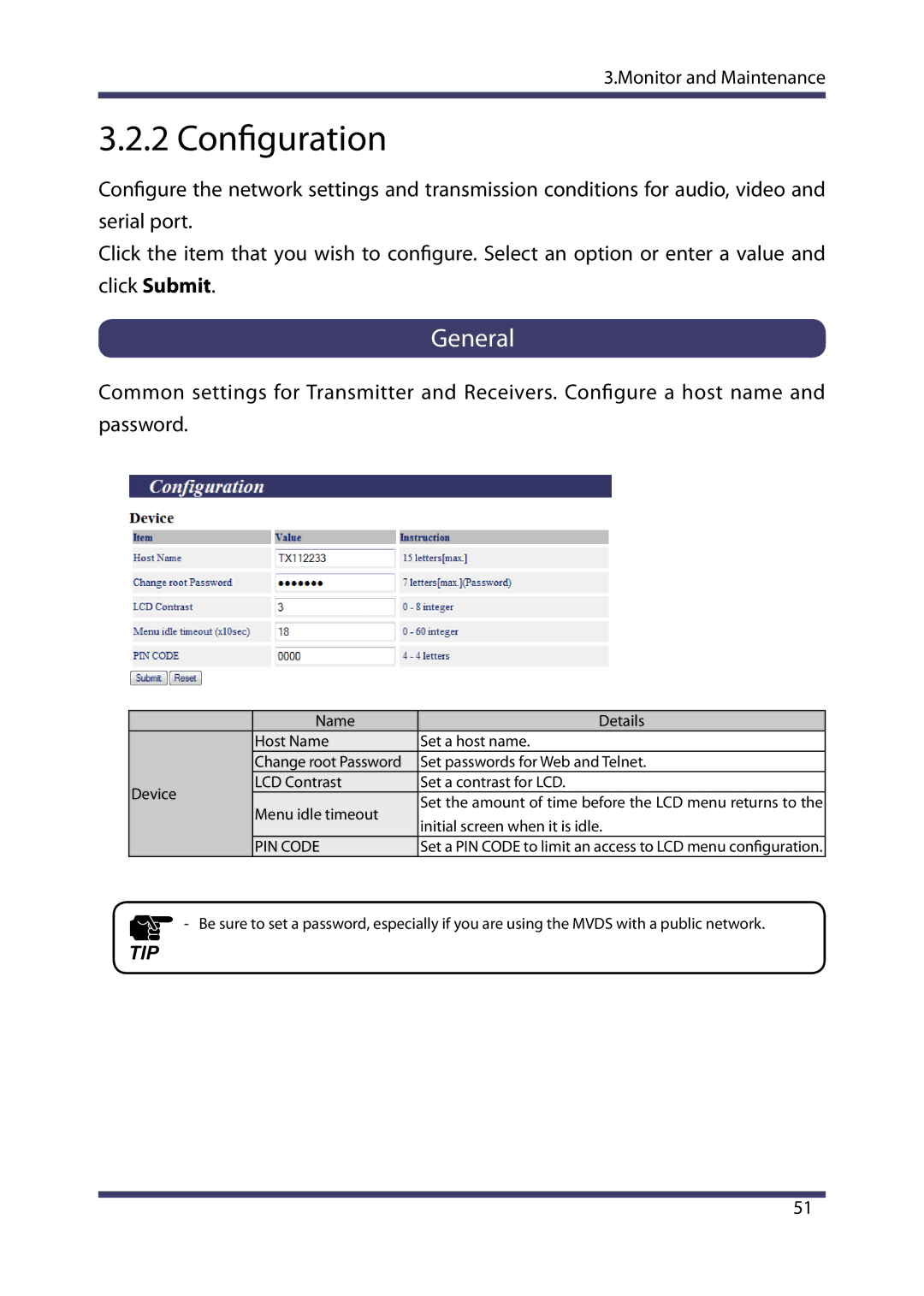MVDS X-1 specifications
Silex Technology’s MVDS X-1 is a cutting-edge device designed to transform the way wireless solutions are integrated into diverse environments. This unique offering harnesses advanced technologies to enable seamless connectivity and robust communication in industrial applications, particularly in automation systems, robotics, and smart manufacturing.One of the most significant features of the MVDS X-1 is its high-performance wireless module. It operates on the latest wireless standards, ensuring efficient data transmission while maintaining low latency and reliable connections. Its dual-band capabilities, supporting both 2.4 GHz and 5 GHz frequencies, allow it to adapt to various network environments, providing flexibility in deployment options.
The MVDS X-1 is built around Silex Technology's proprietary SecureConnect technology, which ensures secure data transmission over wireless networks. This feature is essential for industries where data integrity and security are paramount. Its advanced encryption protocols protect sensitive information and minimize the risk of unauthorized access, making it ideal for applications in fields such as healthcare, manufacturing, and logistics.
Another vital characteristic of the MVDS X-1 is its versatility. The device supports multiple communication protocols, including Ethernet, Serial, and USB, allowing for broad integration possibilities. This makes it an excellent choice for businesses looking to upgrade their existing infrastructure without complete overhauls.
With a compact design and rugged build, the MVDS X-1 is well-suited for harsh industrial environments. It is engineered to withstand extreme temperatures and vibrations, ensuring reliable operation even in demanding conditions. The user-friendly configuration tools simplify setup, making it accessible for both experienced engineers and those new to wireless technology.
Moreover, the MVDS X-1 includes features like Power over Ethernet (PoE), which reduces the need for additional power sources. This enhances installation flexibility, allowing devices to be placed in optimal locations without the constraints of power outlets.
In summary, Silex Technology’s MVDS X-1 stands out as a highly capable wireless solution that combines performance, security, and versatility. Its advanced features, robust design, and ease of integration make it an invaluable asset for organizations seeking to modernize their connectivity solutions in today's increasingly automated world. As industries continue to evolve, the MVDS X-1 positions itself as a reliable partner in achieving seamless communication and operational efficiencies.