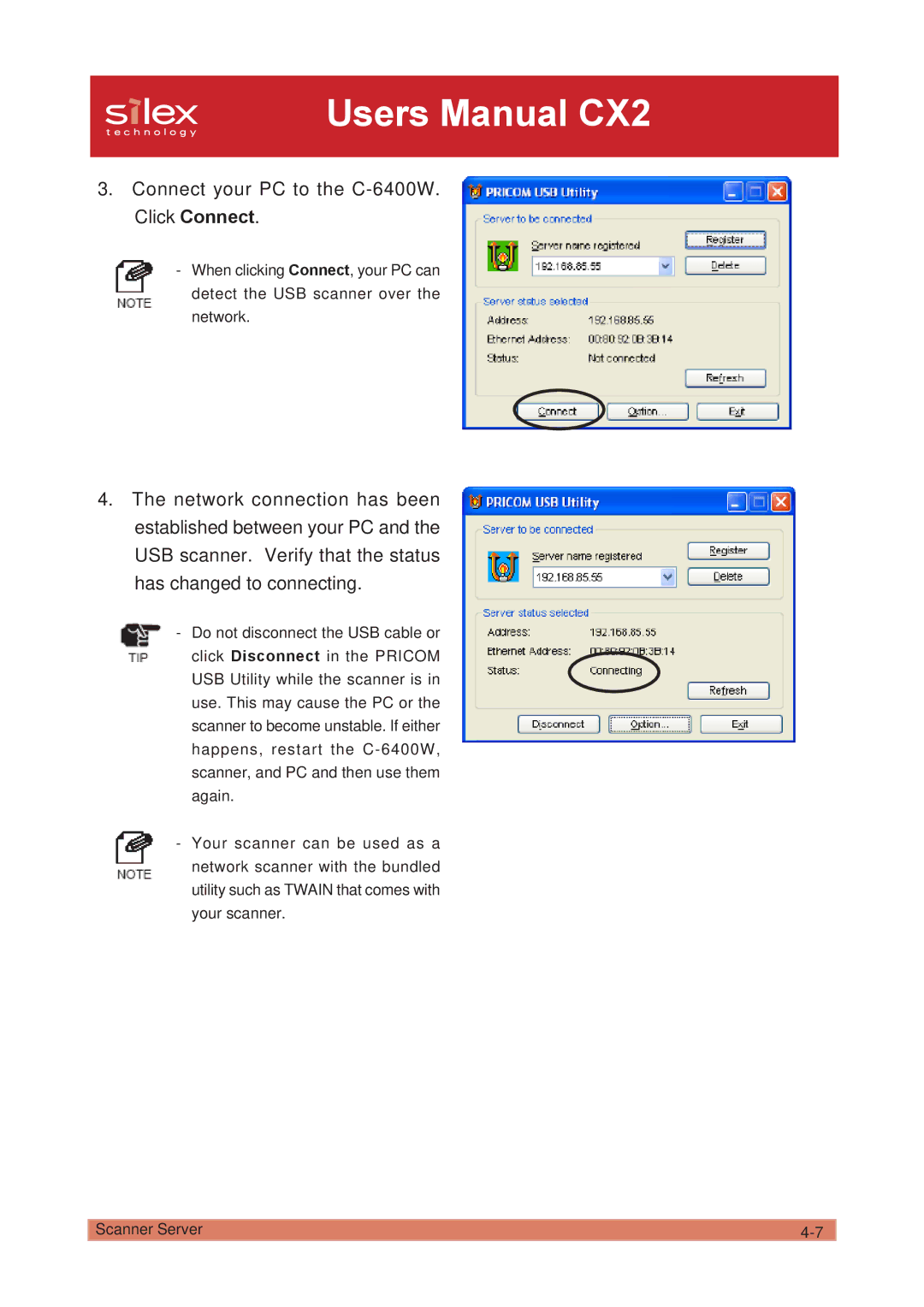WA01040XA ENG200501
Contents
Scanner Server
User Registration
Introduction
About this Manual
Symbols used in this manual
Expression Meaning Example of picture
Safety Instructions
Introduction
Introduction
Introduction
Introduction
Pricom C-6400W
Emission Notice
Operating Environment
Environment
Followings are objects that connect to the network
Supported OS
Part name and function
Equipment explanation
Pricom C-6400W is initialized
Start in Infrastructure mode
Connect the Pricom C-6400W to Printer and Network
How to Connect
Pricom C-6400W needs the following to connect to a network
Make sure that printer is working and turned on
Web Brower functionality
Other Functions
Function
Other functions of the Pricom C-6400W are shown below
Scanner server
IP Filter
Storage server
8MByte
Specification
Hardware specification
V850 CPU 40MHz Memory
Software Specification
Do not use next to the following
Using Wireless Communication
Wireless Equipment for 2.4GHz band
Ad hoc mode Each wireless product connects directory
Access Point
2PRICOM Setup
1Quick Setup Guide
Online manual
3Print Utility Setup
4Scan Utility Setup
Set up the Pricom USB Utility to use the scanner function
Infrastructure mode
How to Communicate to the Pricom C-6400W
Procedure for initial communication with the Pricom C-6400W
Ad hoc mode
PC.Click Pricom Setup
Set up using the Pricom Setup Utility
Select Setup Pricom from PC by wireless LAN. Click Next
Select the Pricom C-6400W in search list. Then click Next
Click Yes if you agree to
Page
Next
Check PRICOM-Print CX2, and click
Click Next
Click Start to start installing the PRICOM-Print CX2
Select a folder to install to, and then click Next
Select a Group name and click Next
Pricom User Software CX2
Scanner Server
Connect the Pricom C-6400W and USB scanner
Initial set up
6400W Ethernet Hub Canon MFP
Use the Scanner Server
Install the Pricom USB Utility
Click Next Click Yes, if you agree to
Verify the Group name and click
Verify the installation folder, click Next
Click Start
Scanner Server
Click Search
Use the Pricom USB Utility
Connect your PC to the C-6400W. Click Connect
Scanner Server
Pricom USB Utility screen
Pricom USB Utility
Option Dialog
When changing mode from other users engaged to waiting
When changing mode from waiting to connecting
When changing mode from connecting to waiting
When changing mode from waiting to other users engaged
Storage Server
6400W Canon MFP
Install the Pricom C-6400W and Canon MFP
For Microsoft Networks must be on your PC
Select Start Settings Control Panel
Share the Memory Card Via the Network
Share the memory card in a Windows98/Me Environment
Microsoft TCP/IP
Click the memorycard on memory card folder
Click the PRICOMs icon
Verify that NetBEUI Protocol has been added
Share the memory card in a Windows 2000 Environment
Verify that Client for Microsoft
Networks has been added
Verify that Client for Microsoft Networks has been added
Verify that Internet protocol TCP/IP has been installed
Click My Network Places Entire
Connect a memory card to the Canon MFPs card slot
Select start Control Panel Network Connections
Share the memory card in a Windows XP environment
Open the properties of Local Area Connection
Make sure Client for Microsoft Networks has been added
Servers in workgroup Click the PRICOMs icon
Main menu does not start after inserting the CD-ROM
Pricom C-6400W is not found in the configuration utility
Pricom -Print CX2 TCP Port
Cannot print
Cannot print in LPR
How can I return to factory default?
Cannot configure in the AdHoc mode
Occasionally I cannot print
Cannot use the scanner
Cannot use Memory card via network
Start the Pricom User Software CX2
How to use USB memory
Connect the USB memory to the PC, click Next
Configure the TCP/IP parameters, click
Select the USB memory drive, click
Appendix
Check the LED status. Click Next
Click Next Verify the install folder. Click Next
Verify the group name, click Next
Next
Click Finish
Write configuration information using an editor
Appendix
Using a standard OS print client
Wizard to add a printer. Then click
Settings
Click Finish Select the printer driver. Click Next
Page
Select Yes to print a test print. Click
Click Start Settings Control Panel
Print using the Windows 2000 LPR port
Next
Next
Appendix
Go to start-Control Panel-Printers
Print using the Windows XP LPR port
Appendix
Appendix
Add wizard will appear
Print Using the Windows 2000, Windows XP IPP port
Example
Select Connect to a printer on
Connect to the Pricom C-6400W
Connect to the Pricom C-6400W from a Web browser
Printer status is displayed as well as the printer name
Set up parameters for the Pricom 6400W are displayed
Pricom C-6400W Http screen
Printer Status
Restart PrintServer
PrintServer
If you are done, select Yes, the Pricom 6400W is restarted
Silex technology,Inc
Factory Default
IP filtering
Following is an example of Telnet
Telnet
An example of Configure Wireless LAN menu2
An example of Configure General menu1
An example of Configure TCP/IP3
An example of Configure NetBEUI/NetBIOS6
An example of IP Filter Config5
An example of WINS4
An example of executing system96-2
An example of Configure SNMP7
An example of Display Status96
An example of executing prn196-1
An example of restarting Print Server Settings98
An example of executeing Reset Settings to Defaults97
An example of exiting
Check and Verification of the Pricom C-6400W
Setting the Pricom C-6400W parameters
This section explains the parameters in the Pricom C-6400W
TCP/IP parameter
Topic Explain Factory Default
User Registration