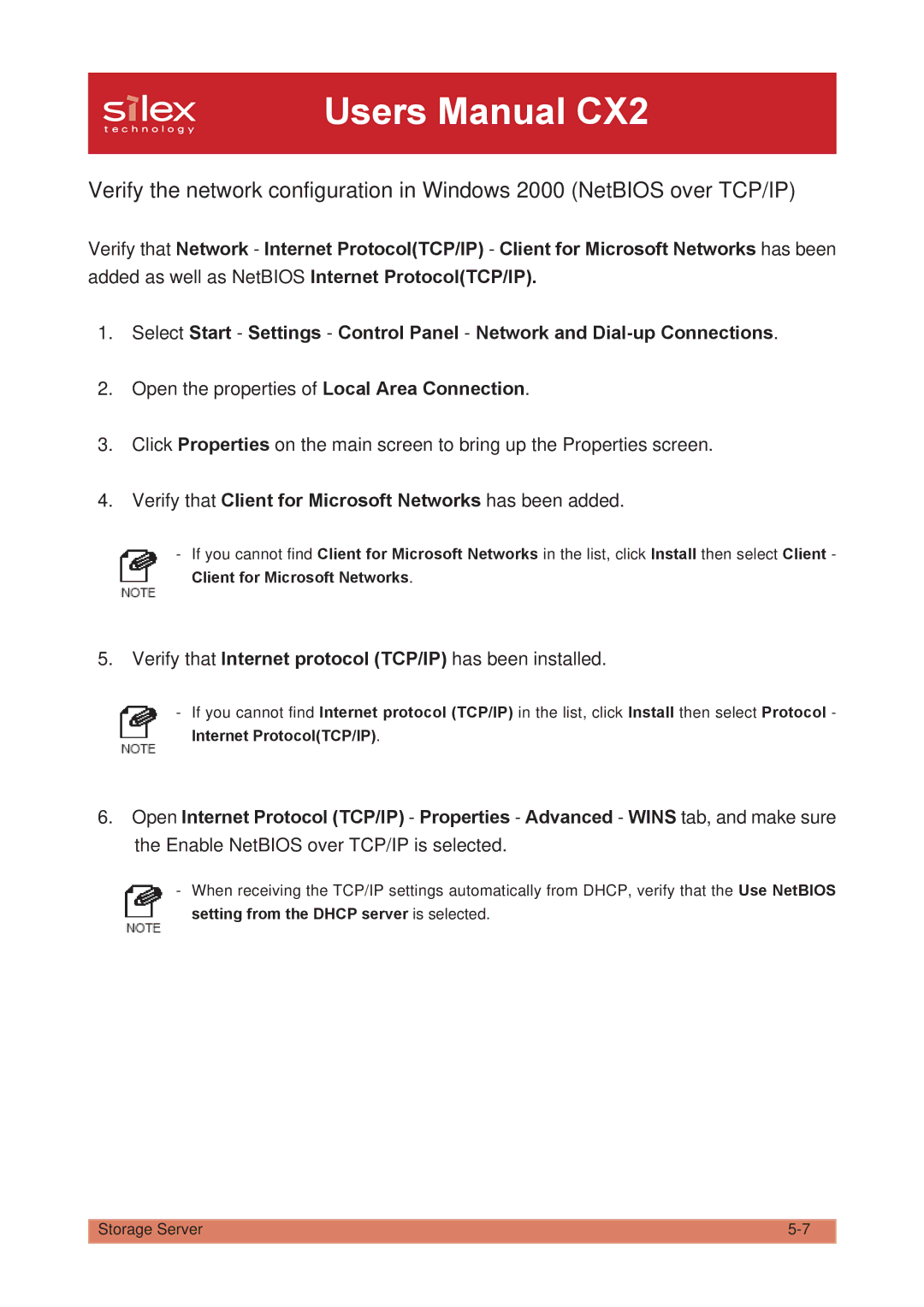Users Manual CX2
Verify the network configuration in Windows 2000 (NetBIOS over TCP/IP)
Verify that Network - Internet Protocol(TCP/IP) - Client for Microsoft Networks has been added as well as NetBIOS Internet Protocol(TCP/IP).
1.Select Start - Settings - Control Panel - Network and
2.Open the properties of Local Area Connection.
3.Click Properties on the main screen to bring up the Properties screen.
4.Verify that Client for Microsoft Networks has been added.
-If you cannot find Client for Microsoft Networks in the list, click Install then select Client -
Client for Microsoft Networks.
5.Verify that Internet protocol (TCP/IP) has been installed.
-If you cannot find Internet protocol (TCP/IP) in the list, click Install then select Protocol -
Internet Protocol(TCP/IP).
6.Open Internet Protocol (TCP/IP) - Properties - Advanced - WINS tab, and make sure the Enable NetBIOS over TCP/IP is selected.
-When receiving the TCP/IP settings automatically from DHCP, verify that the Use NetBIOS setting from the DHCP server is selected.
Storage Server | |
|
|