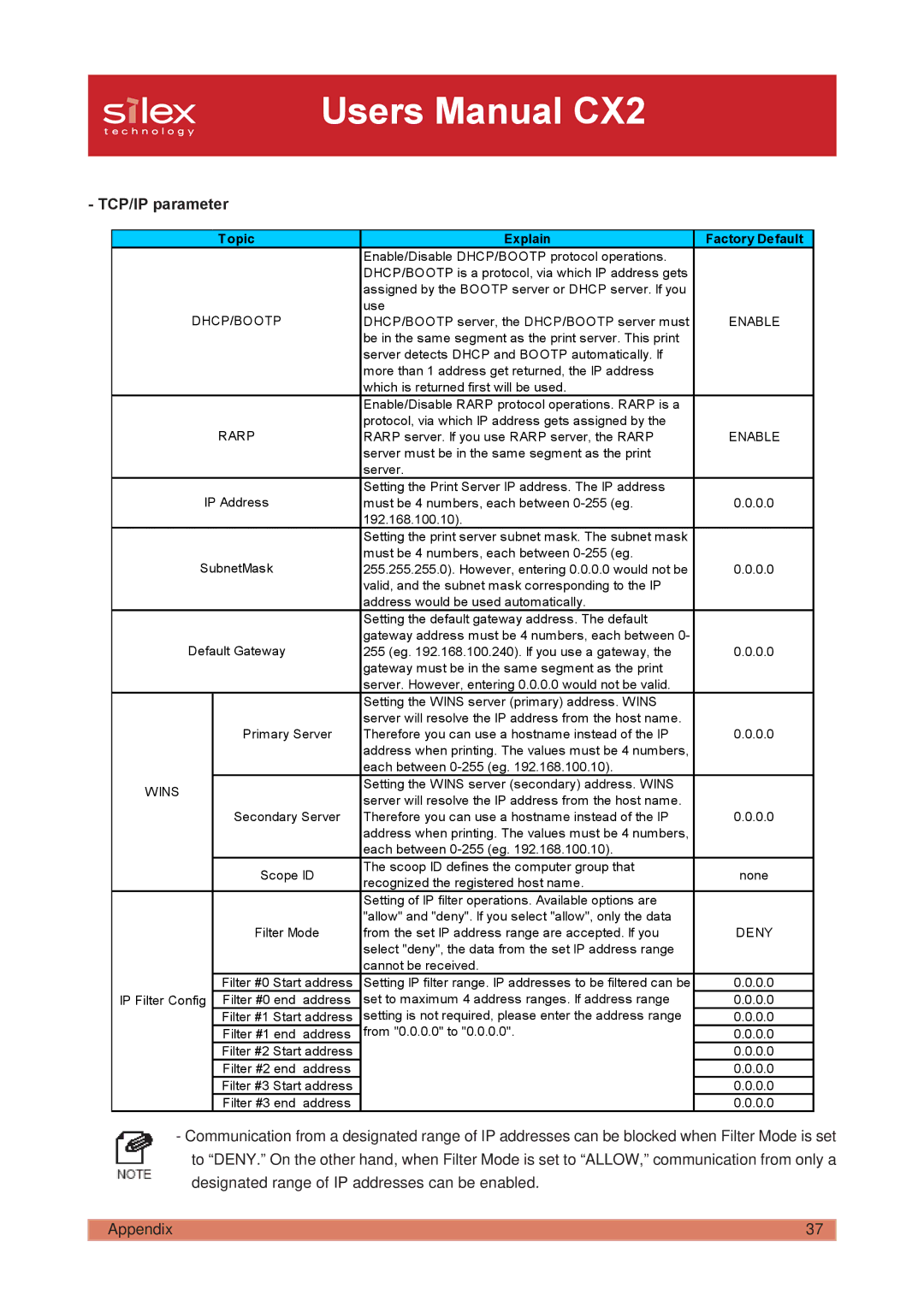Users Manual CX2
- TCP/IP parameter
| Topic | Explain | Factory Default |
|
| Enable/Disable DHCP/BOOTP protocol operations. |
|
|
| DHCP/BOOTP is a protocol, via which IP address gets |
|
|
| assigned by the BOOTP server or DHCP server. If you |
|
DHCP/BOOTP | use | ENABLE | |
DHCP/BOOTP server, the DHCP/BOOTP server must | |||
|
| be in the same segment as the print server. This print |
|
|
| server detects DHCP and BOOTP automatically. If |
|
|
| more than 1 address get returned, the IP address |
|
|
| which is returned first will be used. |
|
|
| Enable/Disable RARP protocol operations. RARP is a |
|
| RARP | protocol, via which IP address gets assigned by the | ENABLE |
| RARP server. If you use RARP server, the RARP | ||
|
| server must be in the same segment as the print |
|
|
| server. |
|
IP Address | Setting the Print Server IP address. The IP address |
| |
must be 4 numbers, each between | 0.0.0.0 | ||
|
| 192.168.100.10). |
|
|
| Setting the print server subnet mask. The subnet mask |
|
SubnetMask | must be 4 numbers, each between | 0.0.0.0 | |
255.255.255.0). However, entering 0.0.0.0 would not be | |||
|
| valid, and the subnet mask corresponding to the IP |
|
|
| address would be used automatically. |
|
|
| Setting the default gateway address. The default |
|
Default Gateway | gateway address must be 4 numbers, each between 0- |
| |
255 (eg. 192.168.100.240). If you use a gateway, the | 0.0.0.0 | ||
|
| gateway must be in the same segment as the print |
|
|
| server. However, entering 0.0.0.0 would not be valid. |
|
|
| Setting the WINS server (primary) address. WINS |
|
|
| server will resolve the IP address from the host name. | 0.0.0.0 |
| Primary Server | Therefore you can use a hostname instead of the IP | |
|
| address when printing. The values must be 4 numbers, |
|
|
| each between |
|
WINS |
| Setting the WINS server (secondary) address. WINS |
|
| server will resolve the IP address from the host name. |
| |
|
|
| |
| Secondary Server | Therefore you can use a hostname instead of the IP | 0.0.0.0 |
|
| address when printing. The values must be 4 numbers, |
|
|
| each between |
|
| Scope ID | The scoop ID defines the computer group that | none |
| recognized the registered host name. | ||
|
|
| |
|
| Setting of IP filter operations. Available options are |
|
|
| "allow" and "deny". If you select "allow", only the data | DENY |
| Filter Mode | from the set IP address range are accepted. If you | |
|
| select "deny", the data from the set IP address range |
|
|
| cannot be received. |
|
| Filter #0 Start address | Setting IP filter range. IP addresses to be filtered can be | 0.0.0.0 |
IP Filter Config | Filter #0 end address | set to maximum 4 address ranges. If address range | 0.0.0.0 |
| Filter #1 Start address | setting is not required, please enter the address range | 0.0.0.0 |
| Filter #1 end address | from "0.0.0.0" to "0.0.0.0". | 0.0.0.0 |
| Filter #2 Start address |
| 0.0.0.0 |
| Filter #2 end address |
| 0.0.0.0 |
| Filter #3 Start address |
| 0.0.0.0 |
| Filter #3 end address |
| 0.0.0.0 |
-Communication from a designated range of IP addresses can be blocked when Filter Mode is set to “DENY.” On the other hand, when Filter Mode is set to “ALLOW,” communication from only a designated range of IP addresses can be enabled.
Appendix | 37 |