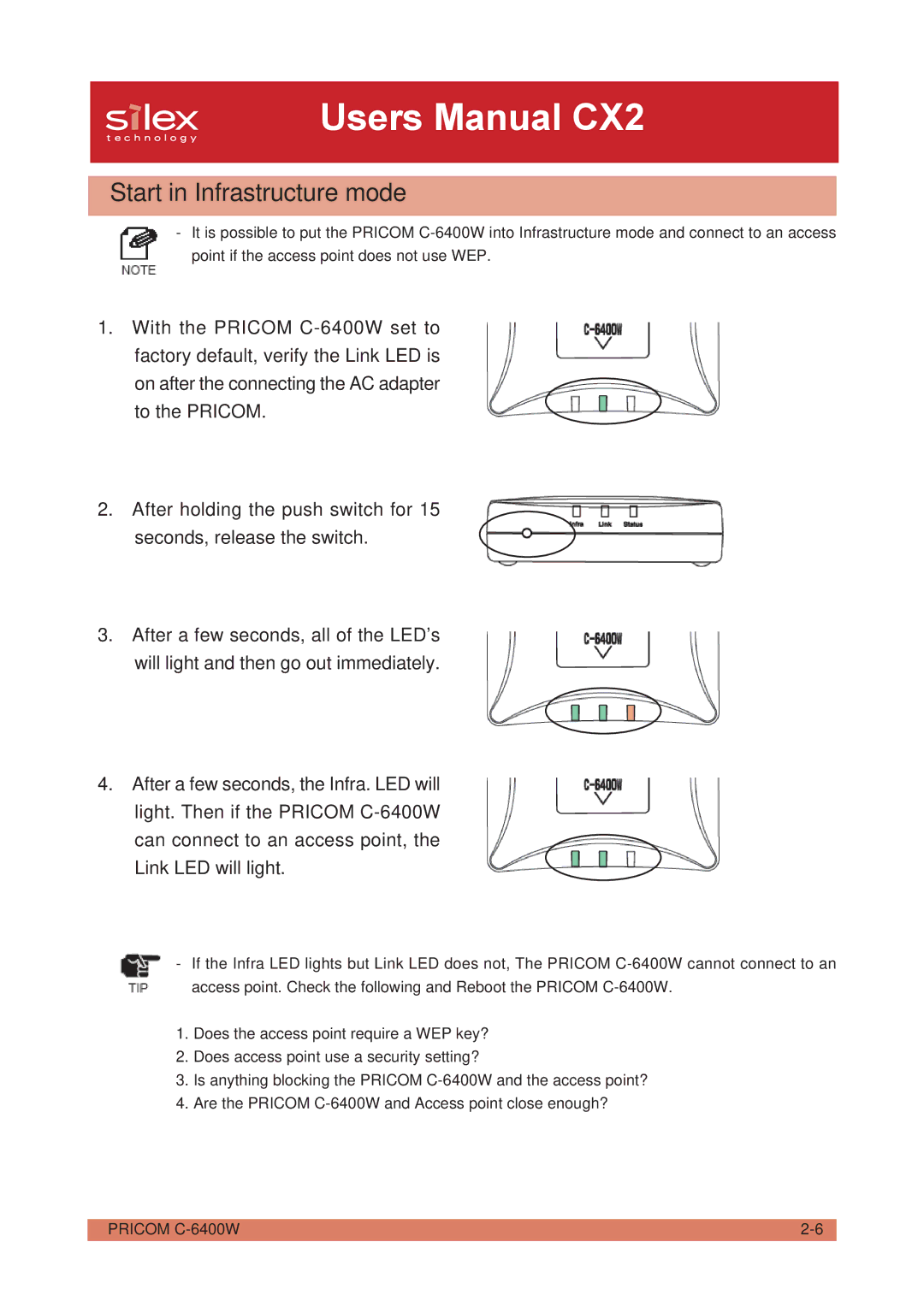Users Manual CX2
Start in Infrastructure mode
-It is possible to put the PRICOM
1.With the PRICOM
factory default, verify the Link LED is on after the connecting the AC adapter to the PRICOM.
2.After holding the push switch for 15 seconds, release the switch.
3.After a few seconds, all of the LED’s will light and then go out immediately.
4.After a few seconds, the Infra. LED will light. Then if the PRICOM
Link LED will light.
-If the Infra LED lights but Link LED does not, The PRICOM
1.Does the access point require a WEP key?
2.Does access point use a security setting?
3.Is anything blocking the PRICOM
4.Are the PRICOM
PRICOM |