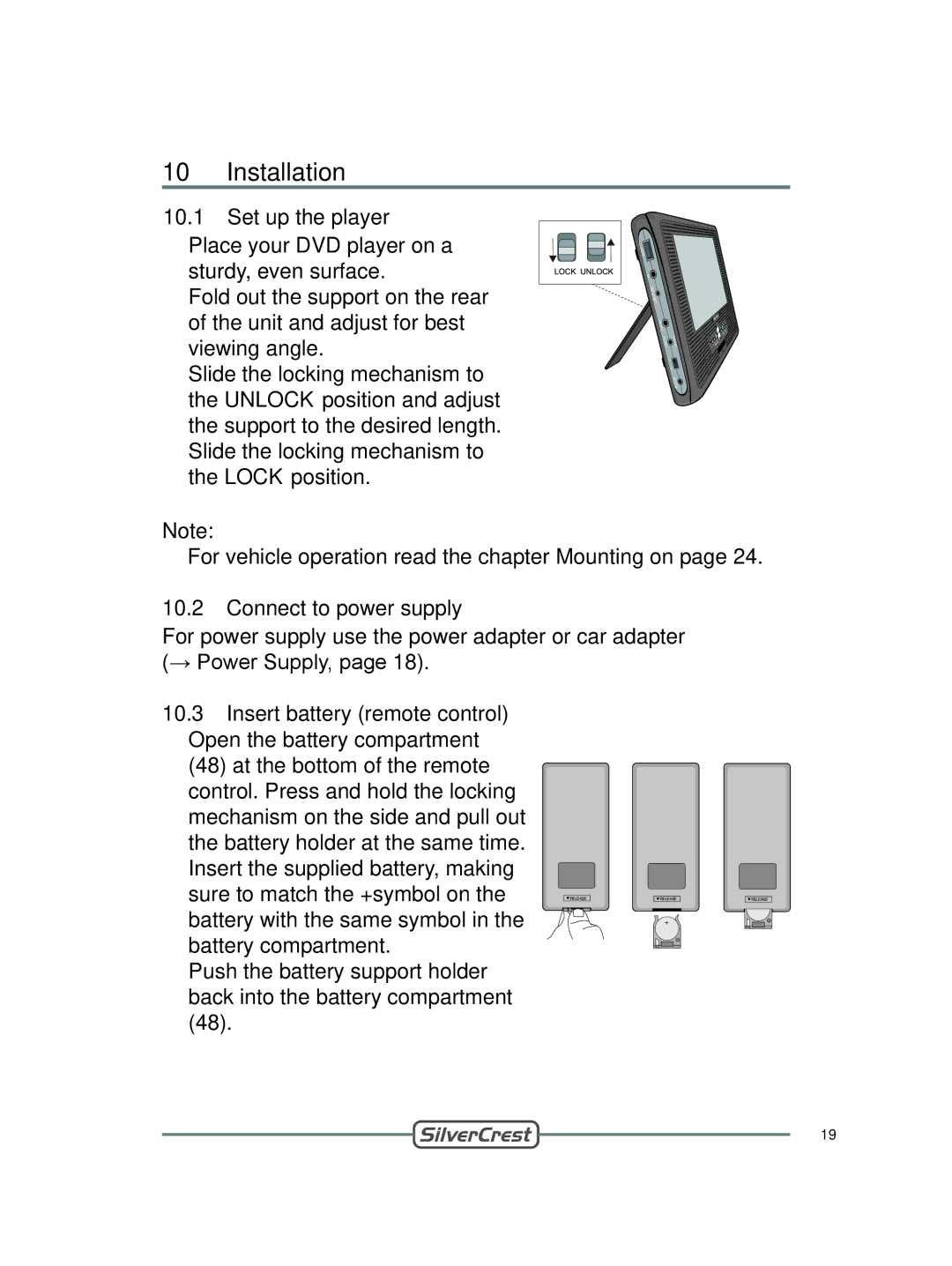10 Installation
10.1 Set up the player
• Place your DVD player on a sturdy, even surface.
• Fold out the support on the rear of the unit and adjust for best viewing angle.
• Slide the locking mechanism to the UNLOCK position and adjust the support to the desired length.
•Slide the locking mechanism to the LOCK position.
Note:
• For vehicle operation read the chapter Mounting on page 24.
10.2Connect to power supply
For power supply use the power adapter or car adapter (→ Power Supply, page 18).
10.3Insert battery (remote control)
• Open the battery compartment
(48)at the bottom of the remote control. Press and hold the locking mechanism on the side and pull out the battery holder at the same time.
• Insert the supplied battery, making |
|
|
|
sure to match the +symbol on the | RELEASE | RELEASE | + |
| RELEASE |
battery with the same symbol in the | + |
battery compartment. |
|
•Push the battery support holder back into the battery compartment (48).
19