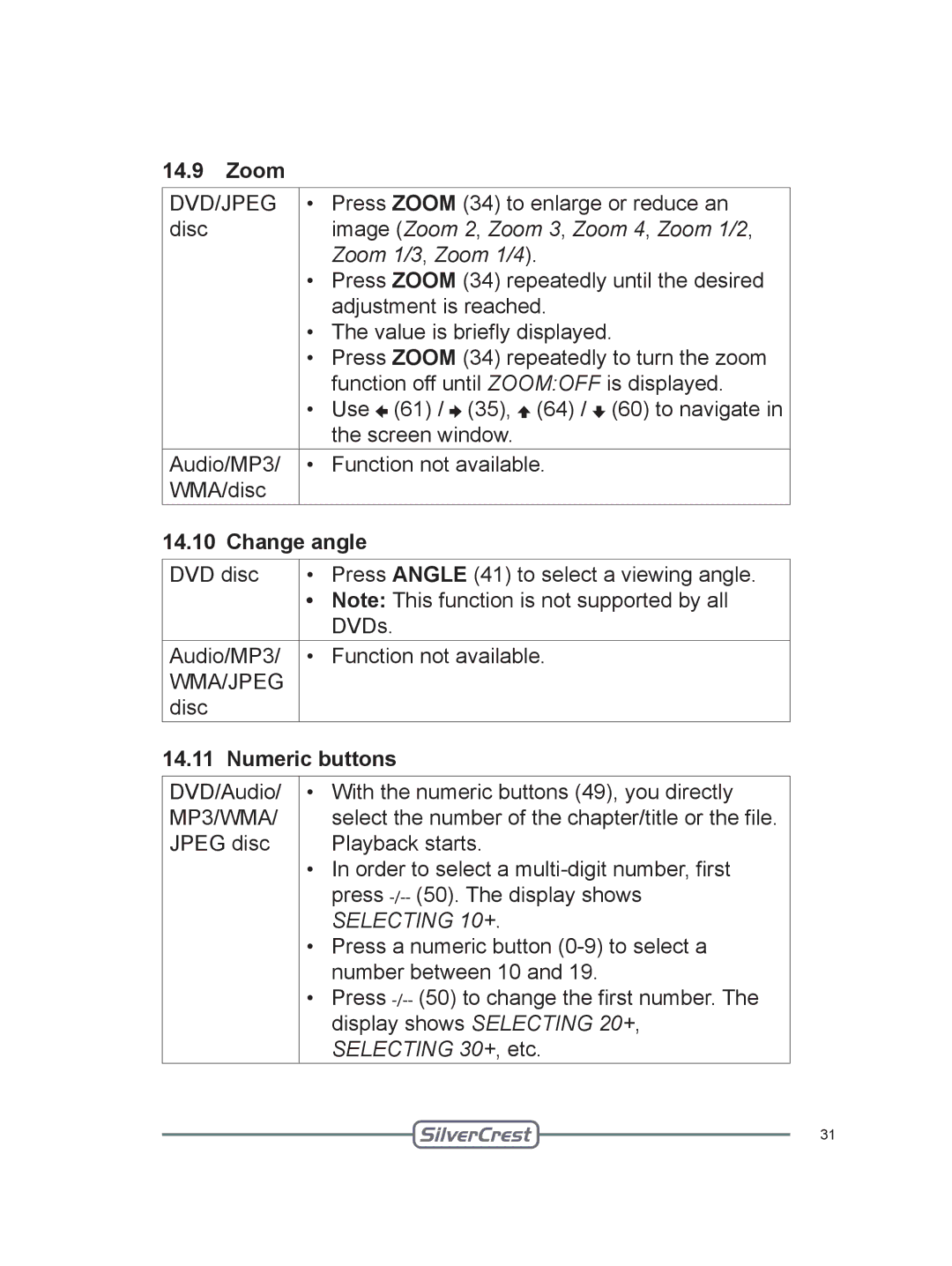14.9 Zoom
DVD/JPEG | • | Press ZOOM (34) to enlarge or reduce an |
disc |
| image (Zoom 2, Zoom 3, Zoom 4, Zoom 1/2, |
|
| Zoom 1/3, Zoom 1/4). |
| • Press ZOOM (34) repeatedly until the desired | |
|
| adjustment is reached. |
| • The value is briefly displayed. | |
| • Press ZOOM (34) repeatedly to turn the zoom | |
|
| function off until ZOOM:OFF is displayed. |
| • | Use (61) / (35), (64) / (60) to navigate in |
|
| the screen window. |
Audio/MP3/ | • | Function not available. |
WMA/disc |
|
|
14.10 Change angle | ||
DVD disc | • | Press ANGLE (41) to select a viewing angle. |
| • Note: This function is not supported by all | |
|
| DVDs. |
Audio/MP3/ • Function not available.
WMA/JPEG disc
14.11 Numeric buttons
DVD/Audio/
MP3/WMA/ JPEG disc
•With the numeric buttons (49), you directly select the number of the chapter/title or the file. Playback starts.
•In order to select a ![]()
![]()
![]()
![]() (50). The display shows SELECTING 10+.
(50). The display shows SELECTING 10+.
•Press a numeric button
•Press ![]()
![]()
![]()
![]() (50) to change the first number. The display shows SELECTING 20+, SELECTING 30+, etc.
(50) to change the first number. The display shows SELECTING 20+, SELECTING 30+, etc.
31