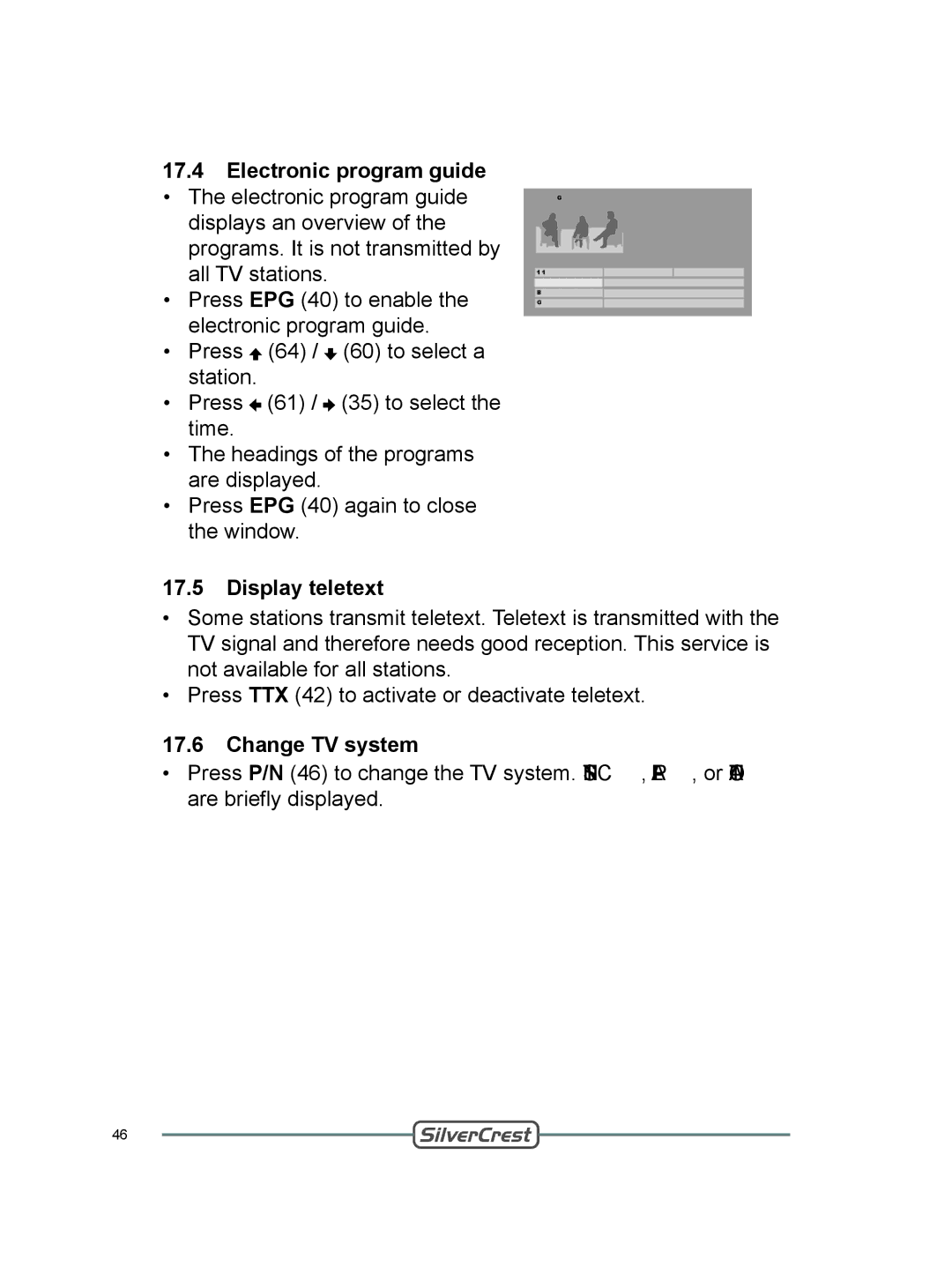17.4Electronic program guide
• The electronic program guide displays an overview of the programs. It is not transmitted by all TV stations.
• Press EPG (40) to enable the electronic program guide.
• Press ![]() (64) /
(64) / ![]() (60) to select a station.
(60) to select a station.
• Press ![]() (61) /
(61) / ![]() (35) to select the time.
(35) to select the time.
• The headings of the programs are displayed.
• Press EPG (40) again to close the window.
17.5Display teletext
E l e c t r o n i c P r o g r a m G u i d e |
| |
01/01/2008 | 08:00 | 09:00 |
NEN
ADB
ZDG
•Some stations transmit teletext. Teletext is transmitted with the TV signal and therefore needs good reception. This service is not available for all stations.
•Press TTX (42) to activate or deactivate teletext.
17.6Change TV system
•Press P/N (46) to change the TV system. NTSC, PAL, or AUTO are briefly displayed.
46