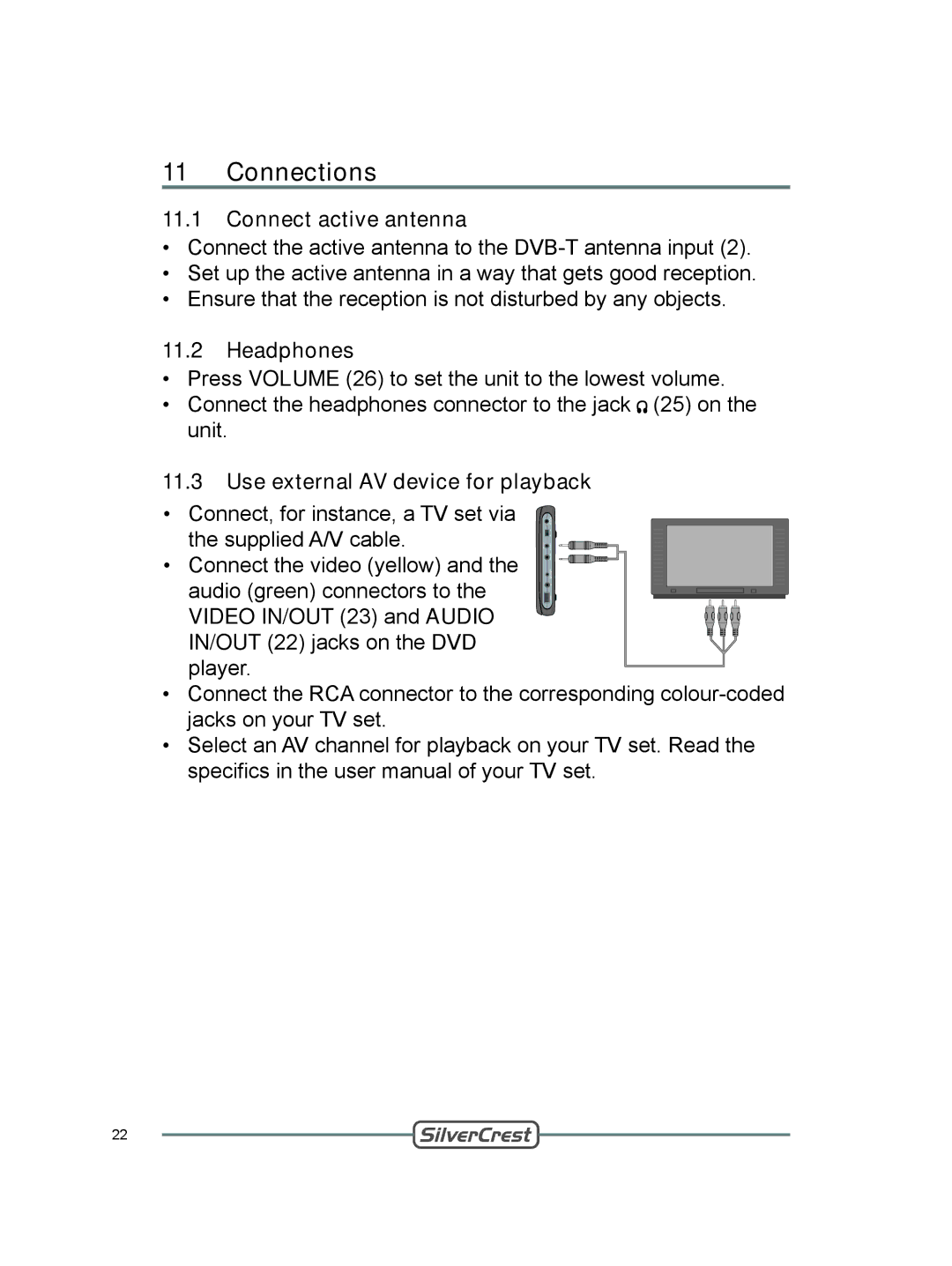11 Connections
11.1Connect active antenna
•Connect the active antenna to the
•Set up the active antenna in a way that gets good reception.
•Ensure that the reception is not disturbed by any objects.
11.2Headphones
•Press VOLUME (26) to set the unit to the lowest volume.
•Connect the headphones connector to the jack ![]() (25) on the unit.
(25) on the unit.
11.3Use external AV device for playback
• Connect, for instance, a TV set via the supplied A/V cable.
• Connect the video (yellow) and the audio (green) connectors to the VIDEO IN/OUT (23) and AUDIO IN/OUT (22) jacks on the DVD player.
•Connect the RCA connector to the corresponding
•Select an AV channel for playback on your TV set. Read the specifics in the user manual of your TV set.
22