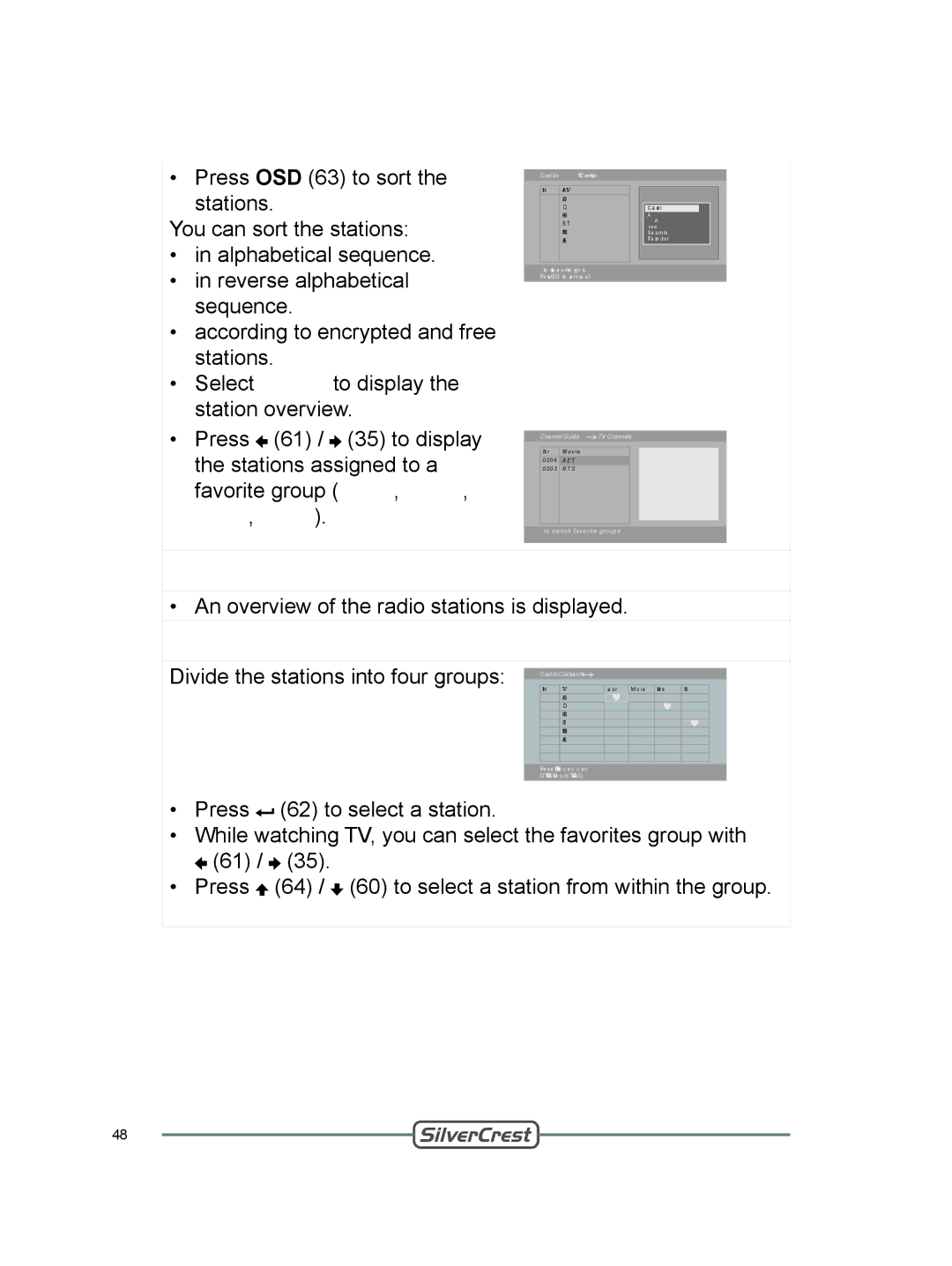• Press OSD (63) to sort the stations.
You can sort the stations:
•in alphabetical sequence.
•in reverse alphabetical sequence.
•according to encrypted and free stations.
•Select Cancel to display the station overview.
Channel Guide | TV Channels | ||
|
|
|
|
Nr. | All TV |
|
|
0001 ADB
0002 ZDG
0003 RTS
0004 ST1
0005 NEN
0006 AET
<> to switch favorite groups Press OSD to sort channel
C a n c e l A ~ Z
Z ~ A F r e e
S c r a m b l e
Tr a n s p o n d e r
•Press ![]() (61) /
(61) / ![]() (35) to display the stations assigned to a favorite group (Favor, Movie, News, Show).
(35) to display the stations assigned to a favorite group (Favor, Movie, News, Show).
| Channel Guide | TV Channels | ||||
|
|
|
|
|
|
|
| Nr. | Movie |
|
|
|
|
| 0006 | AET |
|
|
|
|
| 0003 | RTS |
|
|
|
|
|
|
|
|
|
|
|
|
|
|
|
|
|
|
<> to switch favorite groups
Radio Channels
• An overview of the radio stations is displayed.
Channels Favorite
Divide the stations into four groups: |
| Channel Guide | Channels Favorite | |||||||
|
|
| ||||||||
|
|
|
|
|
|
|
|
|
|
|
• | Favor (Favorites) |
| Nr. | TV |
| Favor | Movie | News | Show |
|
|
|
| 0001 | ADB |
|
|
|
|
|
|
|
|
| 0002 | ZDG |
|
|
|
|
|
|
• | Movie |
| 0003 | RTS |
|
|
|
|
|
|
| 0006 | AET |
|
|
|
|
|
| ||
|
|
| 0004 | ST1 |
|
|
|
|
|
|
|
|
| 0005 | NEN |
|
|
|
|
|
|
• | News |
|
|
|
|
|
|
|
|
|
|
|
|
|
|
|
|
|
| ||
|
|
|
|
|
|
|
|
| ||
• | Shows |
| Press ENTER to check/uncheck. | |||||||
DTV/RADIO to switch TV/RADIO
•Press ![]() (62) to select a station.
(62) to select a station.
•While watching TV, you can select the favorites group with ![]() (61) /
(61) / ![]() (35).
(35).
•Press ![]() (64) /
(64) / ![]() (60) to select a station from within the group.
(60) to select a station from within the group.
48