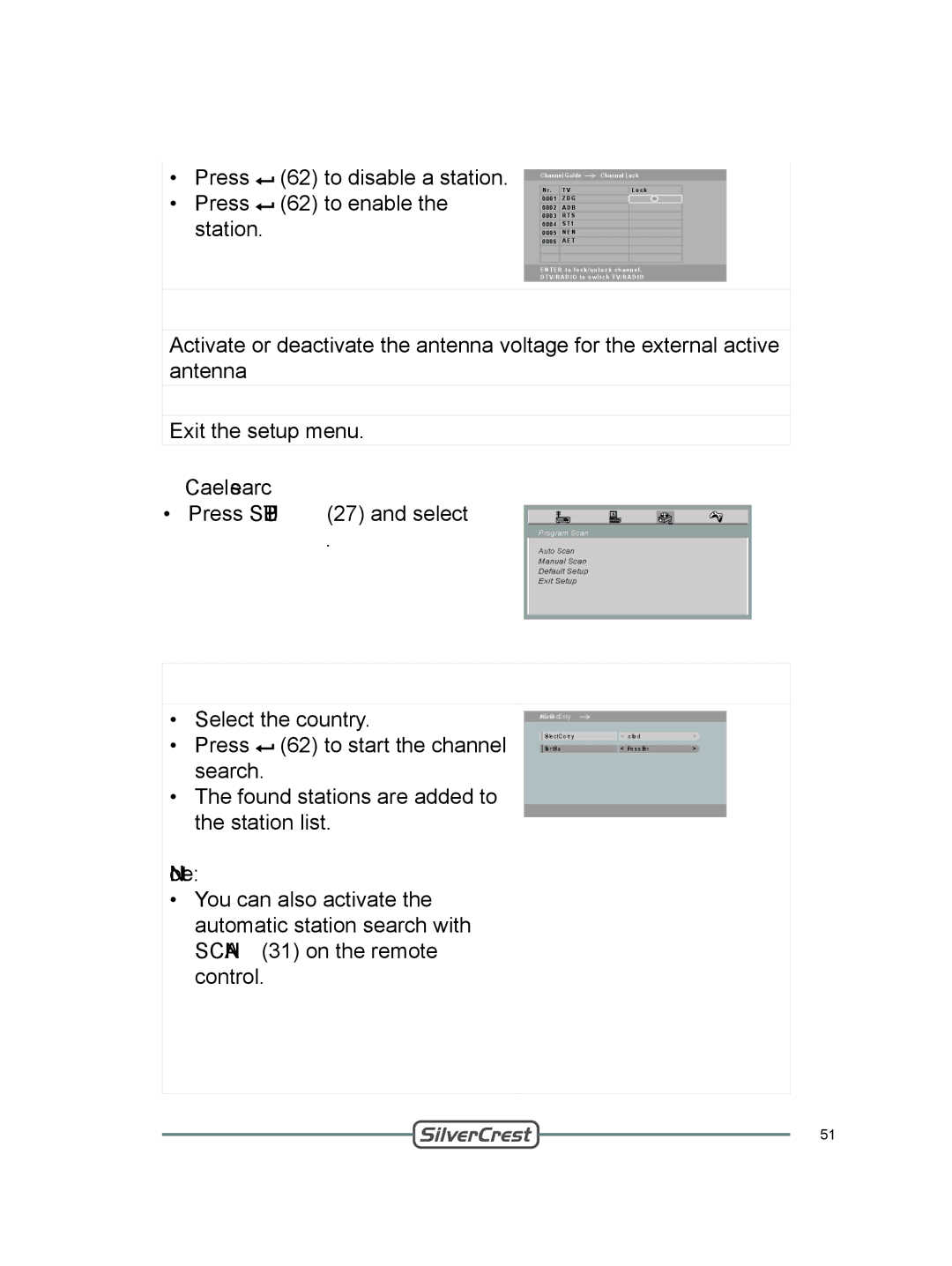•Press ![]() (62) to disable a station.
(62) to disable a station.
•Press ![]() (62) to enable the station.
(62) to enable the station.
| Channel Guide | Channel Lock | |||
|
|
|
|
|
|
| Nr. | TV |
| Lock |
|
| 0001 | ZDG |
|
|
|
| 0002 | ADB |
|
|
|
| 0003 | RTS |
|
|
|
| 0004 | ST1 |
|
|
|
| 0005 | NEN |
|
|
|
| 0006 | AET |
|
|
|
|
|
|
|
|
|
|
|
|
|
|
|
ENTER to lock/unlock channel.
DTV/RADIO to switch TV/RADIO
Antenna Power
Activate or deactivate the antenna voltage for the external active antenna
EXIT SETUP
Exit the setup menu.
18.4Channel search
•Press SETUP (27) and select Program Scan.
Program Scan
Auto Scan
Manual Scan
Default Setup
Exit Setup
Auto Scan
•Select the country.
•Press ![]() (62) to start the channel search.
(62) to start the channel search.
•The found stations are added to the station list.
Note:
•You can also activate the automatic station search with SCAN (31) on the remote control.
| Auto Scan | Select Country | |
|
|
| Holland |
| Select Country |
| |
| Start Scan |
| Press Enter |
|
|
|
|
|
|
|
|
51