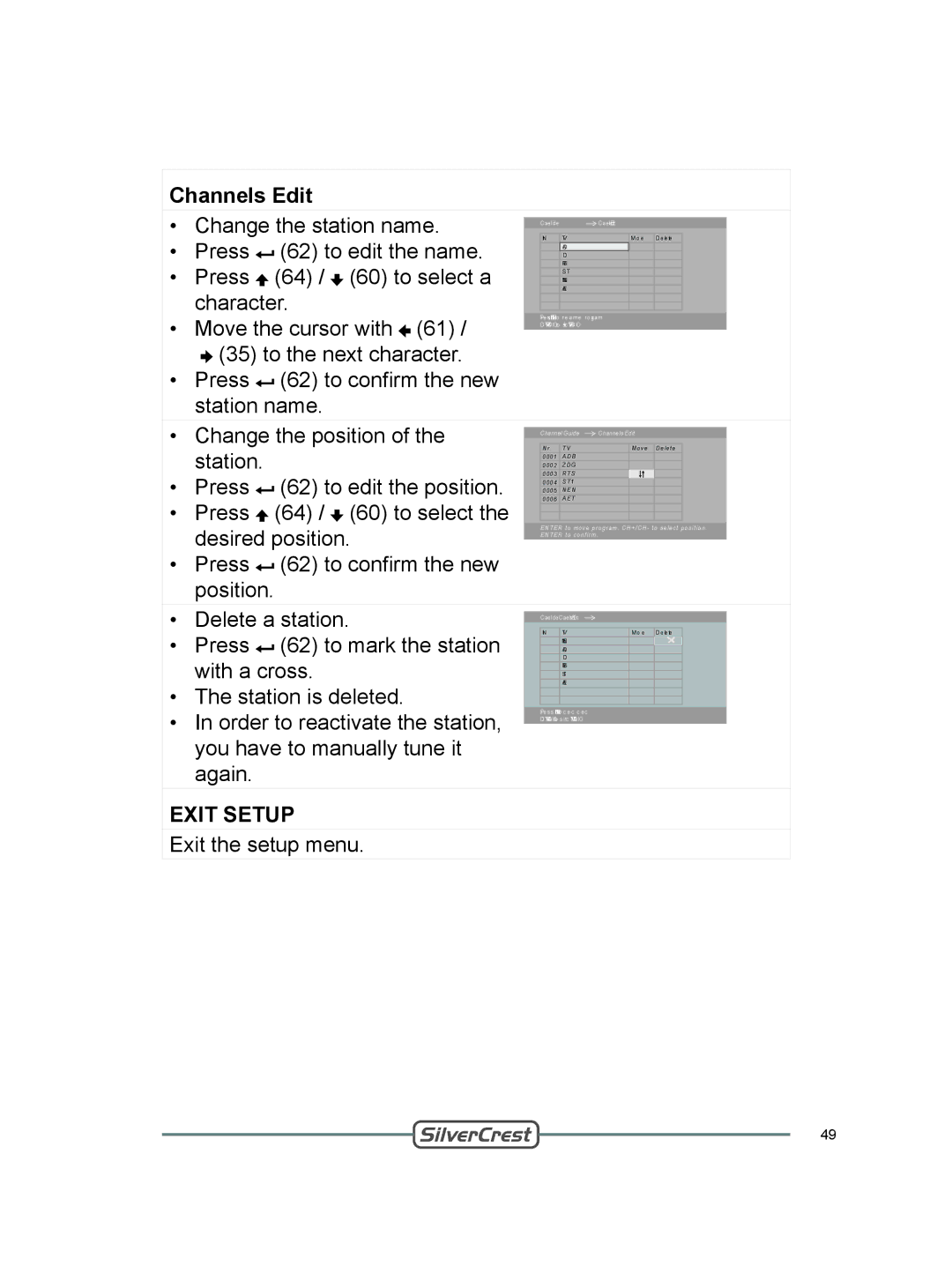Channels Edit
•Change the station name.
•Press ![]() (62) to edit the name.
(62) to edit the name.
•Press ![]() (64) /
(64) / ![]() (60) to select a character.
(60) to select a character.
•Move the cursor with ![]() (61) /
(61) /
![]() (35) to the next character.
(35) to the next character.
•Press ![]() (62) to confirm the new station name.
(62) to confirm the new station name.
| Channel Guide | Channels Edit | ||||
|
|
|
|
|
|
|
| Nr. | TV |
| Move | Delete |
|
| 0001 | ADB |
|
|
|
|
| 0002 | ZDG |
|
|
|
|
| 0003 | RTS |
|
|
|
|
| 0004 | ST1 |
|
|
|
|
| 0005 | NEN |
|
|
|
|
| 0006 | AET |
|
|
|
|
|
|
|
|
|
|
|
|
|
|
|
|
|
|
Press ENTER to rename program
DTV/RADIO to switch TV/RADIO
•Change the position of the station.
•Press ![]() (62) to edit the position.
(62) to edit the position.
•Press ![]() (64) /
(64) / ![]() (60) to select the desired position.
(60) to select the desired position.
•Press ![]() (62) to confirm the new position.
(62) to confirm the new position.
Channel Guide ![]() Channels Edit
Channels Edit
Nr. | TV | Move | Delete |
0001 | ADB |
|
|
0002 | ZDG |
|
|
0003 | RTS |
|
|
0004 | ST1 |
|
|
0005 | NEN |
|
|
0006 | AET |
|
|
ENTER to move program. CH+/CH- to select position. ENTER to confirm.
•Delete a station.
•Press ![]() (62) to mark the station with a cross.
(62) to mark the station with a cross.
•The station is deleted.
•In order to reactivate the station, you have to manually tune it again.
| Channel Guide | Channels Edit | ||||
|
|
|
|
|
|
|
| Nr. | TV |
| Move | Delete |
|
| 0001 | NEN |
|
|
|
|
| 0002 | ADB |
|
|
|
|
| 0003 | ZDG |
|
|
|
|
| 0004 | RLS |
|
|
|
|
| 0005 | ST1 |
|
|
|
|
| 0006 | AET |
|
|
|
|
|
|
|
|
|
|
|
|
|
|
|
|
|
|
Press ENTER to check/uncheck.
DTV/RADIO to switch TV/RADIO
EXIT SETUP
Exit the setup menu.
49