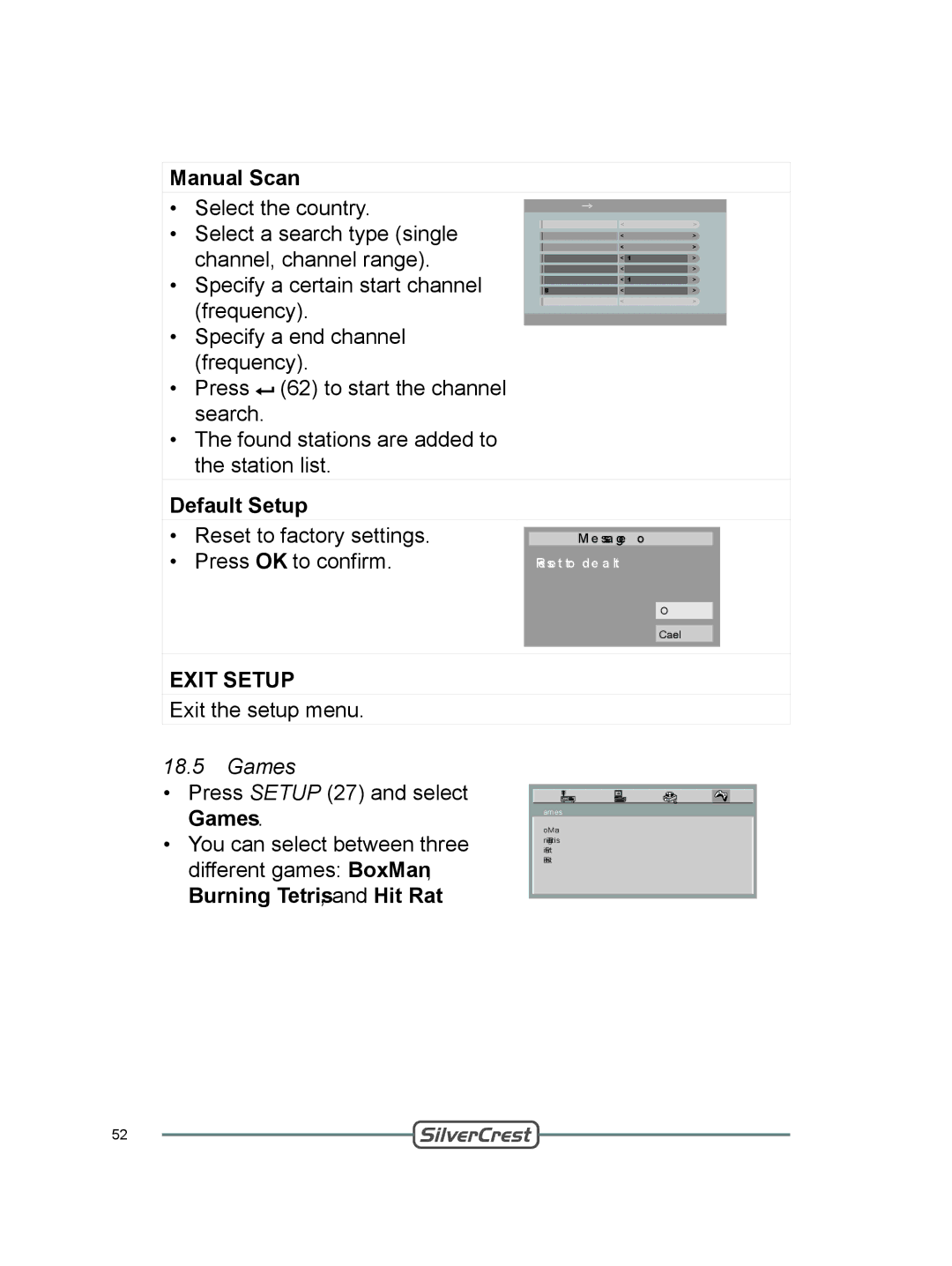Manual Scan
• Select the country. |
| Manual Scan | Country | |
|
| |||
• Select a search type (single |
|
|
|
|
|
|
| Holland | |
| Country |
| ||
|
| Scan Type |
| Single Channel |
channel, channel range). |
| Start Channel |
| 5 |
| End Channel |
| S | |
|
| Start Freq |
| 177500KHz |
• Specify a certain start channel |
|
|
| 7MHZ |
| Band Width |
| ||
|
| End Freq |
| 177500KHz |
(frequency). |
|
|
| Press Enter |
|
| Start Scan |
| |
|
|
|
|
|
•Specify a end channel (frequency).
•Press ![]() (62) to start the channel search.
(62) to start the channel search.
•The found stations are added to the station list.
Default Setup
• | Reset to factory settings. |
|
|
|
M e s s a g e B o x |
| |||
• | Press OK to confirm. | R e s e t t o d e f a u l t ! | ||
|
|
|
| |
|
|
| OK |
|
|
|
|
| |
|
|
| Cancel |
|
EXIT SETUP
Exit the setup menu.
18.5Games
•Press SETUP (27) and select Games.
•You can select between three different games: BoxMan, Burning Tetris, and Hit Rat.
Games
BoxMan
Burning Tetris
Hit Rat
Exit Setup
52