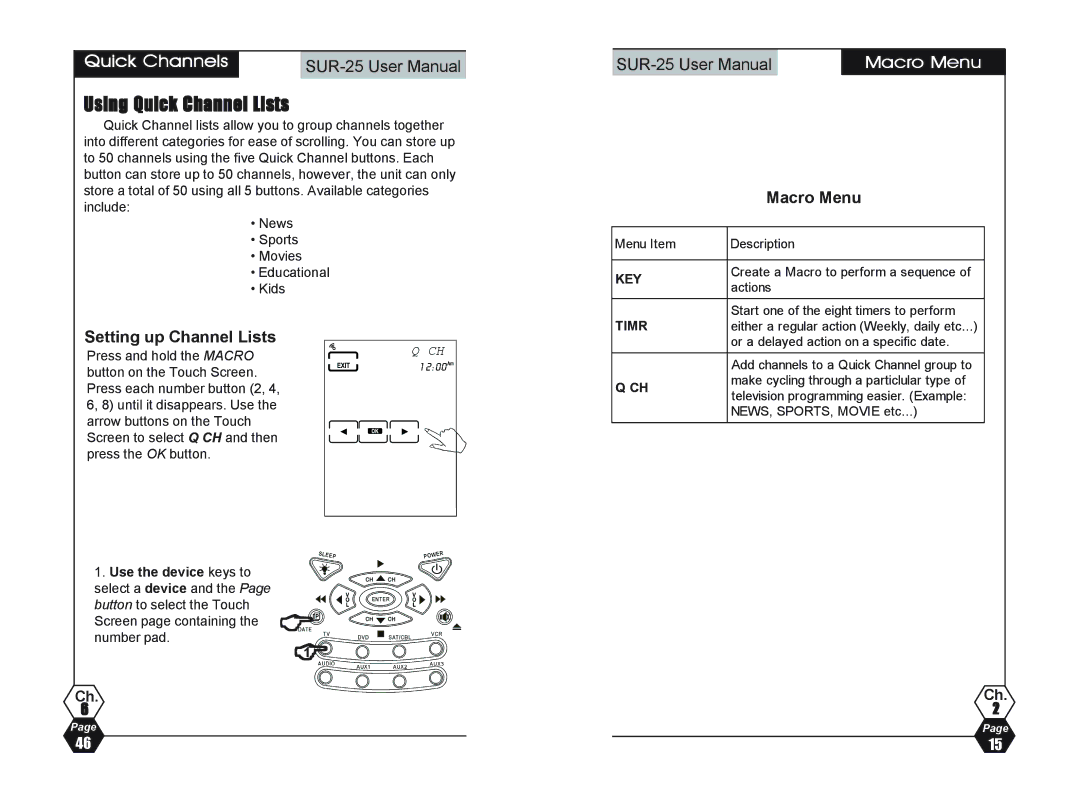| Quick Channels |
| |
|
|
|
|
Using Quick Channel Lists
Quick Channel lists allow you to group channels together into different categories for ease of scrolling. You can store up to 50 channels using the five Quick Channel buttons. Each button can store up to 50 channels, however, the unit can only store a total of 50 using all 5 buttons. Available categories include:
•News
•Sports
•Movies
•Educational
•Kids
Setting up Channel Lists
Press and hold the MACRO button on the Touch Screen. Press each number button (2, 4, 6, 8) until it disappears. Use the arrow buttons on the Touch Screen to select Q CH and then press the OK button.
1. Use the device keys to |
|
select a device and the Page |
|
button to select the Touch | & |
Screen page containing the | |
number pad. | |
| & |
| 1 |
Ch.
6
Page
| Macro Menu |
| Macro Menu | |
|
| |
Menu Item | Description | |
|
| |
KEY | Create a Macro to perform a sequence of | |
actions | ||
| ||
TIMR | Start one of the eight timers to perform | |
either a regular action (Weekly, daily etc...) | ||
| or a delayed action on a specific date. | |
| Add channels to a Quick Channel group to | |
Q CH | make cycling through a particlular type of | |
television programming easier. (Example: | ||
| ||
| NEWS, SPORTS, MOVIE etc...) | |
|
|
Ch.
2
Page
46 | 15 |