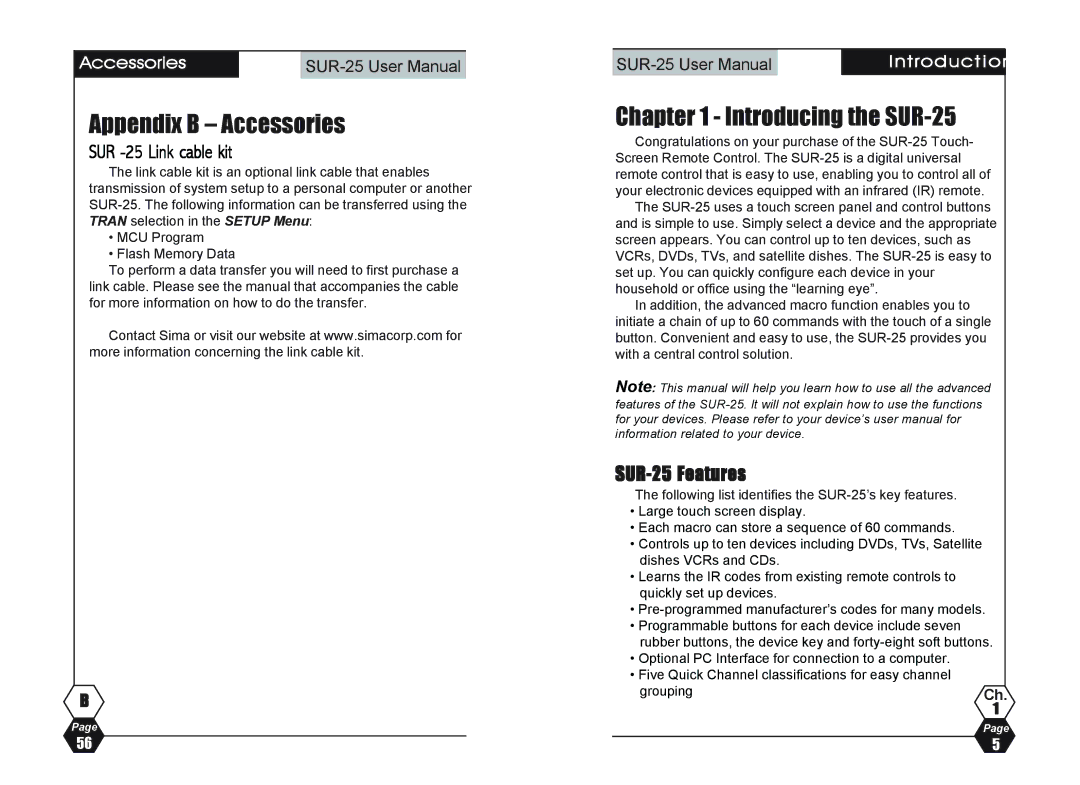| Accessories |
| |
|
|
|
|
Appendix B – Accessories
SUR -25 Link cable kit
The link cable kit is an optional link cable that enables transmission of system setup to a personal computer or another
•MCU Program
•Flash Memory Data
To perform a data transfer you will need to first purchase a link cable. Please see the manual that accompanies the cable for more information on how to do the transfer.
Contact Sima or visit our website at www.simacorp.com for more information concerning the link cable kit.
B
Page
| Introducti o |
Chapter 1 - Introducing the SUR-25
Congratulations on your purchase of the
The
In addition, the advanced macro function enables you to initiate a chain of up to 60 commands with the touch of a single button. Convenient and easy to use, the
Note: This manual will help you learn how to use all the advanced features of the
SUR-25 Features
The following list identifies the
•Large touch screen display.
•Each macro can store a sequence of 60 commands.
•Controls up to ten devices including DVDs, TVs, Satellite dishes VCRs and CDs.
•Learns the IR codes from existing remote controls to quickly set up devices.
•
•Programmable buttons for each device include seven rubber buttons, the device key and
•Optional PC Interface for connection to a computer.
•Five Quick Channel classifications for easy channel
grouping
56