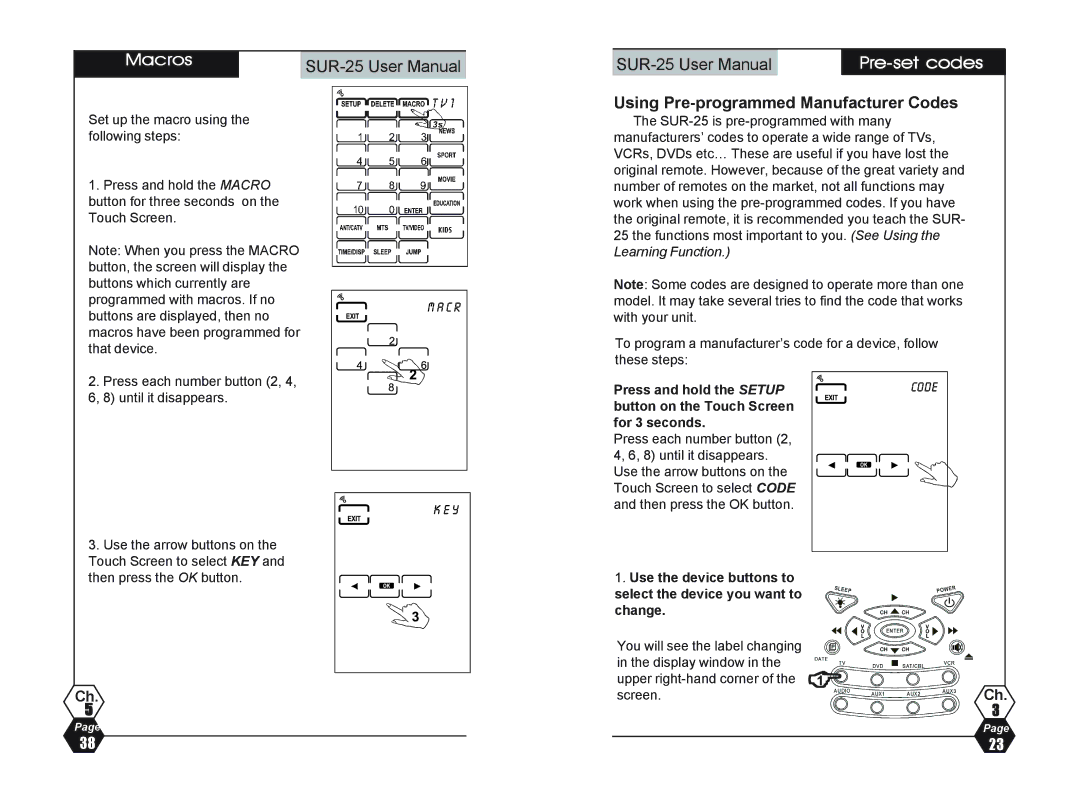Macros | |
|
Set up the macro using the following steps:
1.Press and hold the MACRO button for three seconds on the Touch Screen.
Note: When you press the MACRO button, the screen will display the buttons which currently are programmed with macros. If no buttons are displayed, then no macros have been programmed for that device.
2.Press each number button (2, 4, 6, 8) until it disappears.
3.Use the arrow buttons on the Touch Screen to select KEY and then press the OK button.
Ch.
5
Page
|
|
Using Pre-programmed Manufacturer Codes
The
Note: Some codes are designed to operate more than one model. It may take several tries to find the code that works with your unit.
To program a manufacturer’s code for a device, follow these steps:
Press and hold the SETUP button on the Touch Screen for 3 seconds.
Press each number button (2, 4, 6, 8) until it disappears. Use the arrow buttons on the Touch Screen to select CODE and then press the OK button.
1.Use the device buttons to select the device you want to change.
You will see the label changing |
|
|
in the display window in the |
|
|
upper | 1 | Ch. |
screen. | & | |
|
| 3 |
|
| Page |
38 | 23 |