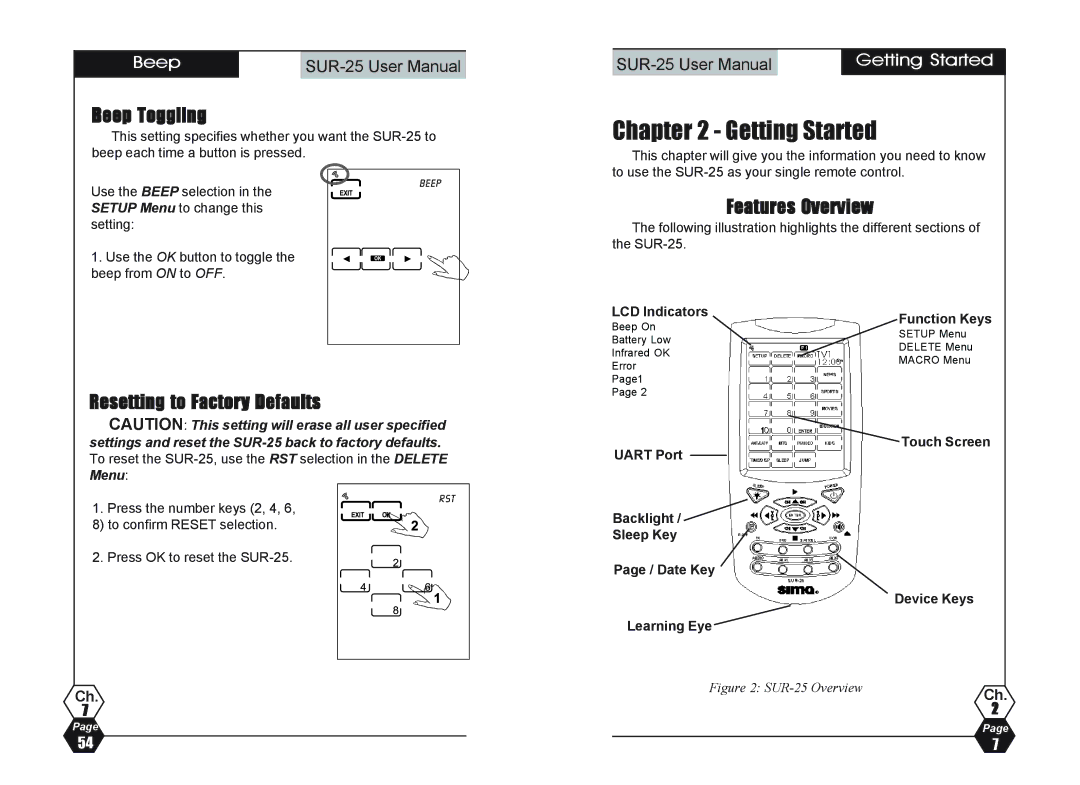| Beep |
| |
|
|
|
|
Beep Toggling
This setting specifies whether you want the
Use the BEEP selection in the SETUP Menu to change this setting:
1.Use the OK button to toggle the beep from ON to OFF.
| Getting Started |
2
Chapter 2 - Getting Started
This chapter will give you the information you need to know to use the
Features Overview
The following illustration highlights the different sections of the
Resetting to Factory Defaults
CAUTION: This setting will erase all user specified settings and reset the
1.Press the number keys (2, 4, 6,
8) to confirm RESET selection.
2.Press OK to reset the
Ch.
7
Page
LCD Indicators
Beep On
Battery Low
Infrared OK
Error
Page1
Page 2
UART Port
Backlight /
Sleep Key
Page / Date Key
Learning Eye
Figure 2: SUR-25 Overview
Function Keys
SETUP Menu
DELETE Menu
MACRO Menu
Touch Screen
Device Keys
Ch.
2
Page
54 | 7 |