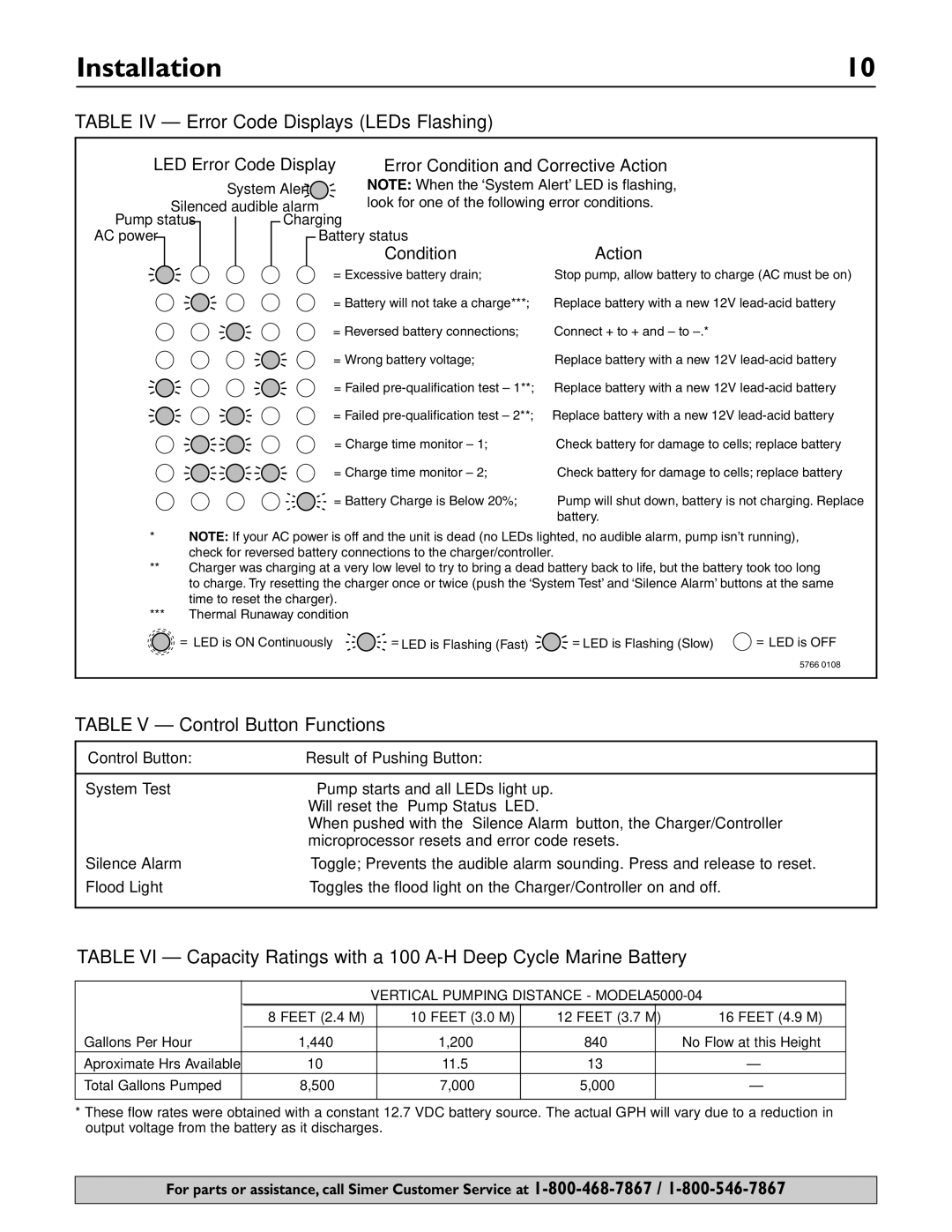Installation |
|
| 10 |
TABLE IV – Error Code Displays (LEDs Flashing) |
| ||
LED Error Code Display | Error Condition and Corrective Action | ||
| System Alert | NOTE: When the ‘System Alert’ LED is flashing, | |
| look for one of the following error conditions. | ||
Silenced audible alarm | |||
Pump status | Charging |
| |
AC power |
| Battery status |
|
|
| Condition | Action |
|
| = Excessive battery drain; | Stop pump, allow battery to charge (AC must be on) |
|
| = Battery will not take a charge***; | Replace battery with a new 12V |
|
| = Reversed battery connections; | Connect + to + and – to |
|
| = Wrong battery voltage; | Replace battery with a new 12V |
|
| = Failed | Replace battery with a new 12V |
|
| = Failed | Replace battery with a new 12V |
|
| = Charge time monitor – 1; | Check battery for damage to cells; replace battery |
|
| = Charge time monitor – 2; | Check battery for damage to cells; replace battery |
|
| = Battery Charge is Below 20%; | Pump will shut down, battery is not charging. Replace |
|
|
| battery. |
*NOTE: If your AC power is off and the unit is dead (no LEDs lighted, no audible alarm, pump isn’t running), check for reversed battery connections to the charger/controller.
**Charger was charging at a very low level to try to bring a dead battery back to life, but the battery took too long to charge. Try resetting the charger once or twice (push the ‘System Test’ and ‘Silence Alarm’ buttons at the same time to reset the charger).
***Thermal Runaway condition
= LED is ON Continuously | = LED is Flashing (Fast) |
|
|
| = LED is Flashing (Slow) | = LED is OFF |
|
| |||||
|
|
|
|
|
| 5766 0108 |
TABLE V – Control Button Functions
Control Button: | Result of Pushing Button: |
|
|
System Test | Pump starts and all LEDs light up. |
| Will reset the ‘Pump Status’ LED. |
| When pushed with the ‘Silence Alarm’ button, the Charger/Controller |
| microprocessor resets and error code resets. |
Silence Alarm | Toggle; Prevents the audible alarm sounding. Press and release to reset. |
Flood Light | Toggles the flood light on the Charger/Controller on and off. |
|
|
TABLE VI – Capacity Ratings with a 100
|
| VERTICAL PUMPING DISTANCE - MODEL | |||
| 8 FEET (2.4 M) |
| 10 FEET (3.0 M) | 12 FEET (3.7 M) | 16 FEET (4.9 M) |
Gallons Per Hour | 1,440 |
| 1,200 | 840 | No Flow at this Height |
Aproximate Hrs Available | 10 |
| 11.5 | 13 | – |
Total Gallons Pumped | 8,500 |
| 7,000 | 5,000 | – |
|
|
|
|
|
|
*These flow rates were obtained with a constant 12.7 VDC battery source. The actual GPH will vary due to a reduction in output voltage from the battery as it discharges.
For parts or assistance, call Simer Customer Service at