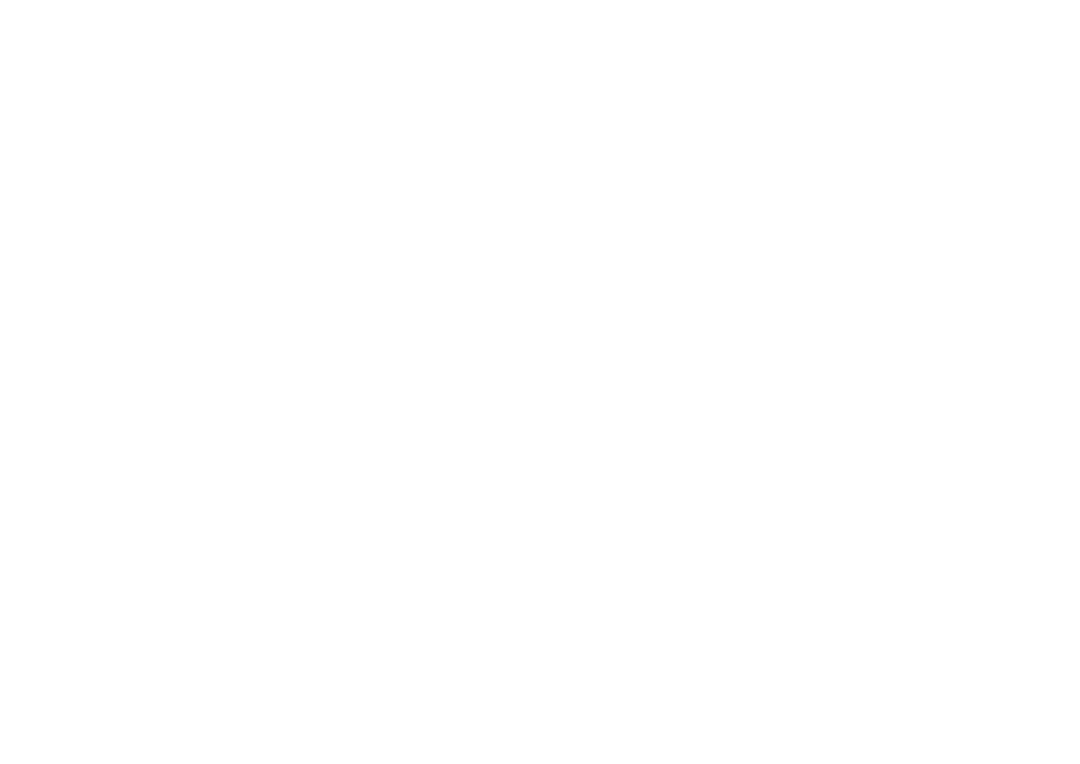am-100 specifications
The SkyLink AM-100 is an innovative satellite communication system designed to provide seamless connectivity in remote and challenging environments. This system caters to a diverse range of industries, including maritime, aviation, and disaster recovery, delivering reliable communication solutions even in the most isolated locations.One of the standout features of the SkyLink AM-100 is its compact and lightweight design, making it easy to transport and deploy in various scenarios. Weighing less than 10 pounds, the unit allows users to establish a communication link in a matter of minutes. The system also boasts rugged construction, enabling it to withstand harsh environmental conditions and ensuring continuous operation in extreme temperatures, humidity, and dust.
The AM-100 leverages advanced satellite technologies that allow for high-speed data transmission. With a bandwidth capacity that supports voice, video, and data services, users can experience real-time communication capabilities that are critical for timely decision-making and action in emergencies or pivotal situations. The system can provide a data rate of up to 5 Mbps, ensuring that users can send and receive large files or stream video feeds without interruption.
Another key characteristic of the SkyLink AM-100 is its user-friendly interface. The system features an intuitive control panel and easily accessible connectivity ports, simplifying the setup process. Users can quickly adapt the system for various applications, whether for on-the-ground operations or aerial surveillance.
Additionally, the AM-100 is designed with multi-network support, enabling users to switch between different satellite networks for enhanced reliability. This flexibility is particularly beneficial in regions with varying network availability, ensuring continuous service and connectivity.
Security is also a major focus of the SkyLink AM-100 system. It incorporates advanced encryption protocols to protect sensitive data and communications, making it suitable for military and governmental operations.
In conclusion, the SkyLink AM-100 stands out with its robust features, including portability, high-speed data capabilities, ease of use, multi-network support, and strong security measures. It is an essential tool for professionals requiring reliable connectivity in remote locations, helping to bridge the communication gap in critical situations. Whether for disaster relief, on-site operations, or remote monitoring, the SkyLink AM-100 is poised to deliver exceptional performance and reliability.