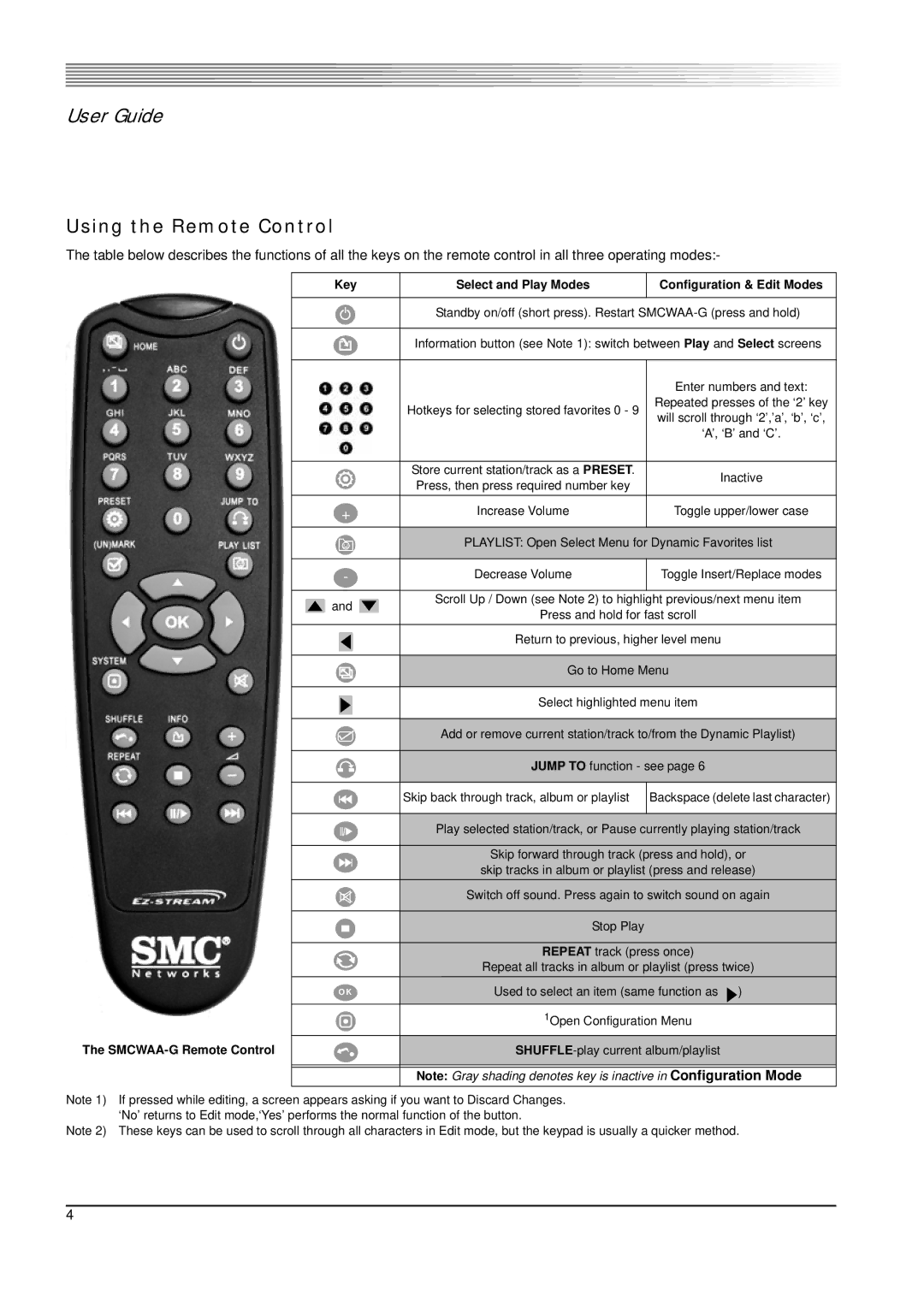User Guide
Using the Remote Control
The table below describes the functions of all the keys on the remote control in all three operating modes:-
Key | Select and Play Modes | Configuration & Edit Modes |
|
|
|
Standby on/off (short press). Restart
Information button (see Note 1): switch between Play and Select screens
|
| Enter numbers and text: | |
| Hotkeys for selecting stored favorites 0 - 9 | Repeated presses of the ‘2’ key | |
| will scroll through ‘2’,’a’, ‘b’, ‘c’, | ||
|
| ||
|
| ‘A’, ‘B’ and ‘C’. | |
| Store current station/track as a PRESET. | Inactive | |
| Press, then press required number key | ||
|
| ||
+ | Increase Volume | Toggle upper/lower case | |
| PLAYLIST: Open Select Menu for Dynamic Favorites list | ||
- | Decrease Volume | Toggle Insert/Replace modes | |
and | Scroll Up / Down (see Note 2) to highlight previous/next menu item | ||
Press and hold for fast scroll | |||
| |||
| Return to previous, higher level menu | ||
| Go to Home Menu | ||
| Select highlighted menu item | ||
Add or remove current station/track to/from the Dynamic Playlist)
| JUMP TO function - see page 6 |
| Skip back through track, album or playlist Backspace (delete last character) |
| Play selected station/track, or Pause currently playing station/track |
| Skip forward through track (press and hold), or |
| skip tracks in album or playlist (press and release) |
| Switch off sound. Press again to switch sound on again |
| Stop Play |
| REPEAT track (press once) |
| Repeat all tracks in album or playlist (press twice) |
O K | Used to select an item (same function as ) |
| 1Open Configuration Menu |
The | |
| Note: Gray shading denotes key is inactive in Configuration Mode |
Note 1) If pressed while editing, a screen appears asking if you want to Discard Changes. ‘No’ returns to Edit mode,‘Yes’ performs the normal function of the button.
Note 2) These keys can be used to scroll through all characters in Edit mode, but the keypad is usually a quicker method.
4