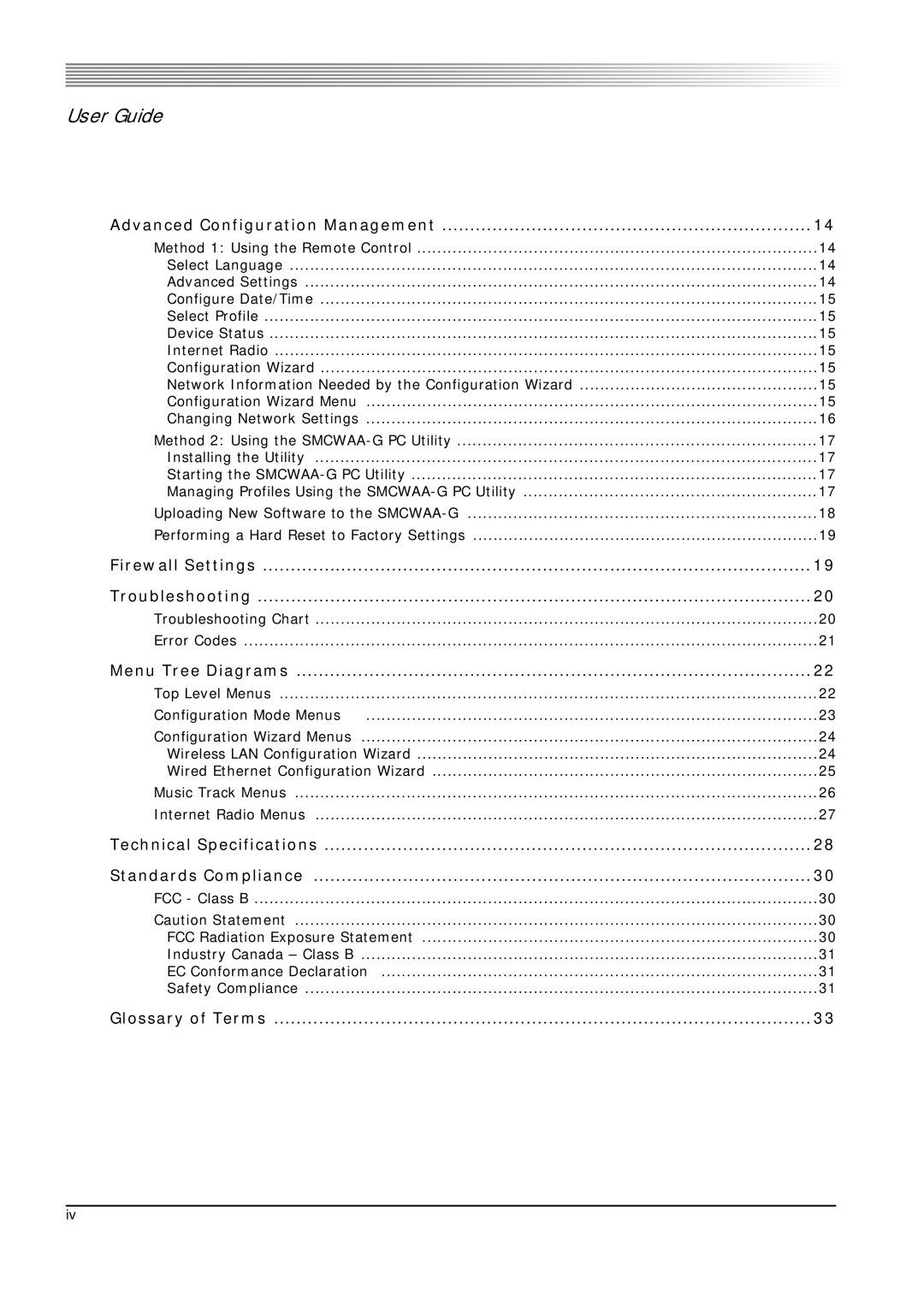User Guide
Advanced Configuration Management | 14 |
Method 1: Using the Remote Control | 14 |
Select Language | 14 |
Advanced Settings | 14 |
Configure Date/Time | 15 |
Select Profile | 15 |
Device Status | 15 |
Internet Radio | 15 |
Configuration Wizard | 15 |
Network Information Needed by the Configuration Wizard | 15 |
Configuration Wizard Menu | 15 |
Changing Network Settings | 16 |
Method 2: Using the | 17 |
Installing the Utility | 17 |
Starting the | 17 |
Managing Profiles Using the | 17 |
Uploading New Software to the | 18 |
Performing a Hard Reset to Factory Settings | 19 |
Firewall Settings | 19 |
Troubleshooting | 20 |
Troubleshooting Chart | 20 |
Error Codes | 21 |
Menu Tree Diagrams | 22 |
Top Level Menus | 22 |
Configuration Mode Menus | 23 |
Configuration Wizard Menus | 24 |
Wireless LAN Configuration Wizard | 24 |
Wired Ethernet Configuration Wizard | 25 |
Music Track Menus | 26 |
Internet Radio Menus | 27 |
Technical Specifications | 28 |
Standards Compliance | 30 |
FCC - Class B | 30 |
Caution Statement | 30 |
FCC Radiation Exposure Statement | 30 |
Industry Canada – Class B | 31 |
EC Conformance Declaration | 31 |
Safety Compliance | 31 |
Glossary of Terms | 33 |
iv