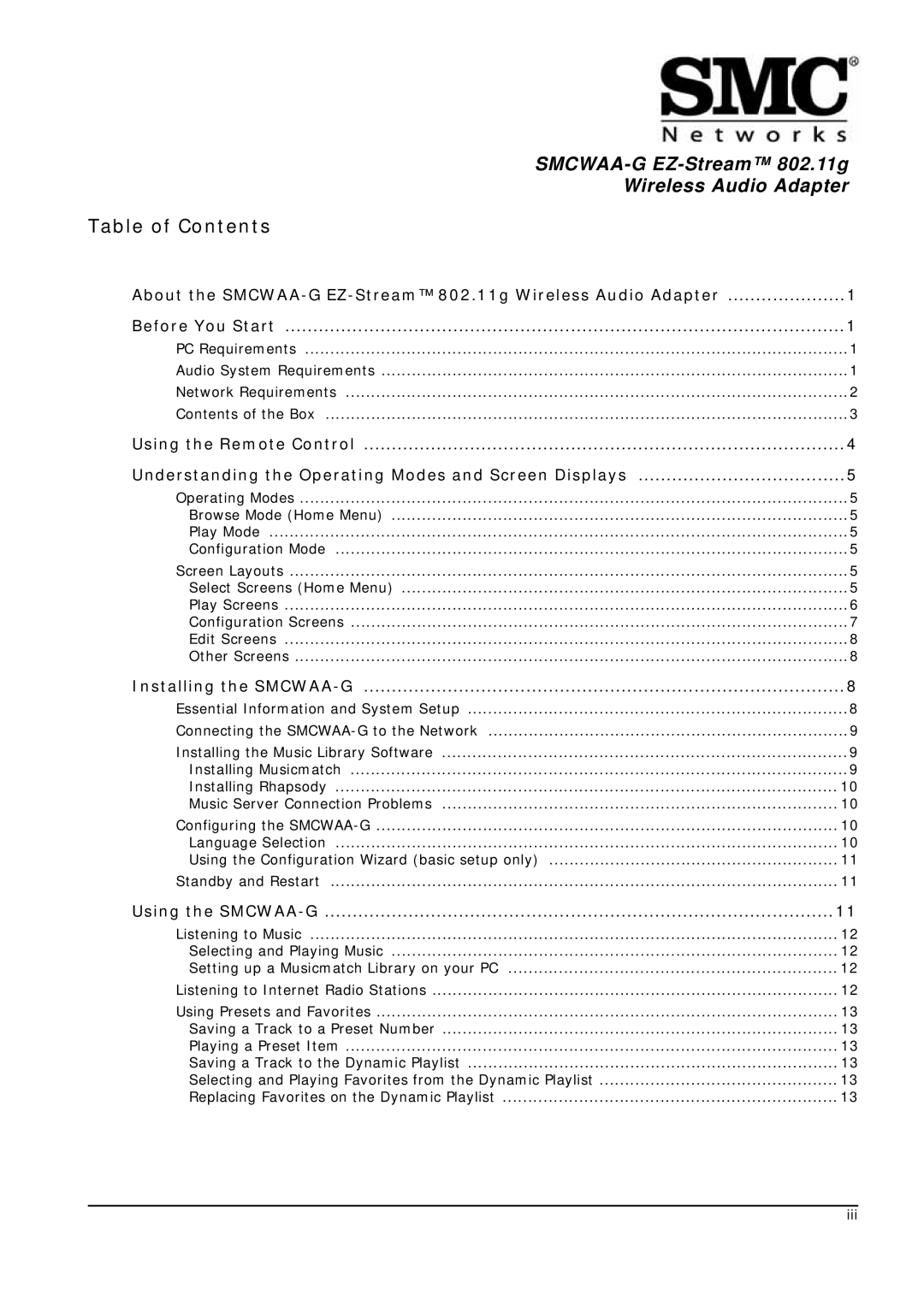Wireless Audio Adapter
Table of Contents
About the | .....................1 |
Before You Start | 1 |
PC Requirements | 1 |
Audio System Requirements | 1 |
Network Requirements | 2 |
Contents of the Box | 3 |
Using the Remote Control | 4 |
Understanding the Operating Modes and Screen Displays | 5 |
Operating Modes | 5 |
Browse Mode (Home Menu) | 5 |
Play Mode | 5 |
Configuration Mode | 5 |
Screen Layouts | 5 |
Select Screens (Home Menu) | 5 |
Play Screens | 6 |
Configuration Screens | 7 |
Edit Screens | 8 |
Other Screens | 8 |
Installing the | 8 |
Essential Information and System Setup | 8 |
Connecting the | 9 |
Installing the Music Library Software | 9 |
Installing Musicmatch | 9 |
Installing Rhapsody | 10 |
Music Server Connection Problems | 10 |
Configuring the | 10 |
Language Selection | 10 |
Using the Configuration Wizard (basic setup only) | 11 |
Standby and Restart | 11 |
Using the | 11 |
Listening to Music | 12 |
Selecting and Playing Music | 12 |
Setting up a Musicmatch Library on your PC | 12 |
Listening to Internet Radio Stations | 12 |
Using Presets and Favorites | 13 |
Saving a Track to a Preset Number | 13 |
Playing a Preset Item | 13 |
Saving a Track to the Dynamic Playlist | 13 |
Selecting and Playing Favorites from the Dynamic Playlist | 13 |
Replacing Favorites on the Dynamic Playlist | 13 |
iii