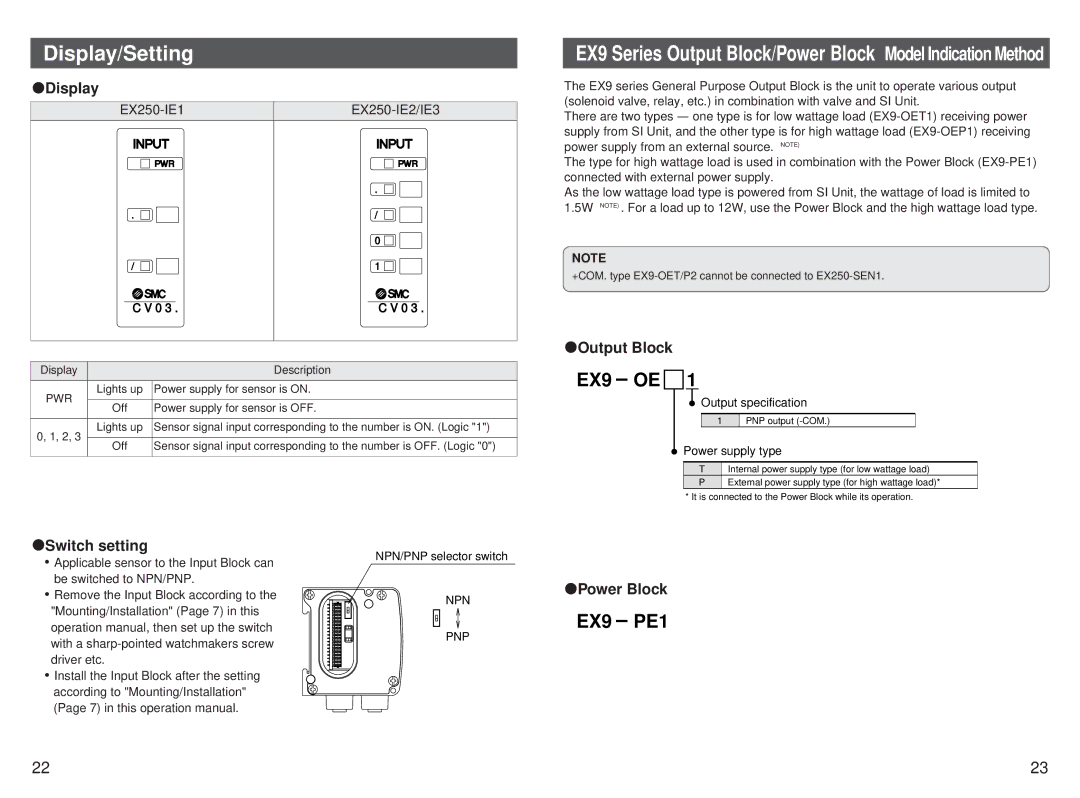Display/Setting
 Display
Display
|
|
| 0 |
0 | 1 |
| 2 |
1 | 3 |
EX250 | EX250 |
EX9 Series Output Block/Power Block Model Indication Method
The EX9 series General Purpose Output Block is the unit to operate various output (solenoid valve, relay, etc.) in combination with valve and SI Unit.
There are two types
supply from SI Unit, and the other type is for high wattage load
The type for high wattage load is used in combination with the Power Block
As the low wattage load type is powered from SI Unit, the wattage of load is limited to 1.5W NOTE) . For a load up to 12W, use the Power Block and the high wattage load type.
NOTE
+COM. type
Display |
| Description | |
PWR | Lights up | Power supply for sensor is ON. | |
|
| ||
Off | Power supply for sensor is OFF. | ||
| |||
|
|
| |
0, 1, 2, 3 | Lights up | Sensor signal input corresponding to the number is ON. (Logic "1") | |
|
| ||
Off | Sensor signal input corresponding to the number is OFF. (Logic "0") | ||
|
 Output Block
Output Block
EX9 OE
1
![]() Output specification
Output specification
1 | PNP output |
 Power supply type
Power supply type
TInternal power supply type (for low wattage load)
P External power supply type (for high wattage load)*
*It is connected to the Power Block while its operation.
 Switch setting
Switch setting
![]() Applicable sensor to the Input Block can be switched to NPN/PNP.
Applicable sensor to the Input Block can be switched to NPN/PNP.
![]() Remove the Input Block according to the "Mounting/Installation" (Page 7) in this operation manual, then set up the switch with a
Remove the Input Block according to the "Mounting/Installation" (Page 7) in this operation manual, then set up the switch with a
![]() Install the Input Block after the setting according to "Mounting/Installation" (Page 7) in this operation manual.
Install the Input Block after the setting according to "Mounting/Installation" (Page 7) in this operation manual.
NPN/PNP selector switch
NPN
PNP
 Power Block
Power Block
EX9 PE1
22 | 23 |