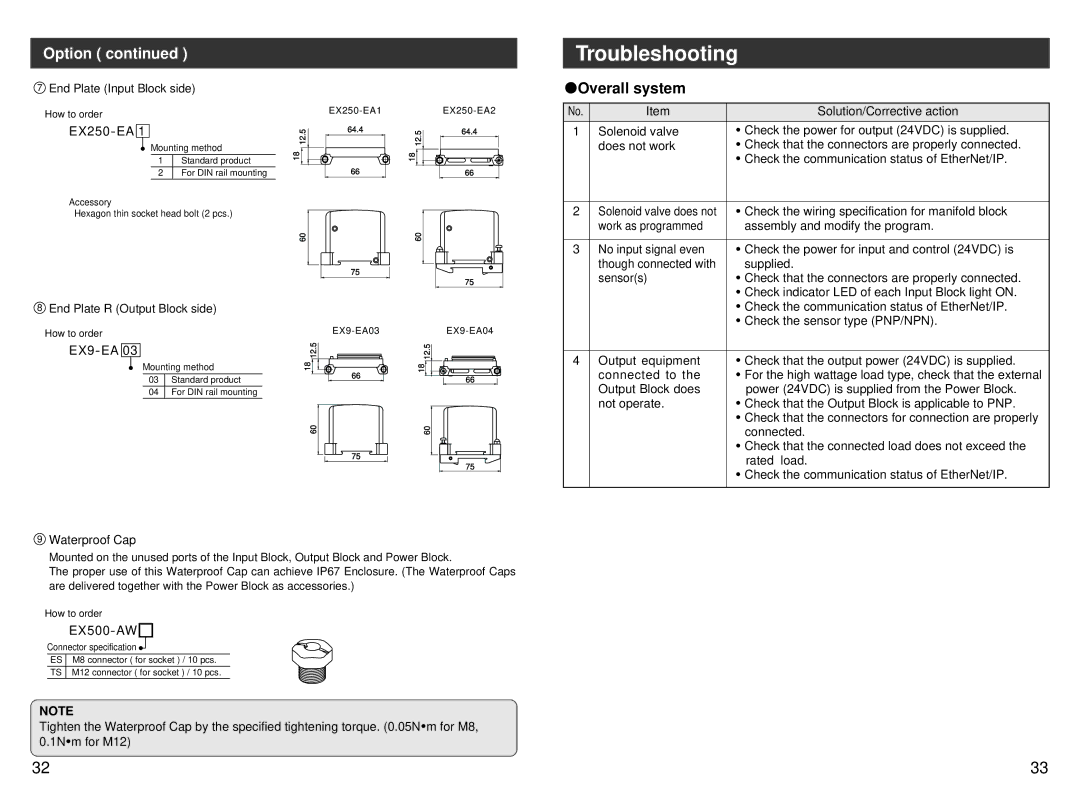Option ( continued )
7End Plate (Input Block side)
How to order
EX250-EA 1
Mounting method
1 Standard product
2 For DIN rail mounting
Accessory
Hexagon thin socket head bolt (2 pcs.)
18 12.5
60
64.4
66
75
12.5 | 64.4 |
| |
18 |
|
| 66 |
60 |
|
| 75 |
Troubleshooting
 Overall system
Overall system
No. | Item | Solution/Corrective action |
1 | Solenoid valve | Check the power for output (24VDC) is supplied. |
| does not work | Check that the connectors are properly connected. |
|
| Check the communication status of EtherNet/IP. |
|
|
|
2 | Solenoid valve does not | Check the wiring specification for manifold block |
| work as programmed | assembly and modify the program. |
|
|
|
3 | No input signal even | Check the power for input and control (24VDC) is |
| though connected with | supplied. |
| sensor(s) | Check that the connectors are properly connected. |
|
| Check indicator LED of each Input Block light ON. |
8End Plate R (Output Block side)
Check the communication status of EtherNet/IP. |
Check the sensor type (PNP/NPN). |
How to order
EX9-EA 03
Mounting method
03 Standard product
04 For DIN rail mounting
18 12.5
66
60
75
18 12.5
66
60
75
4 Output equipment | Check that the output power (24VDC) is supplied. |
connected to the | For the high wattage load type, check that the external |
Output Block does | power (24VDC) is supplied from the Power Block. |
not operate. | Check that the Output Block is applicable to PNP. |
| Check that the connectors for connection are properly |
| connected. |
| Check that the connected load does not exceed the |
| rated load. |
| Check the communication status of EtherNet/IP. |
9Waterproof Cap
Mounted on the unused ports of the Input Block, Output Block and Power Block.
The proper use of this Waterproof Cap can achieve IP67 Enclosure. (The Waterproof Caps are delivered together with the Power Block as accessories.)
How to order
EX500-AW
Connector specification ![]()
ES | M8 connector ( for socket ) / 10 pcs. |
TS | M12 connector ( for socket ) / 10 pcs. |
NOTE
Tighten the Waterproof Cap by the specified tightening torque. (0.05N![]() m for M8, 0.1N
m for M8, 0.1N![]() m for M12)
m for M12)
32 | 33 |