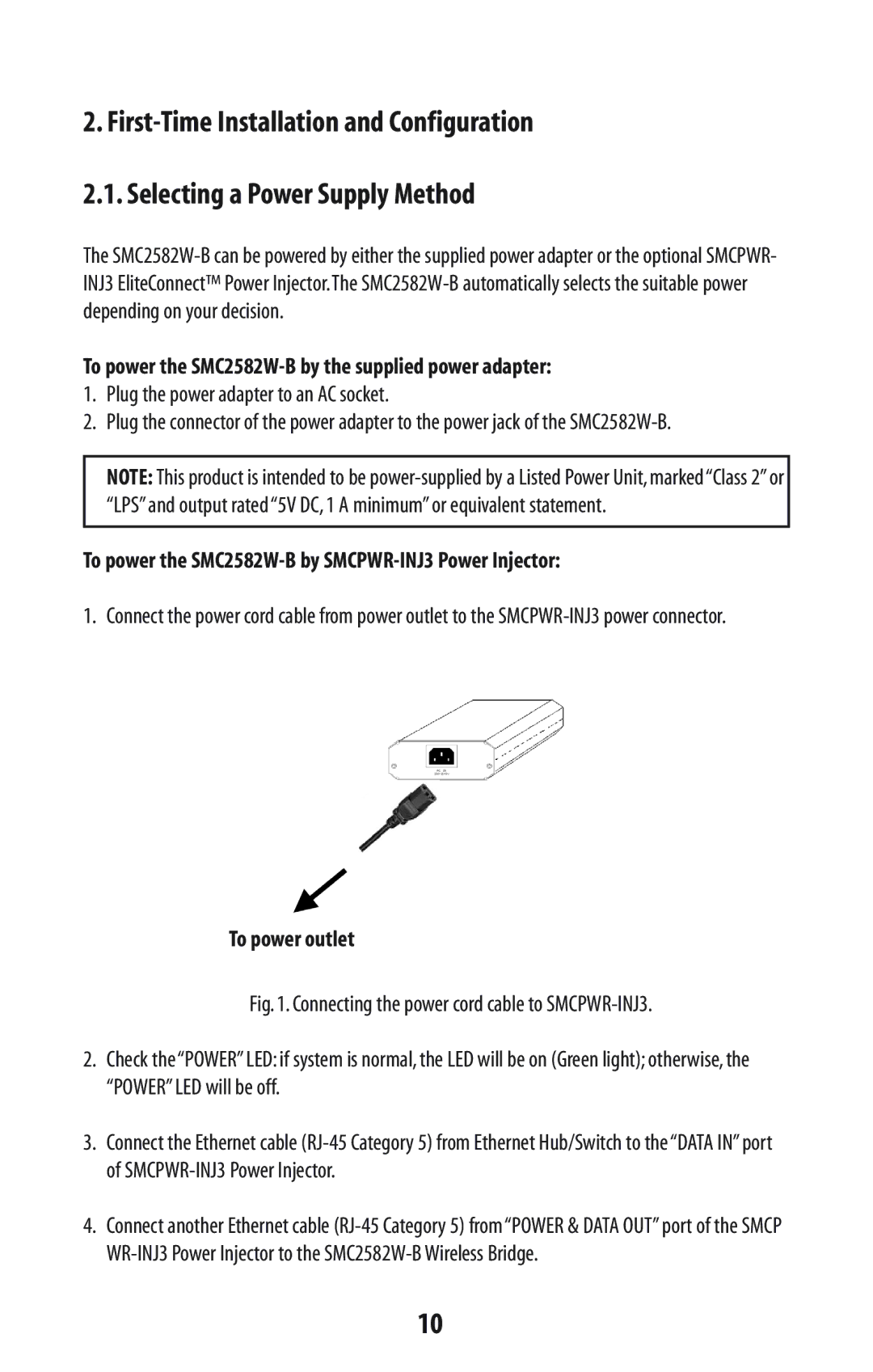2.
2.1. Selecting a Power Supply Method
The
To power the
1.Plug the power adapter to an AC socket.
2.Plug the connector of the power adapter to the power jack of the
NOTE: This product is intended to be
To power the SMC2582W-B by SMCPWR-INJ3 Power Injector:
1. Connect the power cord cable from power outlet to the
To power outlet
Fig. 1. Connecting the power cord cable to SMCPWR-INJ3.
2.Check the “POWER” LED: if system is normal, the LED will be on (Green light); otherwise, the “POWER” LED will be off.
3.Connect the Ethernet cable (RJ-45 Category 5) from Ethernet Hub/Switch to the “DATA IN” port of SMCPWR-INJ3 Power Injector.
4.Connect another Ethernet cable
10