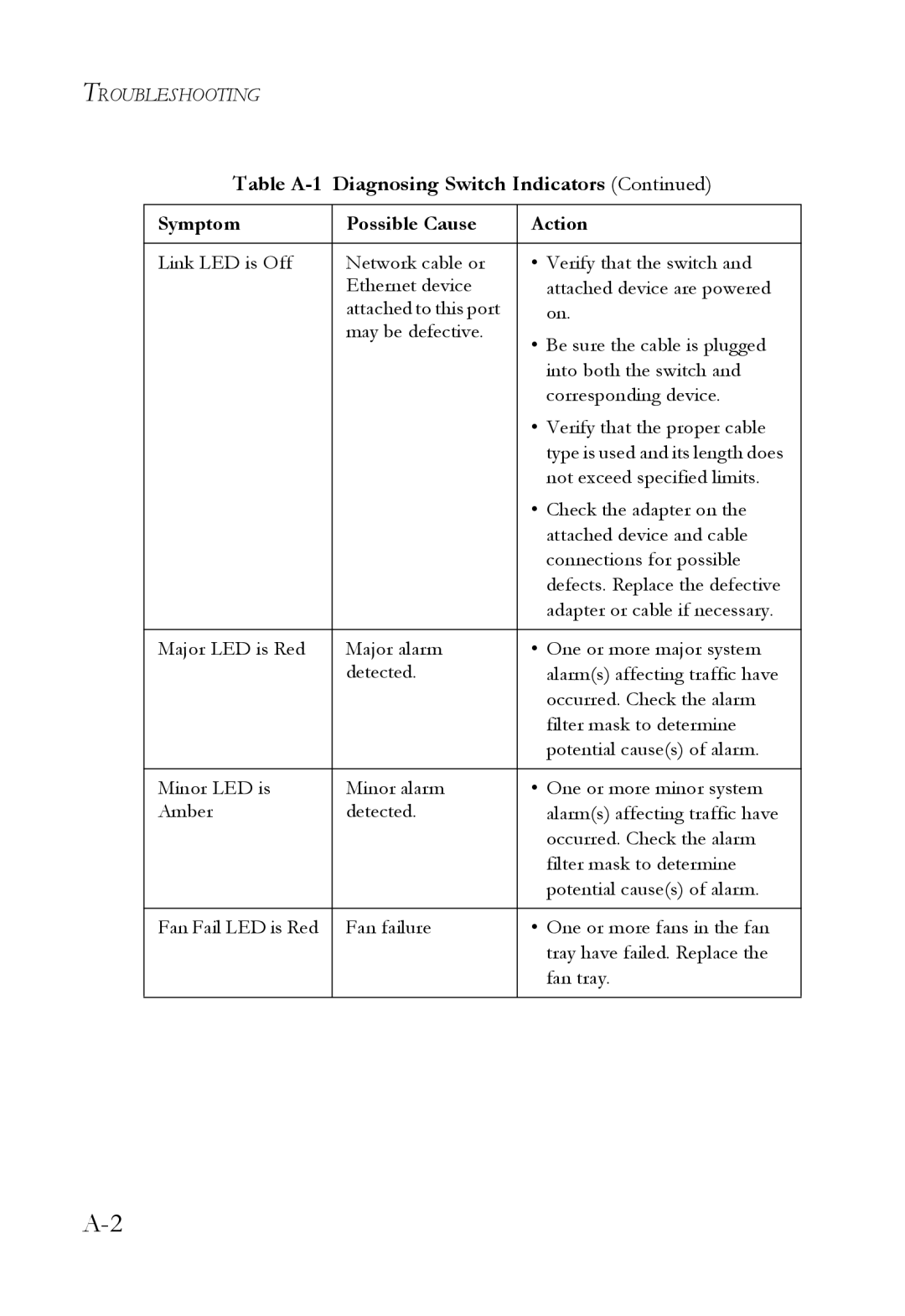TROUBLESHOOTING
Table A-1 Diagnosing Switch Indicators (Continued)
Symptom | Possible Cause | Action |
|
|
|
Link LED is Off | Network cable or | • Verify that the switch and |
| Ethernet device | attached device are powered |
| attached to this port | on. |
| may be defective. | • Be sure the cable is plugged |
|
| |
|
| into both the switch and |
|
| corresponding device. |
|
| • Verify that the proper cable |
|
| type is used and its length does |
|
| not exceed specified limits. |
|
| • Check the adapter on the |
|
| attached device and cable |
|
| connections for possible |
|
| defects. Replace the defective |
|
| adapter or cable if necessary. |
|
|
|
Major LED is Red | Major alarm | • One or more major system |
| detected. | alarm(s) affecting traffic have |
|
| occurred. Check the alarm |
|
| filter mask to determine |
|
| potential cause(s) of alarm. |
|
|
|
Minor LED is | Minor alarm | • One or more minor system |
Amber | detected. | alarm(s) affecting traffic have |
|
| occurred. Check the alarm |
|
| filter mask to determine |
|
| potential cause(s) of alarm. |
|
|
|
Fan Fail LED is Red | Fan failure | • One or more fans in the fan |
|
| tray have failed. Replace the |
|
| fan tray. |
|
|
|