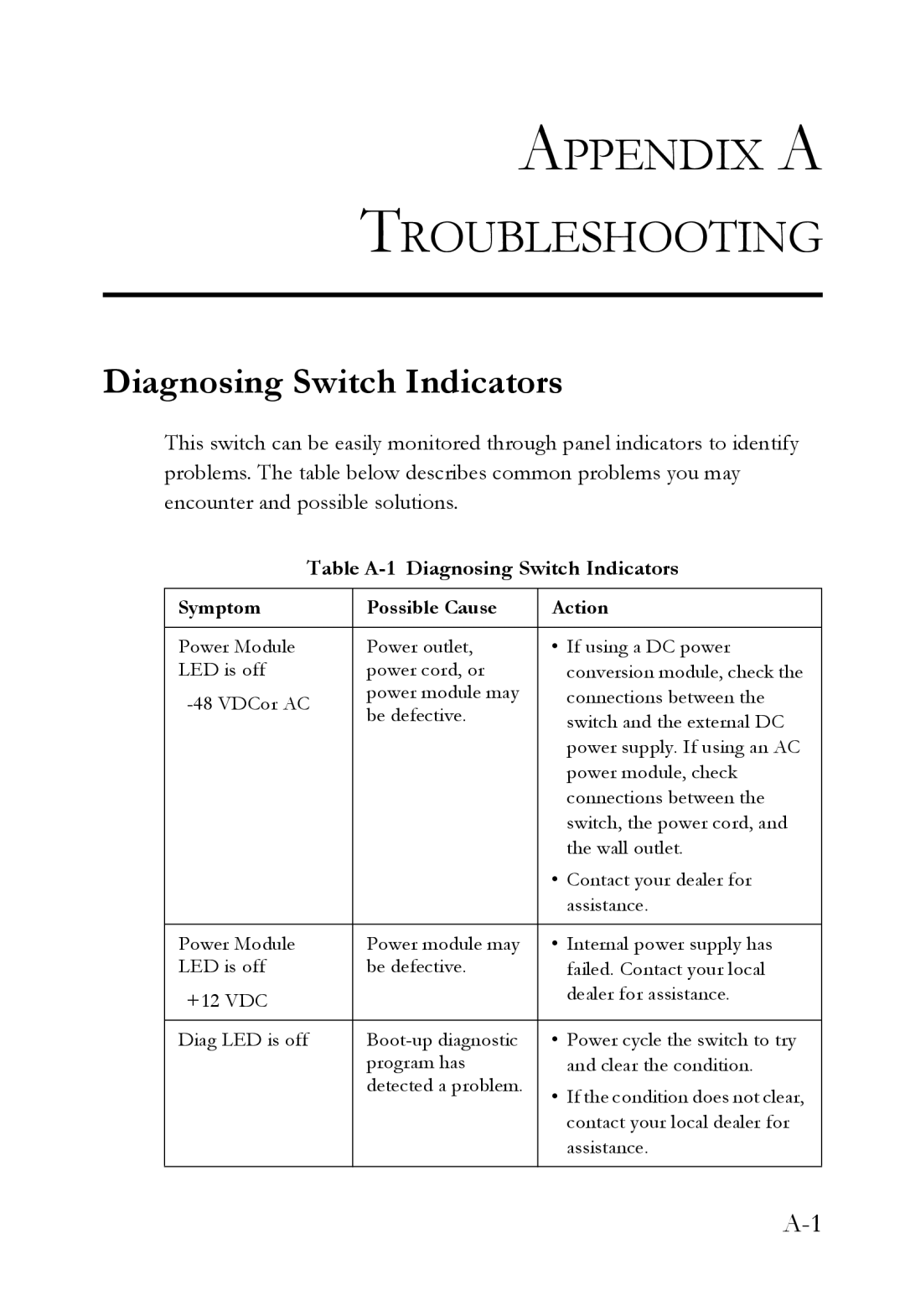APPENDIX A
TROUBLESHOOTING
Diagnosing Switch Indicators
This switch can be easily monitored through panel indicators to identify problems. The table below describes common problems you may encounter and possible solutions.
Table A-1 Diagnosing Switch Indicators
Symptom | Possible Cause | Action | |
|
|
| |
Power Module | Power outlet, | • If using a DC power | |
LED is off | power cord, or | conversion module, check the | |
power module may | connections between the | ||
be defective. | switch and the external DC | ||
| |||
|
| power supply. If using an AC | |
|
| power module, check | |
|
| connections between the | |
|
| switch, the power cord, and | |
|
| the wall outlet. | |
|
| • Contact your dealer for | |
|
| assistance. | |
|
|
| |
Power Module | Power module may | • Internal power supply has | |
LED is off | be defective. | failed. Contact your local | |
+12 VDC |
| dealer for assistance. | |
|
| ||
|
|
| |
Diag LED is off | • Power cycle the switch to try | ||
| program has | and clear the condition. | |
| detected a problem. | • If the condition does not clear, | |
|
| ||
|
| contact your local dealer for | |
|
| assistance. | |
|
|
|