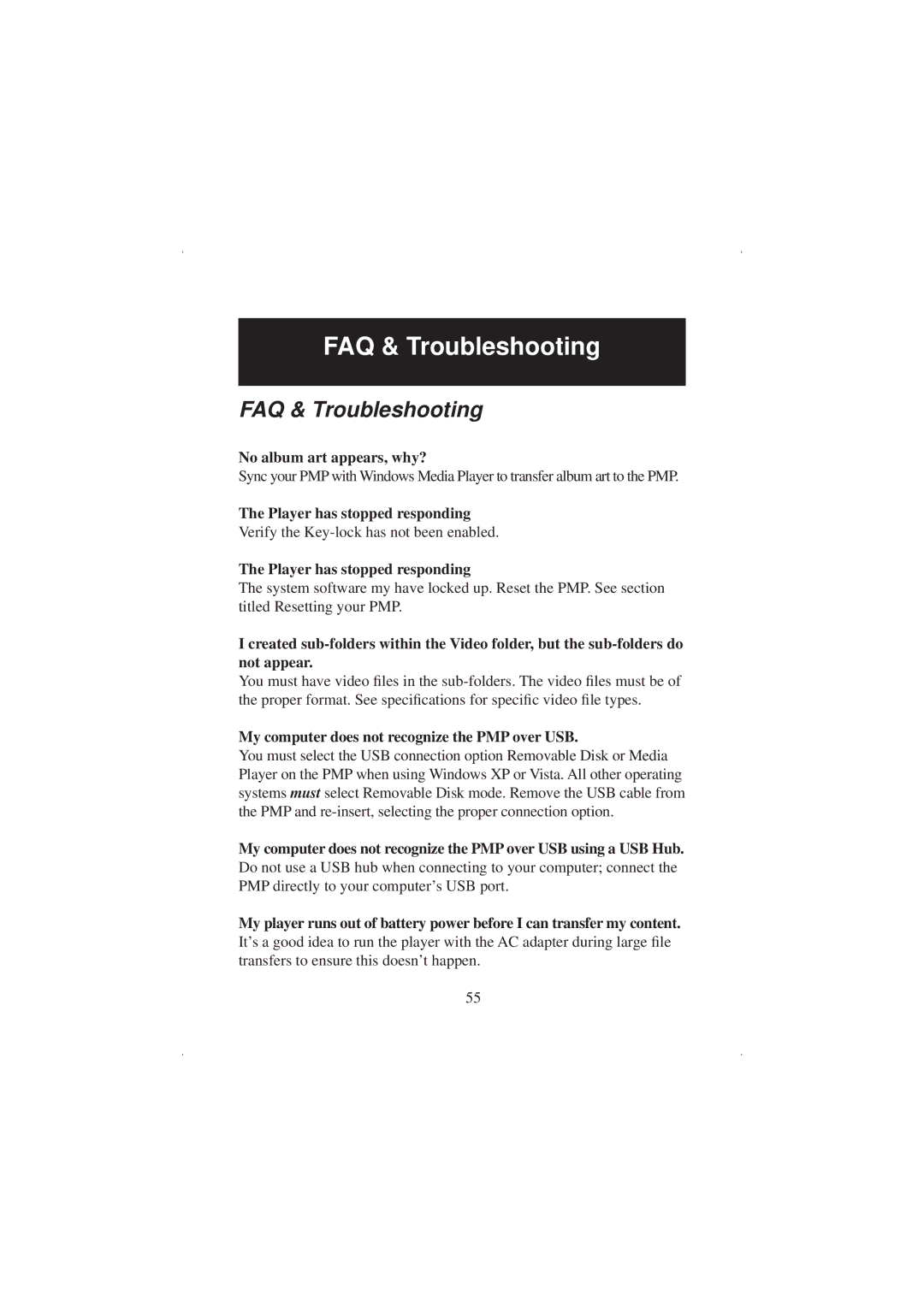FAQ & Troubleshooting
FAQ & Troubleshooting
No album art appears, why?
Sync your PMP with Windows Media Player to transfer album art to the PMP.
The Player has stopped responding
Verify the
The Player has stopped responding
The system software my have locked up. Reset the PMP. See section titled Resetting your PMP.
I created
You must have video files in the
My computer does not recognize the PMP over USB.
You must select the USB connection option Removable Disk or Media Player on the PMP when using Windows XP or Vista. All other operating systems must select Removable Disk mode. Remove the USB cable from the PMP and
My computer does not recognize the PMP over USB using a USB Hub. Do not use a USB hub when connecting to your computer; connect the PMP directly to your computer’s USB port.
My player runs out of battery power before I can transfer my content. It’s a good idea to run the player with the AC adapter during large file transfers to ensure this doesn’t happen.
55